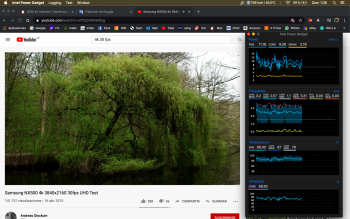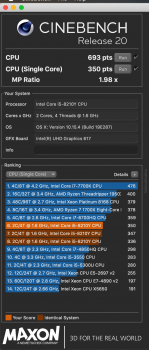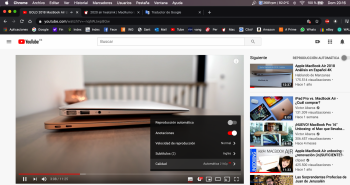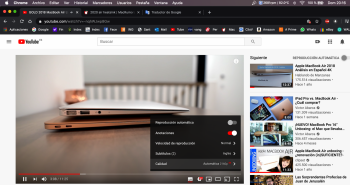[QUOTE = "ItsASituation, publicación: 28377971, miembro: 1213360"]
Lo mantendré simple y agradable: creo que el nuevo Macbook Air 2020 tiene teclas de sobrecalentamiento. Claro, tal vez no sea tu computadora portátil la que obtuviste de Apple, pero probablemente verás más y más publicaciones en varios foros a medida que las personas lidien con este problema de sobrecalentamiento.
Mi hermano estaba muy emocionado de obtener su nuevo Macbook Air, desempacarlo, etc., todo lo bueno. Vio las reseñas en YouTube, vio a alguien mencionar algo sobre el sobrecalentamiento, pero pensó que estaban bromeando y no pensó en nada porque, en general, las reseñas se veían bien, ¿verdad? De todos modos, mi hermano está desempacando todo emocionado y comienza a hacer algunas pruebas de estrés para ver cómo funciona la computadora portátil.
Abre la aplicación de la calculadora y la cosa se calienta tanto que sus dedos se queman en cuestión de minutos. Quería que publicara esto para él porque sus dedos se han sentido muy extraños y no puede hacer nada. Hice algunas pruebas yo mismo y tenía razón ... esto es una sartén. No importa qué tarea esté haciendo (ver video, aplicación de calculadora, etc.)
Puedes cocinar un bistec bien hecho o huevos revueltos en esta cosa. No es un chiste.
Mi hermano tuvo una reunión importante en la que también iba a volar este fin de semana, donde iba a llevar su Macbook Air para hacer las cosas, pero ¿adivina qué? Eso no sucede porque la cosa se sobrecalienta a los pocos minutos de realizar cualquier tarea.
Apple le dijo que podrían enviarle una unidad defectuosa ... quiero decir, sí, es posible, pero ¿cuántas otras personas en esta comunidad tendrán este problema? ¿Alguien está hablando de esto todavía?
Este problema se mencionó en Youtube y ahora mi hermano tiene este problema a los pocos minutos de desempaquetar. ¿Crees que no tiene suerte y tiene una unidad defectuosa? No lo sé ... Veremos que las reseñas hablan por sí mismas en las próximas semanas, supongo que para cualquiera que tenga la misma experiencia que mi hermano, pero aún no he visto este problema mencionado con más detalle aquí.
[/CITAR]
Lo mantendré simple y agradable: creo que el nuevo Macbook Air 2020 tiene teclas de sobrecalentamiento. Claro, tal vez no sea tu computadora portátil la que obtuviste de Apple, pero probablemente verás más y más publicaciones en varios foros a medida que las personas lidien con este problema de sobrecalentamiento.
Mi hermano estaba muy emocionado de obtener su nuevo Macbook Air, desempacarlo, etc., todo lo bueno. Vio las reseñas en YouTube, vio a alguien mencionar algo sobre el sobrecalentamiento, pero pensó que estaban bromeando y no pensó en nada porque, en general, las reseñas se veían bien, ¿verdad? De todos modos, mi hermano está desempacando todo emocionado y comienza a hacer algunas pruebas de estrés para ver cómo funciona la computadora portátil.
Abre la aplicación de la calculadora y la cosa se calienta tanto que sus dedos se queman en cuestión de minutos. Quería que publicara esto para él porque sus dedos se han sentido muy extraños y no puede hacer nada. Hice algunas pruebas yo mismo y tenía razón ... esto es una sartén. No importa qué tarea esté haciendo (ver video, aplicación de calculadora, etc.)
Puedes cocinar un bistec bien hecho o huevos revueltos en esta cosa. No es un chiste.
Mi hermano tuvo una reunión importante en la que también iba a volar este fin de semana, donde iba a llevar su Macbook Air para hacer las cosas, pero ¿adivina qué? Eso no sucede porque la cosa se sobrecalienta a los pocos minutos de realizar cualquier tarea.
Apple le dijo que podrían enviarle una unidad defectuosa ... quiero decir, sí, es posible, pero ¿cuántas otras personas en esta comunidad tendrán este problema? ¿Alguien está hablando de esto todavía?
Este problema se mencionó en Youtube y ahora mi hermano tiene este problema a los pocos minutos de desempaquetar. ¿Crees que no tiene suerte y tiene una unidad defectuosa? No lo sé ... Veremos que las reseñas hablan por sí mismas en las próximas semanas, supongo que para cualquiera que tenga la misma experiencia que mi hermano, pero aún no he visto este problema mencionado con más detalle aquí.
[/CITAR]
In my case the experiments are more like taking the heat outside or some bad ones to the back cover and I have done it !! I have managed to lower the general temp and dissipate some heat towards the rear. I have bought a case and I think that the little heat that I feel now I will not notice. By the way my always fresh keys.I'll just keep it nice and simple: I believe the new 2020 Macbook Air has overheating keys. Sure, maybe not your laptop you got from Apple, but you probably will be seeing more and more posts in various forums as people deal with this overheating issue.
My brother was all excited to get his new Macbook Air, unpack it, etc all that good stuff. He saw the reviews on YouTube, he saw someone mention something about overheating but he thought they were joking around and thought nothing of it because overall, the reviews looked great right? Anyways, my brother is unboxing it all excited and starts doing some stress tests to see how the laptop does.
He opens up the calculator app and the thing gets so hot, his fingers are burning within minutes. He wanted me to post this for him because his fingers have been feeling very strange and he is unable to get anything done. I did some testing myself and he was right....this thing is a frying pan. It does not matter what task you are doing (watching video, calculator app, etc)
You can cook a well done steak or scrambled eggs on this thing. Its no joke.
My brother had a important meeting he was flying out too this weekend which he was going to take his Macbook Air to get things done on - but guess what? That's not happening because the thing overheats within minutes of doing any task.
Apple told him they might of send a defective unit to him......i mean yeah, it is possible but how many other people in this community will have this issue? Is anyone talking about this yet?
This issue was mentioned on Youtube and now my brother has this issue within minutes of unboxing. Do you think he is just unlucky and got a defective unit? I dont know....We will see the reviews speak for themselves over the next few weeks i guess for anyone that deals with the same experience that my brother went thru but i have yet to see this issue mentioned in more detail here.