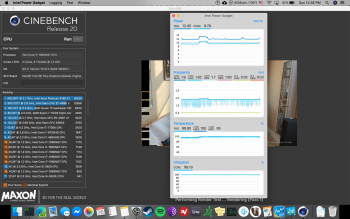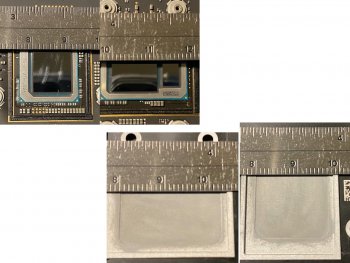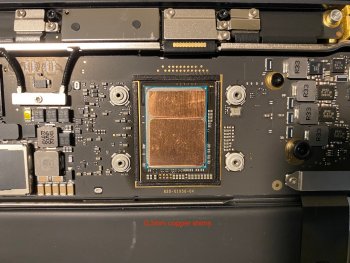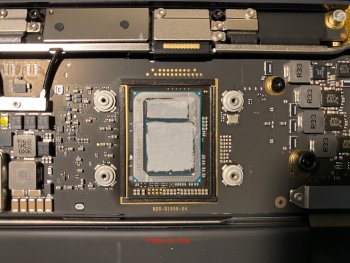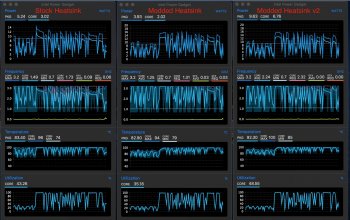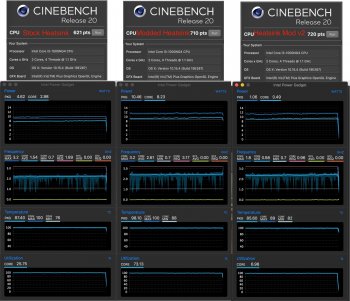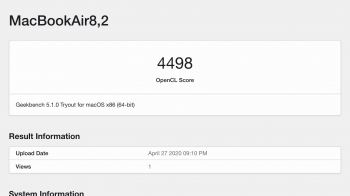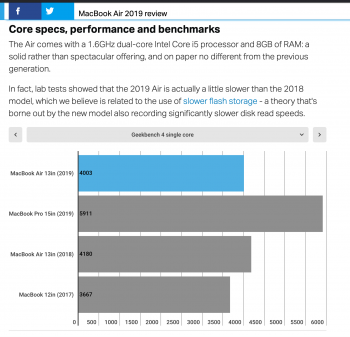Just want to share my experience with adding a 0.3mm copper pad here.
After lurking for the past few days, I got inspired and decided to add a 0.3mm copper pad to the heatsink and replace the thermal paste with ARTIC MX-4. My configuration is i7/16/1tb. I used the OdiySurveil(TM) 15Pack 5-Size 15x15mm IC Chipset GPU CPU Thermal Heatsink Copper Pad from Amazon.
The performance increase is noticeable. GeekBench 5 score is now averaging around 3700 (around a 15% performance increase), and cinebench score is around 1150. While running cinebench, the fan stays around 4000 rpm, and core avg at 1.8ghz (an increase from 1.55ghz I was getting before the mod). If anyone is curious, with the fan turn on at 8,000rpm, CPU temp averages 93 celsius while running cinebench
My browsing temperature with light workload averages around 50-60 celsius, and the fan rarely comes on anymore. Overall, this is a cheap 15$ investment for a cool 15% performance increase.
After lurking for the past few days, I got inspired and decided to add a 0.3mm copper pad to the heatsink and replace the thermal paste with ARTIC MX-4. My configuration is i7/16/1tb. I used the OdiySurveil(TM) 15Pack 5-Size 15x15mm IC Chipset GPU CPU Thermal Heatsink Copper Pad from Amazon.
The performance increase is noticeable. GeekBench 5 score is now averaging around 3700 (around a 15% performance increase), and cinebench score is around 1150. While running cinebench, the fan stays around 4000 rpm, and core avg at 1.8ghz (an increase from 1.55ghz I was getting before the mod). If anyone is curious, with the fan turn on at 8,000rpm, CPU temp averages 93 celsius while running cinebench
My browsing temperature with light workload averages around 50-60 celsius, and the fan rarely comes on anymore. Overall, this is a cheap 15$ investment for a cool 15% performance increase.
Attachments
Last edited: