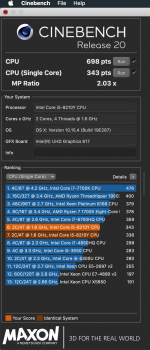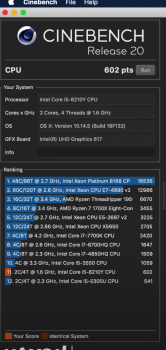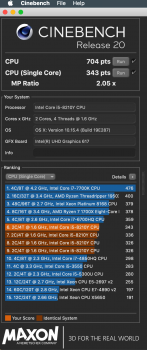Apple sells an i5 and i7 which is not usable in the machine. they only make money with the upgrade. it's like selling someone a car bring a motor that can drive 300 but the car only allows 200. We all know that Apple RAM, CPU or memory sold overpriced. now the started useless upgrades have to be sold to sell the buyers for even more stupid ones.
Got a tip for us?
Let us know
Become a MacRumors Supporter for $50/year with no ads, ability to filter front page stories, and private forums.
2020 Air Heatsink Modification Thread
- Thread starter ilikewhey
- Start date
- Sort by reaction score
You are using an out of date browser. It may not display this or other websites correctly.
You should upgrade or use an alternative browser.
You should upgrade or use an alternative browser.
Are you running AV by any chance ... Sophos ?A few weeks in now -> video conferencing sucks. CPU hits 95C and fans run on max. 3 tabs open and slack.
This is an issue.
View attachment 909015
p.s. what the tool you use to display this data ?
A few weeks in now -> video conferencing sucks. CPU hits 95C and fans run on max. 3 tabs open and slack.
This is an issue.
View attachment 909015
Two questions:
1. Which software are you using to measure temperature and fan speed?
2. Did you install this monitoring software as a result of issues you are facing? Or was it a regular install?
I’ll do a full write up, complete with pics, when I can get to it, but just to let everyone know who’s watching for updates: I re-modded the heatsink on my 2020 base model i3 using a 0.3mm copper shim. That thickness seems to be just right for the 2020 with the milled out heatsink (it looks like the 2019 heatsink is not milled out based on Jordi’s pics, so 0.3mm would likely be too thick). The cooling performance and benchmarks were about the same as with my original aluminum foil sandwich mod, the single layer of copper didn’t really make much difference. The key is getting rid of that insanely thick layer of paste from the factory and replacing it with something more solid and conductive. The gains are still significant enough to justify the minor cost and effort in my opinion. I’d be really curious to see what difference this mod would make on a 2020 i5, as I’m debating whether or not I want to keep this i3 or get an i5 instead.
Thanks for the extra info, and definitely looking forward to see your full writeup and pics! I might use the aluminium sandwich idea while I try and find some proper shims.
Two questions:
1. Which software are you using to measure temperature and fan speed?
2. Did you install this monitoring software as a result of issues you are facing? Or was it a regular install?
1. Fanny (tried few others like istat etc)
2. Installed bc I was having issues
Are you running AV by any chance ... Sophos ?
p.s. what the tool you use to display this data ?
Not running any AV or Sophos. I run memclean, little snitch, PIA, and better snap tool.
I used Fanny, imo the most lightweight tool on fan/cpu data.
[QUOTE = "vyruzreaper, publicación: 28404148, miembro: 980628"]
1. Fanny (probé algunos otros como istat, etc.)
2. Instalado bc estaba teniendo problemas
No ejecuta ningún AV o Sophos. Ejecuto memclean, little snitch, PIA y una mejor herramienta de ajuste.
Usé Fanny, soy la herramienta más liviana en datos de fan / cpu.
[/CITAR]
https://crystalidea.com/macs-fan-control TOP !!
1. Fanny (probé algunos otros como istat, etc.)
2. Instalado bc estaba teniendo problemas
No ejecuta ningún AV o Sophos. Ejecuto memclean, little snitch, PIA y una mejor herramienta de ajuste.
Usé Fanny, soy la herramienta más liviana en datos de fan / cpu.
[/CITAR]
https://crystalidea.com/macs-fan-control TOP !!
Hey everyone, I've had a chance to compare the thermals in between the 2019 MBA/the 2020 i3/the 2020 i5. The TL;DR is cool/hotter/hottest, but for more info you can check this out: https://forums.macrumors.com/threads/macbook-air-2020-user-reviews.2228799/post-28404891
But the “wind tunnel” works poorly and I am sure Apple's engineers noticed. There is zero sustained performance and it is such a shame because the 2020 MBA was otherwise a winner in every way. It almost feels like spite (or artificial market segmentation).This is not 100% accurate. The fan does cool the heatsink, just not in the traditional sense with a heat pipe. The retina Air cooling system creates a tunnel or channel where air is pulled in from one side, flows over the circuit board components, including the heatsink, and is then exhausted out the other side where the fan is.
Last edited:
I agree, this unit is built for a specific market segment and engineered to be 'fit for purpose' with thermal limitations to hold back long sustained workloads. By virtue the device does seem to run a little hotter than the previous model, use office, browse the web with safari and do light CPU intensive work and boom all is well. There are some poorly tuned apps that make the overall experience poor but these are broadly outside of the Apple eco systems so someone else problem to resolve...But the “wind tunnel” works poorly and I am sure Apple's engineers noticed. There is zero sustained performance and it is such a shame because the 2020 MBA was otherwise a winner in every way. It almost feels like spite (or artificial market segmentation).
I’ll do a full write up, complete with pics, when I can get to it, but just to let everyone know who’s watching for updates: I re-modded the heatsink on my 2020 base model i3 using a 0.3mm copper shim. That thickness seems to be just right for the 2020 with the milled out heatsink (it looks like the 2019 heatsink is not milled out based on Jordi’s pics, so 0.3mm would likely be too thick). The cooling performance and benchmarks were about the same as with my original aluminum foil sandwich mod, the single layer of copper didn’t really make much difference. The key is getting rid of that insanely thick layer of paste from the factory and replacing it with something more solid and conductive. The gains are still significant enough to justify the minor cost and effort in my opinion. I’d be really curious to see what difference this mod would make on a 2020 i5, as I’m debating whether or not I want to keep this i3 or get an i5 instead.
I’m still waiting for my parts to be delivered but I’ll post results for my 2020 i5.
Do you think I could get the 0.5mm shim I ordered to fit? I can still get the 0.3mm but theoretically the 0.5mm could be better.
Was yours a 15x15mm or 20x20mm?
Look forward to hearing your results.I’m still waiting for my parts to be delivered but I’ll post results for my 2020 i5.
Do you think I could get the 0.5mm shim I ordered to fit? I can still get the 0.3mm but theoretically the 0.5mm could be better.
Was yours a 15x15mm or 20x20mm?
Hello friends !! Every day I learn more about this laptop.
This morning I sealed the entire tunnel well but this time I put the plastic sleeve without the original cover. I have closed with plastic tape the slits of the plastic to test where to open and where to close. I have also placed a heatsink made by me all in copper and with this you could touch the case, I mean that being a plastic case between the MBA and the case there is more space than with the original cover.
After tests and tests covering the fan and opening on the opposite side, above the cpu, everything covered except the inputs of origin I have detected what is the real problem ...
The problem is the thickness of the laptop ... as soon as the source air runs (you can try it with the incense smoke) that is the problem, that's why that heatsink is so ridiculous and I don't know what material it is ...
When I have placed the housing and I have covered the original inlets and I have only let inlet through the housing and outlet through the turbine I have realized the amount of air that fan makes !!! a lot of flow !! but within the original design it hardly seems that neither air enters nor air comes out ... and that is why, because the supposed tunnel is so thin.
Now I have sealed all the corners and I have left the original holes and its original cover and it is great.
Guys, the cooling problem of this laptop is that the inlet and outlet holes do not allow the air to circulate well because that fan has flow but it hardly absorbs and of course it hardly goes out. I think that canceling the piece that is rectangular and has 5 0 6 holes already work much better.
Forgot to mention that it is also important for both 2019 and 2020 that there is no space between the heatsink and the original cover !!! that's why the lid heats up and that's why the air doesn't circulate well. When I placed the coins, I forced the heatsink to separate from the cover and more air flow passed, but in order to do well, there would have to be two small stops on both sides of the heatsink since this would not cover the flow that the coins would cover.
This morning I sealed the entire tunnel well but this time I put the plastic sleeve without the original cover. I have closed with plastic tape the slits of the plastic to test where to open and where to close. I have also placed a heatsink made by me all in copper and with this you could touch the case, I mean that being a plastic case between the MBA and the case there is more space than with the original cover.
After tests and tests covering the fan and opening on the opposite side, above the cpu, everything covered except the inputs of origin I have detected what is the real problem ...
The problem is the thickness of the laptop ... as soon as the source air runs (you can try it with the incense smoke) that is the problem, that's why that heatsink is so ridiculous and I don't know what material it is ...
When I have placed the housing and I have covered the original inlets and I have only let inlet through the housing and outlet through the turbine I have realized the amount of air that fan makes !!! a lot of flow !! but within the original design it hardly seems that neither air enters nor air comes out ... and that is why, because the supposed tunnel is so thin.
Now I have sealed all the corners and I have left the original holes and its original cover and it is great.
Guys, the cooling problem of this laptop is that the inlet and outlet holes do not allow the air to circulate well because that fan has flow but it hardly absorbs and of course it hardly goes out. I think that canceling the piece that is rectangular and has 5 0 6 holes already work much better.
Forgot to mention that it is also important for both 2019 and 2020 that there is no space between the heatsink and the original cover !!! that's why the lid heats up and that's why the air doesn't circulate well. When I placed the coins, I forced the heatsink to separate from the cover and more air flow passed, but in order to do well, there would have to be two small stops on both sides of the heatsink since this would not cover the flow that the coins would cover.
Attachments
Last edited by a moderator:
Boys !!! Eureka !! I did it !! I have managed to increase the process speed and lower the temperature simply by doing two things:
One of them about the sheets of cobre in the CPU
And the most important one that I just discovered and you can try it without fear of breaking anything !! is to separate the CPU from the back cover !!! it is a real wind stopper !! Now if I notice the hot air coming out of the outlet !!! I have made it with two pieces of metal in an inverted U shape !! ] this but the two legs to the heatsink and flat to the cover and you will see that it neither burns nor anything !! It is a stopper purposely not to circulate the air now to notice a jet to come out at 8.000rpm for the tests that I did not notice before.
And finally seal the entire tunnel.
Below you have the performance of origin and mine, it is brutal !!!
One of them about the sheets of cobre in the CPU
And the most important one that I just discovered and you can try it without fear of breaking anything !! is to separate the CPU from the back cover !!! it is a real wind stopper !! Now if I notice the hot air coming out of the outlet !!! I have made it with two pieces of metal in an inverted U shape !! ] this but the two legs to the heatsink and flat to the cover and you will see that it neither burns nor anything !! It is a stopper purposely not to circulate the air now to notice a jet to come out at 8.000rpm for the tests that I did not notice before.
And finally seal the entire tunnel.
Below you have the performance of origin and mine, it is brutal !!!
Attachments
Not sure I follow you exactly with what you mean, but good to see you figuring some more stuff on it now. I just ran a test on my 2020 i5 with cinebench, these are the numbers I get.Boys !!! Eureka !! I did it !! I have managed to increase the process speed and lower the temperature simply by doing two things:
One of them about the sheets of cobre in the CPU
And the most important one that I just discovered and you can try it without fear of breaking anything !! is to separate the CPU from the back cover !!! it is a real wind stopper !! Now if I notice the hot air coming out of the outlet !!! I have made it with two pieces of metal in an inverted U shape !! ] this but the two legs to the heatsink and flat to the cover and you will see that it neither burns nor anything !! It is a stopper purposely not to circulate the air now to notice a jet to come out at 8.000rpm for the tests that I did not notice before.
And finally seal the entire tunnel.
Below you have the performance of origin and mine, it is brutal !!!
Attachments
Your 4 nuclei I 2 ... well now imagine in your MBA this invention ... the power would go up and the heat would go down for sure !!!Not sure I follow you exactly with what you mean, but good to see you figuring some more stuff on it now. I just ran a test on my 2020 i5 with cinebench, these are the numbers I get.
Exactly. I've been debating since I got this Air on Friday to keep it or try out a 16' mbp. Honestly this device has been great for me, good size, perfect keyboard setup with area for the wrist and most of all the wedge angle. Performance and heat/fans have been great for me, no complaints for how I use the laptop. I'm all for opening it up and trying some things to get more performance and cooling out of it though.Your 4 nuclei I 2 ... well now imagine in your MBA this invention ... the power would go up and the heat would go down for sure !!!
Your 4 nuclei I 2 ... well now imagine in your MBA this invention ... the power would go up and the heat would go down for sure !!!
Awesome and great work! I appreciate you sharing your knowledge. I'm thinking of adding a heatsink/cooling solution of my own. Im comfortable soldering and building computers but not a EE by any sort. Is it possible for someone like me to mod?
The MBA is alsmot perfect except for this one issue. I just want to be able to take video conference calls without it hitting 100C and max fans after a few minutes of use.
Awesome and great work! I appreciate you sharing your knowledge. I'm thinking of adding a heatsink/cooling solution of my own. Im comfortable soldering and building computers but not a EE by any sort. Is it possible for someone like me to mod?
The MBA is alsmot perfect except for this one issue. I just want to be able to take video conference calls without it hitting 100C and max fans after a few minutes of use.
Which VC are you using, MS Teams by any chance ?
I found the same and made these changes that helped
1. Sophos AV was an issue for me, I have moved to CylancePROTECT
2. Don't use backgrounds
3. time off screen i.e. reduce video image size or scroll off
4. Disable Turbo boost if on long calls i.e. 1h or more.
5. Close applications that are not needed
6. Check Time Machine is not trying to backup at the same time
Turbo boost switcher may be a good idea for the video apps, it can be enabled on a per app usage basis. You likely don't need all of the CPU to spike anyway so not having the boost likely won't effect video performance but may help cooling. On pretty much any device I use zoom on the fans comes on loud eventually.Which VC are you using, MS Teams by any chance ?
I found the same and made these changes that helped
1. Sophos AV was an issue for me, I have moved to CylancePROTECT
2. Don't use backgrounds
3. time off screen i.e. reduce video image size or scroll off
4. Disable Turbo boost if on long calls i.e. 1h or more.
5. Close applications that are not needed
6. Check Time Machine is not trying to backup at the same time
Turbo boost switcher may be a good idea for the video apps, it can be enabled on a per app usage basis. You likely don't need all of the CPU to spike anyway so not having the boost likely won't effect video performance but may help cooling. On pretty much any device I use zoom on the fans comes on loud eventually.
Yeah I had a zoom for two hours last night on the 2019 (with my partner on the 2015 MBA next to me) and even on those two, the fans were at 5000rpm after an hour and 8000rpm after about an hour and a half.
But agree - Zoom is a sustained load, doubt very much it needs Turbo Boost, so if you've bought Turbo Boost switcher anyway it'll probably improve temps to disallow Zoom. It may also delay the time it takes for the fans to come on, YMMV on Iris Plus G7.
Boys !!! Eureka !! I did it !! I have managed to increase the process speed and lower the temperature simply by doing two things:
One of them about the sheets of cobre in the CPU
And the most important one that I just discovered and you can try it without fear of breaking anything !! is to separate the CPU from the back cover !!! it is a real wind stopper !! Now if I notice the hot air coming out of the outlet !!! I have made it with two pieces of metal in an inverted U shape !! ] this but the two legs to the heatsink and flat to the cover and you will see that it neither burns nor anything !! It is a stopper purposely not to circulate the air now to notice a jet to come out at 8.000rpm for the tests that I did not notice before.
And finally seal the entire tunnel.
Below you have the performance of origin and mine, it is brutal !!!
You are a tinkering mastermind, haha! So, I guess the idea that Apple constricted the airflow over the heat sink to increase the air speed is wrong? I don't think I would want to create a bulge in my bottom case for increased airflow. There must be another way ... Have you tried removing the padding from the bottom case?
I almost cancelled my MBA order when I watched the Max Tech review. I also read about how the fan is just a "placebo" and that the fan blows air to "god knows where". So I decided to figure out for myself if these claims are true. I know most of you understand the cooling already but here's what I see: As soon as I saw the case opened I realized its actually a clever design. The key is the ducting that forces the air over the CPU. There is a pad on the bottom case cover that pinches the air and forces the air into the grooves of the heatsink. Since the flow path has narrowed, the air will increased in velocity (represented by longer arrows) as it travels over heatsink. The hot air then makes its way to the intake of the fan. None of this is explained properly in any review, they just tell you the fan is too far away and there's no heat pipe.
View attachment 906275
[snip]
I’m still waiting for my parts to be delivered but I’ll post results for my 2020 i5.
Do you think I could get the 0.5mm shim I ordered to fit? I can still get the 0.3mm but theoretically the 0.5mm could be better.
Was yours a 15x15mm or 20x20mm?
0.5mm is probably too thick, the screws wouldn’t have enough threads to secure the heatsink, and it might be pressing on the bottom cover too much. I went with 15x15mm shims because they were available Prime from Amazon, but I had to cut two pieces, one for the CPU die and one for the GPU.
0.5mm is probably too thick, the screws wouldn’t have enough threads to secure the heatsink, and it might be pressing on the bottom cover too much. I went with 15x15mm shims because they were available Prime from Amazon, but I had to cut two pieces, one for the CPU die and one for the GPU.
Did you get any pics of the sizes you ended up with? Also, how'd you cut the shims?
Thanks heaps!
[QUOTE = "kinchee87, publicación: 28407676, miembro: 95006"]
Eres una mente maestra, jaja! Entonces, supongo que la idea de que Apple restringió el flujo de aire sobre el disipador de calor para aumentar la velocidad del aire es incorrecta. No creo que me gustaría crear una protuberancia en mi carcasa inferior para aumentar el flujo de aire. Debe haber otra forma ... ¿Has intentado quitar el relleno de la carcasa inferior?
[/CITAR]
I do not think it is a valid option ... considering that there are chips, resistors and capacitors which only have that tiny space to cool between the keyboard ... it is not viable ... it would be a better option to make a frame to the rear part of the cover and thus it would be separated from the chassis. Anyway, as I have it, it is phenomenal! all corners closed with rubbers, the two 100% copper plates and that plate on top of a sink that would also be worth a wood for example ... chopsticks from a Chinese restaurant ... hahahaha Thanks friend !!
P.D: It is possible that the 2020 ones have less space to separate the heatsink from the cover since the butterfly keyboard of 2019 is thinner than that of 2020
Eres una mente maestra, jaja! Entonces, supongo que la idea de que Apple restringió el flujo de aire sobre el disipador de calor para aumentar la velocidad del aire es incorrecta. No creo que me gustaría crear una protuberancia en mi carcasa inferior para aumentar el flujo de aire. Debe haber otra forma ... ¿Has intentado quitar el relleno de la carcasa inferior?
[/CITAR]
I do not think it is a valid option ... considering that there are chips, resistors and capacitors which only have that tiny space to cool between the keyboard ... it is not viable ... it would be a better option to make a frame to the rear part of the cover and thus it would be separated from the chassis. Anyway, as I have it, it is phenomenal! all corners closed with rubbers, the two 100% copper plates and that plate on top of a sink that would also be worth a wood for example ... chopsticks from a Chinese restaurant ... hahahaha Thanks friend !!
P.D: It is possible that the 2020 ones have less space to separate the heatsink from the cover since the butterfly keyboard of 2019 is thinner than that of 2020
Attachments
-
 Captura de pantalla 2020-04-27 a las 2.08.34.png2 MB · Views: 247
Captura de pantalla 2020-04-27 a las 2.08.34.png2 MB · Views: 247 -
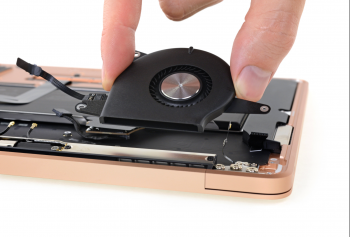 Captura de pantalla 2020-04-27 a las 2.08.14.png2.3 MB · Views: 263
Captura de pantalla 2020-04-27 a las 2.08.14.png2.3 MB · Views: 263 -
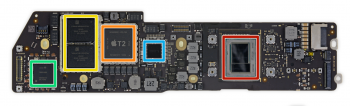 Captura de pantalla 2020-04-27 a las 2.09.45.png1.4 MB · Views: 248
Captura de pantalla 2020-04-27 a las 2.09.45.png1.4 MB · Views: 248 -
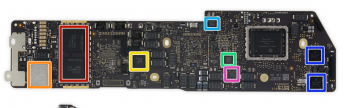 Captura de pantalla 2020-04-27 a las 2.09.00.png1.4 MB · Views: 226
Captura de pantalla 2020-04-27 a las 2.09.00.png1.4 MB · Views: 226 -
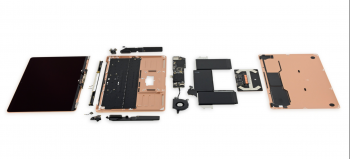 Captura de pantalla 2020-04-27 a las 2.07.42.png757.2 KB · Views: 207
Captura de pantalla 2020-04-27 a las 2.07.42.png757.2 KB · Views: 207 -
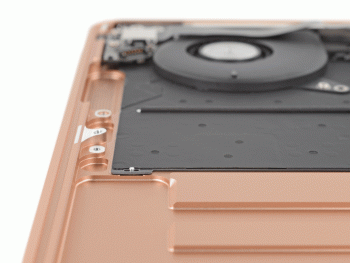 MBA_94small.gif1.4 MB · Views: 219
MBA_94small.gif1.4 MB · Views: 219
Last edited by a moderator:
Register on MacRumors! This sidebar will go away, and you'll see fewer ads.