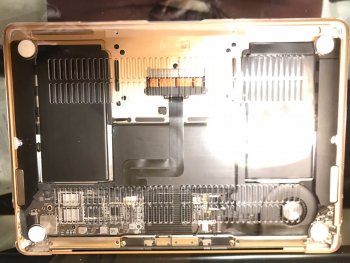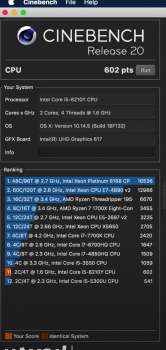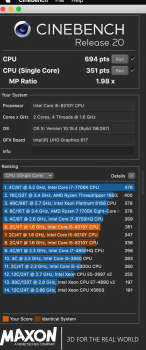Got a tip for us?
Let us know
Become a MacRumors Supporter for $50/year with no ads, ability to filter front page stories, and private forums.
2020 Air Heatsink Modification Thread
- Thread starter ilikewhey
- Start date
- Sort by reaction score
You are using an out of date browser. It may not display this or other websites correctly.
You should upgrade or use an alternative browser.
You should upgrade or use an alternative browser.
Honestly I'd buy a used/unopened 2018/2017/2016 Pro. My 2016 13” Pro (non touch bar, base spec) has a 0.4% lower FPS than the new i7 Air in Unigine Heaven. That's virtually the same.
All the 16/17/18 Pro's have better screens than the Air, brighter and P3. Same size as new Air.
That's what I'd do. I know the new Air is 2x faster in Geekbench (boost performance) but if the argument is that people who want, or the target market for the Air is just light users, then clearly they won't care if certain small things take less time.
All the 16/17/18 Pro's have better screens than the Air, brighter and P3. Same size as new Air.
That's what I'd do. I know the new Air is 2x faster in Geekbench (boost performance) but if the argument is that people who want, or the target market for the Air is just light users, then clearly they won't care if certain small things take less time.
Honestly I'd buy a used/unopened 2018/2017/2016 Pro. My 2016 13” Pro (non touch bar, base spec) has a 0.4% lower FPS than the new i7 Air in Unigine Heaven. That's virtually the same.
All the 16/17/18 Pro's have better screens than the Air, brighter and P3. Same size as new Air.
That's what I'd do. I know the new Air is 2x faster in Geekbench (boost performance) but if the argument is that people who want, or the target market for the Air is just light users, then clearly they won't care if certain small things take less time.
The Pro's have better screen and probably better sustained performance(I know not a major difference since its older pros). But the Air will probably have better battery life, more comfortable form factor, much better keyboard(one that wont crap out on you if you eat in front of it), and starts with 256GB storage base. I think its a good deal.
The Pro's have better screen and probably better sustained performance(I know not a major difference since its older pros). But the Air will probably have better battery life, more comfortable form factor, much better keyboard(one that wont crap out on you if you eat in front of it), and starts with 256GB storage base. I think its a good deal.
Would a similarly specced Air actually have better battery life though? I've never owned a Pro of any stripe, but it'd be interesting to compare the battery on the 13" Pro to an i5/i7 2020 Air
Would a similarly specced Air actually have better battery life though? I've never owned a Pro of any stripe, but it'd be interesting to compare the battery on the 13" Pro to an i5/i7 2020 Air
Apple still says 11hrs for the Air and 10hrs for the Pro. I probably think they have similar battery life though tbh. Also traditional function keys are always a plus.
That sort of question really is a matter of what you need to do with the thing.
For me the iPad Pro is a non-starter - it doesn't run certain macOS software I want to be able to run.
Of course, but in this thread one of the arguments in favour of the Air has been that it is 'good enough' for a certain category of users with standard requirements - browsing, email, office. Now that iPadOS supports using a mouse/trackpad as well, for some use cases an iPad with keyboard/mouse IMO begins to make the Air less appealing.
FWIW I used a (non-Apple) tablet with BT keyboard and mouse as a highly portable laptop-type solution, for quite a few months on a project engagement, and for simple stuff it was OK.
How is the i7 model of the Macbook air with the heat issue ?
I would assume it might be the same as the i5 or even slightly worse in terms of heat.
[automerge]1587719786[/automerge]
Just a quick update on the CPU performance and such, according to cpu-monkey and Notebook Check, the quad core i5-1030NG7 found in the newest MacBook should be able to turbo to 3.2 Ghz on all cores, but in other people's testing, it doesn't seem to exceed more than 1.8 on a sustained load.
Last edited:
How is the i7 model of the Macbook air with the heat issue ?
On average CPU is 20+ degrees higher than the 2018 i5, the device is running around 70-80 degrees, power and heat spikes are common under use but this does settle quite quickly. Using in on a desk or in your lap it is noticeably warmer ... more a winter machine than a summer unit
The volume of threads on this exact topic, here and on reddit, would indicate otherwise.
Watching Youtube or doing a video chat with family are tasks that any basic laptop should be able to handle without issues. When those basic (absolutely non-pro) tasks stress the system and create a lot of heat, that's a problem. Period.
Paying $1200+ on a laptop and receiving a machine that gets very hot/loud with those basic tasks is something people are allowed to be frustrated about.
Funny but we are starting to see more and more happy users posting in the user reviews threads and even creating their own that are completely content and are having 0 heat and fan issues.
Ironically I was told that the only people that post here are users who push their computers and don't just use it for moderate workloads except more and more posters seem to be just using it for their moderate workloads.
Good to see that cooler heads (no pun intended) are prevailing and that this is a non issue for the normal mass user.
I've had a 2016 pro and a 2018 pro, battery life was horrible on both. 3-4 hours using Chrome, maybe 5 if you got really lucky. On the Air I guess I'm getting 6-8 hours doing the same stuff.Would a similarly specced Air actually have better battery life though? I've never owned a Pro of any stripe, but it'd be interesting to compare the battery on the 13" Pro to an i5/i7 2020 Air
Woah where did you get that case? I was looking for something like that with a bunch of vents at the bottom like that!!New Look!!!
Testing temps, performance ... I tell you how are the tests.
A few weeks in now -> video conferencing sucks. CPU hits 95C and fans run on max. 3 tabs open and slack.
This is an issue.

This is an issue.
[QUOTE = "vyruzreaper, publicación: 28401925, miembro: 980628"]
Dentro de unas semanas -> la videoconferencia apesta. La CPU alcanza los 95 ° C y los ventiladores funcionan al máximo. 3 pestañas abiertas y flojas.
Este es un problema.
View attachment 909015
[/CITAR]
 crystalidea.com
[automerge]1587766147[/automerge]
crystalidea.com
[automerge]1587766147[/automerge]
[automerge]1587766265[/automerge]

Dentro de unas semanas -> la videoconferencia apesta. La CPU alcanza los 95 ° C y los ventiladores funcionan al máximo. 3 pestañas abiertas y flojas.
Este es un problema.
View attachment 909015
[/CITAR]
Macs Fan Control - control fans on Apple computers, also on Windows via Boot Camp
Control fans on Apple computers, also on Windows via Boot Camp. Monitoring of fan speed and temperature sensors. Solve fan noise and overheating problems, iMac HDD replacement
The tests are horrible ... I have been covering with duct tape with combinations and it gets hotter ... everything happens to make the tunnel watertight since there is now more separation and to try again. Now I have the original cap without screws and the plastic on top. I will continue with the tests now I am very affected by losing € 1,100 in the exploration of my Iphone X ... I hope that after the photos they will give me one for free since I was only 3 years old !!New Look!!!
Testing temps, performance ... I tell you how are the tests.
[automerge]1587766265[/automerge]
That's what Friends Are For !! but just wait hot and hot and that is very beautiful.Woah where did you get that case? I was looking for something like that with a bunch of vents at the bottom like that!!

iNeseon Funda para 2020/2019/2018 MacBook Air 13 Retina, Protectora Rígida Carcasa y Cubierta del Teclado para MacBook Air 13 Pulgadas A2337(M1)/ A2179/ A1932 con Touch ID, Cristal Claro
iNeseon Funda para 2020/2019/2018 MacBook Air 13 Retina, Protectora Rígida Carcasa y Cubierta del Teclado para MacBook Air 13 Pulgadas A2337(M1)/ A2179/ A1932 con Touch ID, Cristal Claro
www.amazon.es
Last edited by a moderator:
As an Amazon Associate, MacRumors earns a commission from qualifying purchases made through links in this post.
A few weeks in now -> video conferencing sucks. CPU hits 95C and fans run on max. 3 tabs open and slack.
This is an issue.
View attachment 909015
I'm sorry man, that was also my experience with the i5. I wouldn't consider that to be 'heavy usage' and I couldn't live with it day-to-day, so I returned it. Currently road testing the i3 to see if it's any better under the same conditions.
I'm sorry man, that was also my experience with the i5. I wouldn't consider that to be 'heavy usage' and I couldn't live with it day-to-day, so I returned it. Currently road testing the i3 to see if it's any better under the same conditions.
Yeah it's tough and definitely not "pro" use. I do all that in my iMac.
All I need it my Air to do is
- Run Chrome(I use Opera -sameshit) with 5-10 tabs open
- PPT and Excel
- Video Conferencing
- Slack
- iMessage/Signal
- Occasional vscode use.
It can't handle that load above. It runs hot enough to make your lap feel uncomfortable.I will probably be returning it and stickig with a iPP +MK and my iMa until the new 13MBP comes out. This Air had SOOOO much potential.
My Stats:
MBA i5-quadcore
16GB RAM
256SSD
Yeah it's tough and definitely not "pro" use. I do all that in my iMac.
All I need it my Air to do is
- Run Chrome(I use Opera -sameshit) with 5-10 tabs open
- PPT and Excel
- Video Conferencing
- Slack
- iMessage/Signal
- Occasional vscode use.
It can't handle that load above. It runs hot enough to make your lap feel uncomfortable.I will probably be returning it and stickig with a iPP +MK and my iMa until the new 13MBP comes out. This Air had SOOOO much potential.
My Stats:
MBA i5-quadcore
16GB RAM
256SSD
Prepare for the following:
1. 'You're not allowed to use Chrome, you should only use Safari.' When I'm paying $1500 it's fair to expect not being locked into one, proprietary browser with limited features and compatability. It's 2020 - like it or not, the internet is built around Chromium based browsers.
As a commenter said on reddit,
As a software developer, Safari can be pretty lacking - it is creeping towards IE levels of being a pain in the ass to develop for. A lot of compatibility issues with web standards. I also run into issues where some websites like espn(dot)com fail to load unless I clear my cache.
Overall, Safari works great for 90% of websites, but there is a small percentage of websites that have issues.
More details on some of Safari's issues: https://dev.to/nektro/safari-is-the-new-internet-explorer-1df0
2. 'Your workload is obviously a Pro workload because you're running more than one thing at once.' Someone legitimately said I needed to buy a Macbook Pro because I was browsing the web AND watching Netflix at the same time. Like a true Professional. /s
3. 'Video conferencing makes every Macbook Air heat up and fans spin at 8000rpm.' Semi-true, in my experience - on long video calls my 2015 and 2019 MBA both get hot and loud.
The difference is that the 2020 had the CPU at 100 and the fans at 8000 within five minutes, compared to half an hour for the fans to get to 5000 (not audible over the call) on the 2019. I ran them both side by side, but was still told I was using the computer wrong.
Anyway, it's your computer and your decision. I've just found when I've posted similar points to you (with lighter usage) I was told to buy a Pro because I was 'asking too much' to have a $1500 laptop not get hot and loud doing basic tasks in 2020.
🤷♀️
QUOTE = "vyruzreaper, post: 28402010, member: 980628"]
Yes, it is difficult and definitely not a "professional" use. I do all of that on my iMac.
All I need my air to do is
Run Chrome (use Opera -sameshit) with 5-10 tabs open
PPT and Excel
Videoconference
Loose
iMessage / Signal
Occasional use of vscode.
You can't handle that overhead load. It works hot enough to make your lap feel uncomfortable. I'll probably return it and stick with an iPP + MK and my iMa until the new 13MBP comes out. This air had a LOT of potential.
My stats:
I5-quadcore MBA
16 GB of RAM
256SSD
[/QUOTE]
With my choice that doesn't happen! Copper foil and a fan control and it works great!
Look !!! factory 602 and mine 694 !!! and it's a 2019 MBA !!
Yes, it is difficult and definitely not a "professional" use. I do all of that on my iMac.
All I need my air to do is
Run Chrome (use Opera -sameshit) with 5-10 tabs open
PPT and Excel
Videoconference
Loose
iMessage / Signal
Occasional use of vscode.
You can't handle that overhead load. It works hot enough to make your lap feel uncomfortable. I'll probably return it and stick with an iPP + MK and my iMa until the new 13MBP comes out. This air had a LOT of potential.
My stats:
I5-quadcore MBA
16 GB of RAM
256SSD
[/QUOTE]
With my choice that doesn't happen! Copper foil and a fan control and it works great!
Look !!! factory 602 and mine 694 !!! and it's a 2019 MBA !!
Attachments
Last edited by a moderator:
I’ll do a full write up, complete with pics, when I can get to it, but just to let everyone know who’s watching for updates: I re-modded the heatsink on my 2020 base model i3 using a 0.3mm copper shim. That thickness seems to be just right for the 2020 with the milled out heatsink (it looks like the 2019 heatsink is not milled out based on Jordi’s pics, so 0.3mm would likely be too thick). The cooling performance and benchmarks were about the same as with my original aluminum foil sandwich mod, the single layer of copper didn’t really make much difference. The key is getting rid of that insanely thick layer of paste from the factory and replacing it with something more solid and conductive. The gains are still significant enough to justify the minor cost and effort in my opinion. I’d be really curious to see what difference this mod would make on a 2020 i5, as I’m debating whether or not I want to keep this i3 or get an i5 instead.
Not sure what Air you are using. Even if the CPU is 100 degrees the case is just fine for me. I have the i7.Yeah it's tough and definitely not "pro" use. I do all that in my iMac.
All I need it my Air to do is
- Run Chrome(I use Opera -sameshit) with 5-10 tabs open
- PPT and Excel
- Video Conferencing
- Slack
- iMessage/Signal
- Occasional vscode use.
It can't handle that load above. It runs hot enough to make your lap feel uncomfortable.I will probably be returning it and stickig with a iPP +MK and my iMa until the new 13MBP comes out. This Air had SOOOO much potential.
My Stats:
MBA i5-quadcore
16GB RAM
256SSD
I’ll do a full write up, complete with pics, when I can get to it, but just to let everyone know who’s watching for updates: I re-modded the heatsink on my 2020 base model i3 using a 0.3mm copper shim. That thickness seems to be just right for the 2020 with the milled out heatsink (it looks like the 2019 heatsink is not milled out based on Jordi’s pics, so 0.3mm would likely be too thick). The cooling performance and benchmarks were about the same as with my original aluminum foil sandwich mod, the single layer of copper didn’t really make much difference. The key is getting rid of that insanely thick layer of paste from the factory and replacing it with something more solid and conductive. The gains are still significant enough to justify the minor cost and effort in my opinion. I’d be really curious to see what difference this mod would make on a 2020 i5, as I’m debating whether or not I want to keep this i3 or get an i5 instead.
Can't wait for the write up bro. Cheers
I just can’t imagine why Apple bothered to design a fan that does not cool the heatsink.
This is not 100% accurate. The fan does cool the heatsink, just not in the traditional sense with a heat pipe. The retina Air cooling system creates a tunnel or channel where air is pulled in from one side, flows over the circuit board components, including the heatsink, and is then exhausted out the other side where the fan is.
I’ll do a full write up, complete with pics, when I can get to it, but just to let everyone know who’s watching for updates: I re-modded the heatsink on my 2020 base model i3 using a 0.3mm copper shim. That thickness seems to be just right for the 2020 with the milled out heatsink (it looks like the 2019 heatsink is not milled out based on Jordi’s pics, so 0.3mm would likely be too thick). The cooling performance and benchmarks were about the same as with my original aluminum foil sandwich mod, the single layer of copper didn’t really make much difference. The key is getting rid of that insanely thick layer of paste from the factory and replacing it with something more solid and conductive. The gains are still significant enough to justify the minor cost and effort in my opinion. I’d be really curious to see what difference this mod would make on a 2020 i5, as I’m debating whether or not I want to keep this i3 or get an i5 instead.
If you walk me through it, I'll keep my MBA for i5 testing purposes for the community
[automerge]1587773805[/automerge]
2020 quadcore i5Not sure what Air you are using. Even if the CPU is 100 degrees the case is just fine for me. I have the i7.
Prepare for the following:
1. 'You're not allowed to use Chrome, you should only use Safari.' When I'm paying $1500 it's fair to expect not being locked into one, proprietary browser with limited features and compatability. It's 2020 - like it or not, the internet is built around Chromium based browsers.
🤷♀️
100%
I started a google cleanse, so stopped using google.com (duckduckgo), chrome (opera, safari, brave), etc
I tried safari exclusively for a few months. TLDR: Mobile is great. Desktop sucks.
Desktop
- I feel like its the most privacy friendly browser.
- Stock apple app good for battery life
- SLOW
- Buggy with a lot of desktop sites. At least 10% of what I do, I have to fire up Opera or Brave.
- Fast and light weight
- I really like the tab management feature on iPadOS -> better than a lot of other brwosers including chrome
I ended up using Opera as my main desktop browser with Safari and Brave as backups and Safari as my main Mobile browser with Brave as my backup (didnt like Opera Mobile).
FWIW
Register on MacRumors! This sidebar will go away, and you'll see fewer ads.