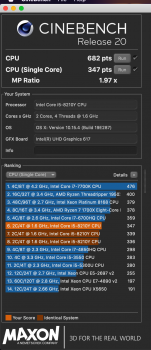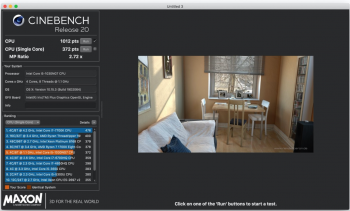Hello everyone! I'm waiting for my first ever Macbook Air 2020 (i3 model) and reading all this staff I'm still confused should I get my order or cancel it. I read this topic a lot of times, watch many videos about heating issues and now have a question.
On YouTube guy TheJuan&Only made direct comparison between three models: base 2019 Air, base 2020 Air (i3) and 2020 Air with i5. So he did some casual tests first, launched browser with several tabs open and Apple TV+ running video. Both 2019 and 2020 i3 Airs had similar CPU temperatures (56 versus 61 degrees (check screenshot 1)). Next he added more apps: calculator, text editor etc. In this situation 2020 Air i3 CPU was 88 degrees, but 2019 model was 80 too (check screenshot 2)! Pretty similar, huh? Next step: he launches final cut, photoshop and other more demanding apps. On both models once again CPU temperatures are similar (74 vs 77, 89 vs 92, 99 vs 94, check screenshots 3,4,5)). I did not screened Air i5 2020, because in heavy tasks CPU temperature was about 95-99 all time.
So what is my question is. I guess Air 2019 model and Air 2020 model have similar cooling systems, right? During same tasks both Air 2019 and Air 2020 (i3) have similar CPU temperatures. But Air 2019 was released about a year ago and if this kind of pressure really hurts processor wouldn't we see across all the internet dozens of messages about malfunction and failure, like it was with butterfly keyboard, for example? And this kind of workload is pretty normal and does not kill your notebook? Why topic of overheating was not raised when 2019 model was released nevertheless data pretty the same?
Thanks for this forum, all your discussions and posts. They are very helpful and it have big impact on my final choice. P.S. Sorry for my English, it's not my native language.
Get the machine, use it for a week to ten days, decide whether or not it meets your needs, then keep or return it based on that assessment.
Last edited: