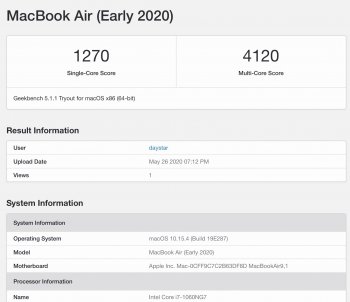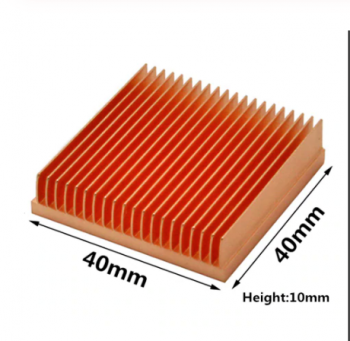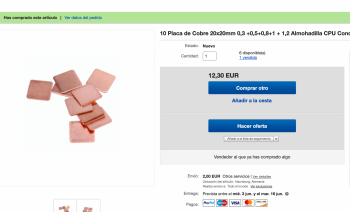Hi, I've applied the thermal pad (thermal grizzly carbonate) on top of the heatsink, and I've noticed the cpu temperature has gone higher.
I have a VC in few minutes so I removed it and I'll do it without it, then I'll try again later. But I didn't expect this. Is it normal?
Which processor did you get? There looks to be 2 different heatsinks. The pad has been reported to be working on the type of heatsink that the i5 and i7 have, that have room in the heatsink for air to flow through. The i3 heatsink seems to be solid, and rely on air to flow across the top, which would be blocked with a pad. (at least from what I could tell on the different pictures in the thread.
If you have the "corrugated" type, that is showing on pics of the i5 and i7, be sure that the pad is not covering the air flow slots on either side. Limiting air flow through the cooler would be detrimental.
The thermal pad mod, to me, is still a bit controversial, many have demonstrated good results. Although I probably will try it anyways