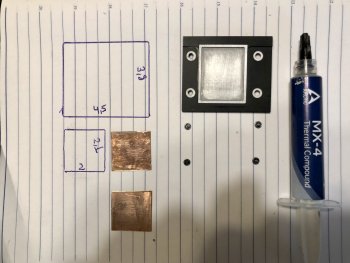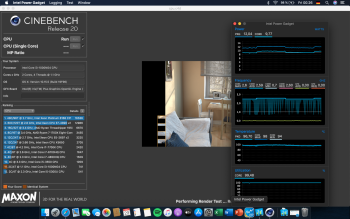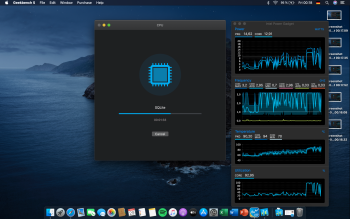The results obtained after putting the thermal pad ON TOP of the heatsink make me think that the bigger problems of the cooling system are:
- air flow, as already said
- but especially no good contact between heatsink and bottom cover of the laptop
If you're using it on a desk, sure. But if you contact the heatsink to the bottom aluminium cover of the case, it'll act as a radiator, sure, but it'll drastically increase case temps.
I think shim + paste + thin thermal pad is the way to go if you're planning on ever using it on your lap or off a level service.