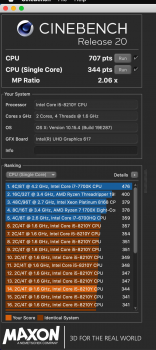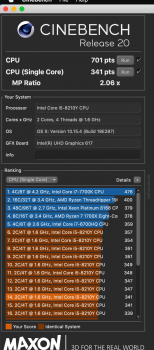Thermal pad installation video is up. Once my copper shims arrive, I'll likely make a video showing the lapping and installation process for those as well.
Got a tip for us?
Let us know
Become a MacRumors Supporter for $50/year with no ads, ability to filter front page stories, and private forums.
2020 Air Heatsink Modification Thread
- Thread starter ilikewhey
- Start date
- Sort by reaction score
You are using an out of date browser. It may not display this or other websites correctly.
You should upgrade or use an alternative browser.
You should upgrade or use an alternative browser.
Thanks for the video! Do you think that 1.5mm pads are enough or would 2mm be better? And could you post how big of a difference it makes? Thanks.Thermal pad installation video is up. Once my copper shims arrive, I'll likely make a video showing the lapping and installation process for those as well.
Thanks for the video! Do you think that 1.5mm pads are enough or would 2mm be better? And could you post how big of a difference it makes? Thanks.
IMO 2mm thermal pads and .5mm shims (sanded down a bit) are ideal (for my machine - i5/16/256/Feb26 manf date)
These are my scores after indexing before Mod. As you can see I pegged 100C on 10.15.5 and fans became audible. It was not excessive loud nor Hot on my lap. Looking forward to see the change from the Mod. I think the scores look pretty good for Pre Mod?




Last edited:
Yeah, this method of cooling isn't specific to Apple.
I think actually this You SHALL NOT INSTALL A HEAT-PIPE is enforced by intel so that they can boast about their millions of processors powering thin and lites without fans !
Another reason that Apple should move to ARM (Their own Chip) ASAP... that said the 12" Macbook is still going strong super lite and good performance (Normal Office tasks) .. had hoped that the 2020 would have been an upgrade for this but ill wait for ARM, my other Mac 2017 MPB 13" i7/16GB/1TB is just about to be replaced with a 2020 MBP i5/16gb/1TB as i do need a few VM's etc and don't want the hassle (Issues with Warranty) of modding a new device just to get performance... the 2017 was purchased when the 2016 MacBook started to choke on the VMs YMMV
Last edited:
Two questions:
1) When installing the shim, where do you spread the thermal compound? On just the CPU/GPU dies? Or spread over the entire face of the shim placed on the CPU/GPU...
2) I'm looking at also doing the thermal pad mod, but I don't want my MBA to get too toasty on my lap (it's a laptop, after all). What size (thickness) thermal pad would be recommended to simply increase the thermal mass of the heatsink and direct more air through the heatsink, rather than conducting all the heat to the bottom clamshell as well. (I assume it's ok to have a small gap between the thermal pad and the bottom case).
1) When installing the shim, where do you spread the thermal compound? On just the CPU/GPU dies? Or spread over the entire face of the shim placed on the CPU/GPU...
2) I'm looking at also doing the thermal pad mod, but I don't want my MBA to get too toasty on my lap (it's a laptop, after all). What size (thickness) thermal pad would be recommended to simply increase the thermal mass of the heatsink and direct more air through the heatsink, rather than conducting all the heat to the bottom clamshell as well. (I assume it's ok to have a small gap between the thermal pad and the bottom case).
But ... don't you remove the protective plastics from the putty ??? you have to remove them !!!Thermal pad installation video is up. Once my copper shims arrive, I'll likely make a video showing the lapping and installation process for those as well.
Great explanation
Normally I use the laptop with a cooling pad, so I'll keep the thermal pad I've installed (not the carbon I wrongly bought at first, but the 1.5mm thick I bought yesterday). It seems to do the job.
I'd like to wait at least the end of the guarantee before opening the heatsink and adding a shim
What size of Air do you have, and which cooling pad do you use?
Today I made a better version of my 2020 mba i3 heatsink. It will be in copper and 2mm higher.. also I have increased material on bottom for better thermal and decreased the gap between heatsink and die. I will send 3D files to a company that will make it.
Ah you did it that was my idea too but had no time, the heatsink has to be corrugated to work properly, or put some fins in it. More fins more surface area to cool down.
Today I made a better version of my 2020 mba i3 heatsink. It will be in copper and 2mm higher.. also I have increased material on bottom for better thermal and decreased the gap between heatsink and die. I will send 3D files to a company that will make it.
I know, I will make two of it. One corrugated and one non corrugatedAh you did it that was my idea too but had no time, the heatsink has to be corrugated to work properly, or put some fins in it. More fins more surface area to cool down.
New test !!! Between the cpu and the pad is a very fine copper wedge. I'm going to do a test !!!
Attachments
-
 thumbnail_IMG_0096 (1).jpg285.2 KB · Views: 160
thumbnail_IMG_0096 (1).jpg285.2 KB · Views: 160 -
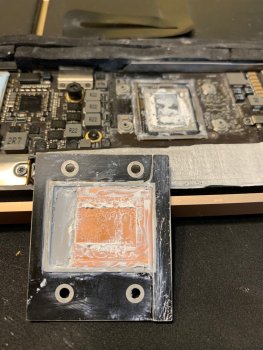 thumbnail_IMG_0097.jpg290 KB · Views: 173
thumbnail_IMG_0097.jpg290 KB · Views: 173 -
 thumbnail_IMG_0100.jpg305.2 KB · Views: 172
thumbnail_IMG_0100.jpg305.2 KB · Views: 172 -
 thumbnail_IMG_0101.jpg320.7 KB · Views: 167
thumbnail_IMG_0101.jpg320.7 KB · Views: 167 -
 thumbnail_IMG_0102.jpg156.3 KB · Views: 173
thumbnail_IMG_0102.jpg156.3 KB · Views: 173 -
 thumbnail_IMG_0104.jpg160.6 KB · Views: 160
thumbnail_IMG_0104.jpg160.6 KB · Views: 160 -
 thumbnail_IMG_0106.jpg256 KB · Views: 161
thumbnail_IMG_0106.jpg256 KB · Views: 161 -
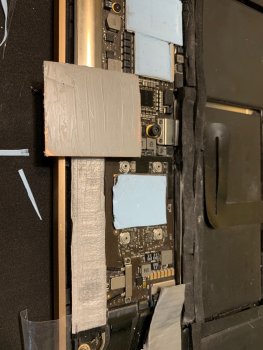 thumbnail_IMG_0108.jpg276.3 KB · Views: 199
thumbnail_IMG_0108.jpg276.3 KB · Views: 199 -
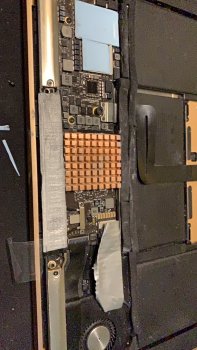 thumbnail_IMG_0109.jpg293 KB · Views: 177
thumbnail_IMG_0109.jpg293 KB · Views: 177 -
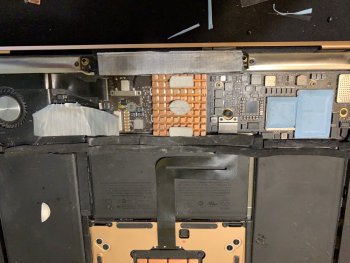 thumbnail_IMG_0116.jpg277 KB · Views: 175
thumbnail_IMG_0116.jpg277 KB · Views: 175
The main problem is that the thermal pad you are using has a low W / mK number, as a result it will not be able to properly dissipate the heat.New test !!! Between the cpu and the pad is a very fine copper wedge. I'm going to do a test !!!
Two questions:
1) When installing the shim, where do you spread the thermal compound? On just the CPU/GPU dies? Or spread over the entire face of the shim placed on the CPU/GPU...
2) I'm looking at also doing the thermal pad mod, but I don't want my MBA to get too toasty on my lap (it's a laptop, after all). What size (thickness) thermal pad would be recommended to simply increase the thermal mass of the heatsink and direct more air through the heatsink, rather than conducting all the heat to the bottom clamshell as well. (I assume it's ok to have a small gap between the thermal pad and the bottom case).
I wouldn't bother with number 2 if you don't want roasted thighs. There is not much air space inside the closed machine already. Would just try number 1.
[QUOTE = "nill1234, publicación: 28514157, miembro: 776159"]
¿Qué torx usas en el disipador de calor? Creo que jodí que mi tornillo usaba t3 porque t4 no encajaba: /. Esos juegos de destornilladores chinos baratos apestan.
[/CITAR]
https://www.amazon.es/dp/B01MSQOCV7..._r=70b715e5-ca97-4e25-9484-deb45d35bcf7&spLa= ZW5jcnlwdGVkUXVhbGlmaWVyPUEyTUZIQjg4MFIyQldHJmVuY3J5cHRlZElkPUEwMzA1NDcyMUZHR1E2SlU4OTdPRyZlbmNyeXB0ZWRBZElkPUEwNTQ0MjQwR01LUE01VFFCNEZFJndpZGdldE5hbWU9c3BfZGV0YWlsX3RoZW1hdGljJmFjdGlvbj1jbGlja1JlZGlyZWN0JmRvTm90TG9nQ2xpY2s9dHJ1ZQ ==
¿Qué torx usas en el disipador de calor? Creo que jodí que mi tornillo usaba t3 porque t4 no encajaba: /. Esos juegos de destornilladores chinos baratos apestan.
[/CITAR]
https://www.amazon.es/dp/B01MSQOCV7..._r=70b715e5-ca97-4e25-9484-deb45d35bcf7&spLa= ZW5jcnlwdGVkUXVhbGlmaWVyPUEyTUZIQjg4MFIyQldHJmVuY3J5cHRlZElkPUEwMzA1NDcyMUZHR1E2SlU4OTdPRyZlbmNyeXB0ZWRBZElkPUEwNTQ0MjQwR01LUE01VFFCNEZFJndpZGdldE5hbWU9c3BfZGV0YWlsX3RoZW1hdGljJmFjdGlvbj1jbGlja1JlZGlyZWN0JmRvTm90TG9nQ2xpY2s9dHJ1ZQ ==
As an Amazon Associate, MacRumors earns a commission from qualifying purchases made through links in this post.
Which torx do you use at the heatsink. I think i ****ed up my screw used t3 because t4 didnt fit :/. Those cheap chinese screwdriver sets suck.
Major bummer.
I've had a set of Wiha (German made) micro tools that have been awesome at taking apart laptops, phones and other low torque small electronics for years.
Can't find the exact set I have but this is an example of some of the cool bits...

Wiha System 4 ESD Safe Mini Micro Bit Set, 39 Pieces In Metal Box - Germany | eBay
Find many great new & used options and get the best deals for Wiha System 4 ESD Safe Mini Micro Bit Set, 39 Pieces In Metal Box - Germany at the best online prices at eBay! Free shipping for many products!
www.ebay.com
I tried to apply Greezly minus 8 thermal pad on top of the heatsink. I bought 120x20x2mm size (because it was cheaper than 30x30x2 in my country). Cut into pieces to fit size of the heatsink.

After installing the back cover, I noticed that the area where the CPU heatsink sticks out, that is, the cover is not tightly installed. So on a flat surface the laptop staggered. I think it's due to the thickness of the thermal pad and rounding closer to the edge, 2mm is too thick.
So I decided to remove 1 piece of thermal pad and put in a different direction.

This time after installing back cover everything was OK.
Testing results:
Cinabench score before - 970, after - 1106.
Geekbench score before - 1155/2673, after - 1187/3254
The general impression is that the CPU temperature became 5-10 degrees lower in regular tasks, idle temperature now is 40-45, before - 50+-. But it felt like the case where CPU is located during the Cinabench test was hotter than before mod.
Plan to order and test with thinner thermal pad (Arctic 50x50x1.5).


After installing the back cover, I noticed that the area where the CPU heatsink sticks out, that is, the cover is not tightly installed. So on a flat surface the laptop staggered. I think it's due to the thickness of the thermal pad and rounding closer to the edge, 2mm is too thick.
So I decided to remove 1 piece of thermal pad and put in a different direction.
This time after installing back cover everything was OK.
Testing results:
Cinabench score before - 970, after - 1106.
Geekbench score before - 1155/2673, after - 1187/3254
The general impression is that the CPU temperature became 5-10 degrees lower in regular tasks, idle temperature now is 40-45, before - 50+-. But it felt like the case where CPU is located during the Cinabench test was hotter than before mod.
Plan to order and test with thinner thermal pad (Arctic 50x50x1.5).
Which torx do you use at the heatsink. I think i ****ed up my screw used t3 because t4 didnt fit :/. Those cheap chinese screwdriver sets suck.
Had the same problem! It's a T3. First screwdriver I used seemed to be low quality and was thinner than it should. Felt like I stripped one of the 4. Then I tried again with another screwdriver set which was the right T3 size and worked perfectly.
The night between two tests was frustrating... And it was the last day to change the MBA if needed! hahah
For those talking about screwdriver bits...I'd definitely recommend the ifixit driver kits. Even just the $35 MSRP one is a good value vs constantly buying the $10 cheapy kits on Amazon.
I have the Cooler HAVIT HV-F2056, MBA 13"What size of Air do you have, and which cooling pad do you use?
After having applied the Thermal Pad on top of the heatsink I run Geekbench and Cinebench: the scores are similar to the ones already present in this post, the temperature never reached max 72º running Cinebench. Fans max @5000 rpm, audible but not very loud.
In general the temperature seems lower than before.
In general the temperature seems lower than before.
Nothing ... there is no better option than this ... if there are no copper fins where the air circulates at high speed there is no drop of up to 10º !! and sometimes 15º. Now I have put a thicker wedge that protrudes from the heatsink ... 1mm I have tightened in a cross but without reaching the bottom because some thread could break from the cpu. At the moment a test that has left me open ... I have been able to see this 5K video without any jerk and without reaching more than 90º. At 4K I see it at 70º !!!
Attachments
Register on MacRumors! This sidebar will go away, and you'll see fewer ads.