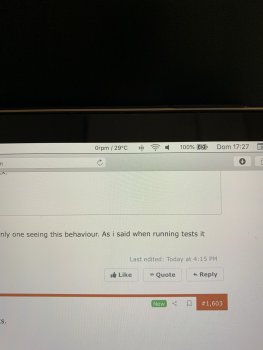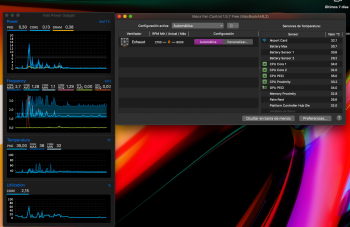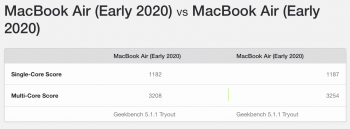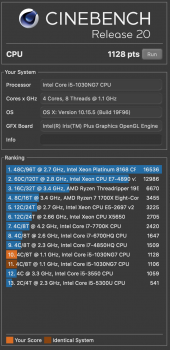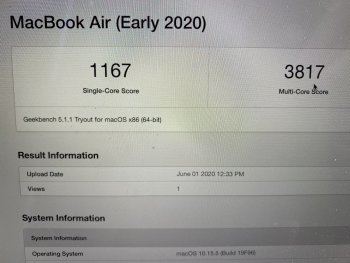With the gloss test at 0 rpm ...Have you ever seen those temp?
Got a tip for us?
Let us know
Become a MacRumors Supporter for $50/year with no ads, ability to filter front page stories, and private forums.
2020 Air Heatsink Modification Thread
- Thread starter ilikewhey
- Start date
- Sort by reaction score
You are using an out of date browser. It may not display this or other websites correctly.
You should upgrade or use an alternative browser.
You should upgrade or use an alternative browser.
Yes my i5 idles below 30 if i dont run anything only using shim.Have you ever seen those temp?
What are you running, id like to try to replicate it to see if it’ll be the same.
Geekbench with full fanspeed from idle.
1167
3710
Temp ~90 (some cores did spike to 100 when doing the different tests late in geekbench, but went back to ~90)
4 1080\60 youtube videos, fan around 2700, 60-70 degrees.
Can someone confirm idle temp. CoreMax spiking 20-30 degrees higher than PKG? See #1581
[automerge]1590934364[/automerge]
Thanks for the confirmation!Its something running in the background. I can simulate it by opening my turbo boost switcher. See to the left I had it open, not even on just open. Then I enabled it in the middle then I closed it in the end. But the key here it is normal temps. If your so concerned undo your thermal paste mod and put it back to stock.
View attachment 920279
Not really concerned about it, was just wondering if i’m the only one seeing this behaviour. As i said when running tests it doesn’t spike, but follows the PKG temp.
Last edited:
I've just done the CPU shim + heat pad mod with good results.
My specs
Macbook Air 2020, i7, 16GB, 1TB
Shim
0.3 mm shim from @Loog. Had to sand the edges a little bit, but it fit perfectly.



Thermal paste
I used Kryonaut Thermal Grizzly. It was a 1-2 years old tube that I had at home, and it was slightly thicker than I remember (possibly due to it's age), which I think made it slightly harder to spread it in an even layer. In the end I had to accept that I wouldn't get a perfectly thin layer, since every time I fixed a spot a new one opened somewhere else.



Results
I ran four Geekbench tests:
1. Pre-mod on 10.15.3
2. Pre-mod on 10.15.5
3. CPU-shim mod (10.15.5)
4. CPU-shim + heat pad mod (10.15.5)
I ran them with most programs stopped, but I only ran them once. Here are the results:
(the improvement columns for the modded rows are VS the "Pre mod (10.15.5)" row)
Idle temperature seems to be ~15C lower than before (~45 instead of ~60). The underside of the laptop feels slightly hotter, and since I use it in my lap fairly often I guess I might decide to remove the heat pad in case I think it gets too hot (but so far no problem, but I haven't done much work on it yet).
Thanks to everyone who has participated in figuring this mod out, and especially thanks to @Loog for taking the time to make the custom shims.
Jonatan
My specs
Macbook Air 2020, i7, 16GB, 1TB
Shim
0.3 mm shim from @Loog. Had to sand the edges a little bit, but it fit perfectly.
Thermal paste
I used Kryonaut Thermal Grizzly. It was a 1-2 years old tube that I had at home, and it was slightly thicker than I remember (possibly due to it's age), which I think made it slightly harder to spread it in an even layer. In the end I had to accept that I wouldn't get a perfectly thin layer, since every time I fixed a spot a new one opened somewhere else.
Results
I ran four Geekbench tests:
1. Pre-mod on 10.15.3
2. Pre-mod on 10.15.5
3. CPU-shim mod (10.15.5)
4. CPU-shim + heat pad mod (10.15.5)
I ran them with most programs stopped, but I only ran them once. Here are the results:
| Single core score | Improvement vs pre mod | Multi core score | Improvement vs pre mod | |
| Pre mod (10.15.3) | 1168 | 2784 | ||
| Pre mod (10.15.5) | 1159 | -0.77% | 2926 | 5.10% |
| CPU shim | 1284 | 10.79% | 3310 | 13.12% |
| CPU shim + heat pad | 1283 | 10.70% | 3990 | 36.36% |
(the improvement columns for the modded rows are VS the "Pre mod (10.15.5)" row)
Idle temperature seems to be ~15C lower than before (~45 instead of ~60). The underside of the laptop feels slightly hotter, and since I use it in my lap fairly often I guess I might decide to remove the heat pad in case I think it gets too hot (but so far no problem, but I haven't done much work on it yet).
Thanks to everyone who has participated in figuring this mod out, and especially thanks to @Loog for taking the time to make the custom shims.
Jonatan
Well, with safari openedWith the gloss test at 0 rpm ...
[automerge]1590939403[/automerge]
I have to say that I don’t have any thermal paste between heat sink and die but gelid thermal pad! Only kryonaut paste can compete with this thermal pad about dissipating heat
Attachments
Last edited:
[QUOTE = "dcicer1, publicación: 28519338, miembro: 1216119"]
Bueno, con safari abierto
[automerge] 1590939403 [/ automerge]
Tengo que decir que no tengo pasta térmica entre el disipador de calor y el troquel, ¡sino una almohadilla térmica gelida! Solo la pasta de kryonauta puede competir con esta almohadilla térmica para disipar el calor.
[/CITAR]
Chrome.[/automerge]
Bueno, con safari abierto
[automerge] 1590939403 [/ automerge]
Tengo que decir que no tengo pasta térmica entre el disipador de calor y el troquel, ¡sino una almohadilla térmica gelida! Solo la pasta de kryonauta puede competir con esta almohadilla térmica para disipar el calor.
[/CITAR]
Chrome.[/automerge]
Nice review @jonatanheyman, circa 15% per mod is a healthy improvement, especially for the multi core test which delivers a longer workload. Those idle temps are much improved.I've just done the CPU shim + heat pad mod with good results.
My specs
Macbook Air 2020, i7, 16GB, 1TB
Shim
0.3 mm shim from @Loog. Had to sand the edges a little bit, but it fit perfectly.
View attachment 920285View attachment 920289View attachment 920290
Thermal paste
I used Kryonaut Thermal Grizzly. It was a 1-2 years old tube that I had at home, and it was slightly thicker than I remember (possibly due to it's age), which I think made it slightly harder to spread it in an even layer. In the end I had to accept that I wouldn't get a perfectly thin layer, since every time I fixed a spot a new one opened somewhere else.
View attachment 920287View attachment 920288View attachment 920295
Results
I ran four Geekbench tests:
1. Pre-mod on 10.15.3
2. Pre-mod on 10.15.5
3. CPU-shim mod (10.15.5)
4. CPU-shim + heat pad mod (10.15.5)
I ran them with most programs stopped, but I only ran them once. Here are the results:
Single core score Improvement vs pre mod Multi core score Improvement vs pre mod Pre mod (10.15.3) 1168 2784 Pre mod (10.15.5) 1159 -0.77% 2926 5.10% CPU shim 1284 10.79% 3310 13.12% CPU shim + heat pad 1283 10.70% 3990 36.36%
(the improvement columns for the modded rows are VS the "Pre mod (10.15.5)" row)
Idle temperature seems to be ~15C lower than before (~45 instead of ~60). The underside of the laptop feels slightly hotter, and since I use it in my lap fairly often I guess I might decide to remove the heat pad in case I think it gets too hot (but so far no problem, but I haven't done much work on it yet).
Thanks to everyone who has participated in figuring this mod out, and especially thanks to @Loog for taking the time to make the custom shims.
Jonatan
Your pre and post Catalina update is interesting as this is in conflict to others who have seen performance improvements of circa 40 single and 200 multi core. https://forums.macrumors.com/threads/2020-air-heatsink.2227066/post-28516615
I guess with such a small sample set this isn't an exact science and machines seem to differ straight off the block.
Thanks for posting the review of the custom shims. All 0.3mm have gone with a few 0.5mm left if others want to have ago.
Last edited:
Well, with safari opened
[automerge]1590939403[/automerge]
I have to say that I don’t have any thermal paste between heat sink and die but gelid thermal pad! Only kryonaut paste can compete with this thermal pad about dissipating heat
may i ask what’s the thickness of the thermal pad you applied?
1,5mm with screws tighten less than one lapmay i ask what’s the thickness of the thermal pad you applied?
Can people post their intel power gadget when idle and not have anything open.
I’m trying to figure out why temperature “core max” spikes 30-40 degrees higher compared to PKG.
Maybe if someone without the shim mod or any mod at all can post their temperature from intel power gadget also.

I’m trying to figure out why temperature “core max” spikes 30-40 degrees higher compared to PKG.
Maybe if someone without the shim mod or any mod at all can post their temperature from intel power gadget also.
So i figured out what made it spike, it’s the damn intel power gadget... 🙃Can people post their intel power gadget when idle and not have anything open.
I’m trying to figure out why temperature “core max” spikes 30-40 degrees higher compared to PKG.
Maybe if someone without the shim mod or any mod at all can post their temperature from intel power gadget also.
View attachment 920359
It’s the frequenzy of the sampling from the app that made it spike. You can confirm it yourself by changing it in preferences.
Ahhh the lovely flatline_________ 🙂
I just broke the thread of a screw from so much tightening and removal... I just cleaned it and removed the rubber from the tunnel effect and you can see the temperature rise... 5º more !!! I'm also thinking one thing ... here comes people from Apple for sure ... and they are up to date with everything ... since the update also costs me to lower the rest, with fresh pasta and all clean ... I don't understand it, the top part works fine as before but in rest with nothing I can't get below 36/37... Will there be a spy looking at our inventions? By the way I found out one thing while trying to fix the thread of the screw chassis that doesn't tighten. The air inlets and outlets are square and the hole is wider than those four inlets... By removing or sawing off that piece of plastic the laptop would have 2cm more air inlet and air outlet.
Can someone confirm the same behaviour in temperature when idle with stable PKG and spiking CoreMax?
View attachment 920196
[automerge]1590889566[/automerge]
See #1595 🙂
It's just how Apple have optimised the Ice Lake chip for the Macbook Air. Whether it's optimal for the chip at idle, I have no idea, but it's certainly normal for a 2020 MBA. As @IngerMan said, the main thing is that your temperatures are idling at sub -40. Also, your PKG power draw is less than 1w, which means your notebook is able to access Intel's deeper package sleepy-time states for light work, making for long battery life.
Nothing wrong here dude 👍
[automerge]1590960595[/automerge]
So i figured out what made it spike, it’s the damn intel power gadget... 🙃
It’s the frequenzy of the sampling from the app that made it spike. You can confirm it yourself by changing it in preferences.
Ahhh the lovely flatline_________ 🙂
Oh, that's great. Yeah, when you're running any monitoring software on MacOS (I've found), you can't really get a proper picture of what 'idle' looks like. But yeah, good stuff!
It's just how Apple have optimised the Ice Lake chip for the Macbook Air. Whether it's optimal for the chip at idle, I have no idea, but it's certainly normal for a 2020 MBA. As @IngerMan said, the main thing is that your temperatures are idling at sub -40. Also, your PKG power draw is less than 1w, which means your notebook is able to access Intel's deeper package sleepy-time states for light work, making for long battery life.
Nothing wrong here dude 👍
[automerge]1590960595[/automerge]
Oh, that's great. Yeah, when you're running any monitoring software on MacOS (I've found), you can't really get a proper picture of what 'idle' looks like. But yeah, good stuff!
My idle is sub 30 🥶
Last edited:
And wi fi y bluetooth.Can people post their intel power gadget when idle and not have anything open.
I’m trying to figure out why temperature “core max” spikes 30-40 degrees higher compared to PKG.
Maybe if someone without the shim mod or any mod at all can post their temperature from intel power gadget also.
View attachment 920359
Attachments
@srkirt, These are the risks of the mod, especially if you are constantly in and out of the device. I do hope your machine is not damaged beyond use. I'm not convinced there will be an espionage from Apple with our findings, however if there is good luck to them and I hope this feeds back into R&D so others can benefit from our collective work in the future.I just broke the thread of a screw from so much tightening and removal... I just cleaned it and removed the rubber from the tunnel effect and you can see the temperature rise... 5º more !!! I'm also thinking one thing ... here comes people from Apple for sure ... and they are up to date with everything ... since the update also costs me to lower the rest, with fresh pasta and all clean ... I don't understand it, the top part works fine as before but in rest with nothing I can't get below 36/37... Will there be a spy looking at our inventions? By the way I found out one thing while trying to fix the thread of the screw chassis that doesn't tighten. The air inlets and outlets are square and the hole is wider than those four inlets... By removing or sawing off that piece of plastic the laptop would have 2cm more air inlet and air outlet.
Last edited:
Can people post their intel power gadget when idle and not have anything open.
I’m trying to figure out why temperature “core max” spikes 30-40 degrees higher compared to PKG.
Maybe if someone without the shim mod or any mod at all can post their temperature from intel power gadget also.
View attachment 920359
heatpad+shimm idle temps i7
Edit: Room temp 22
Last edited:
I guess it would be useful to know the ambient temperature of the room you're in.My idle is sub 30 🥶
Now, (using "fanny" - a rather inappropriate name for an app), just clicking "reply" and typing this post I'm idling at 44°. If I stop typing and just wait for a few seconds it'll drop to 42°. I'm currently on my balcony and it's 24° here in the shade. I've just left the laptop for a couple of minutes and it dropped to 38.
I'll have to try and remember this post when winter comes!
Edit: i5 no mods, don't have a P5 screwdriver
20C room temp no Mods at this time, running 10.15.5 basically at idle. It runs browsing the web and office apps high 30's low 40's

Last edited:
Below are the results with the Arctic 50x50x1.5mm thermal pad (before I used Greezly Minus pad 2mm).I tried to apply Greezly minus 8 thermal pad on top of the heatsink. I bought 120x20x2mm size (because it was cheaper than 30x30x2 in my country). Cut into pieces to fit size of the heatsink.
View attachment 919747
After installing the back cover, I noticed that the area where the CPU heatsink sticks out, that is, the cover is not tightly installed. So on a flat surface the laptop staggered. I think it's due to the thickness of the thermal pad and rounding closer to the edge, 2mm is too thick.
So I decided to remove 1 piece of thermal pad and put in a different direction.
View attachment 919751
This time after installing back cover everything was OK.
Testing results:
Cinabench score before - 970, after - 1106.
Geekbench score before - 1155/2673, after - 1187/3254
The general impression is that the CPU temperature became 5-10 degrees lower in regular tasks, idle temperature now is 40-45, before - 50+-. But it felt like the case where CPU is located during the Cinabench test was hotter than before mod.
Plan to order and test with thinner thermal pad (Arctic 50x50x1.5).
View attachment 919765
View attachment 919766
With 1.5mm pad back cover fits better than with 2mm.
Cinabench R20:
No mod: 970
2mm pad (covers only part of the heatsink): 1106
1.5mm pad (covers the whole heatsink): 1128
Geekbench 5:
No mod: 1155/2673
2mm pad: 1187/3254
1.5 mm pad: 1182/3208
During Cinabench test with 1.5mm thermal pad the back cover was not as hot as with 2mm pad.
Attachments
just did a new test from a fresh boot.
Only shim from @Loog mod i5 256/16
Catalina 15.5. Multicore of 3817 is pretty good i think without the heatpad.
Only shim from @Loog mod i5 256/16
Catalina 15.5. Multicore of 3817 is pretty good i think without the heatpad.
Attachments
What a mania to put pads to dissipate heat ... the pads dissipate heat between two metals! Those of you who are putting the pad on top of this copper or coins and you will see how it works better, but the pad in the air does not dissipate heat as much, it is studied to be between a component and a heatsink.
Register on MacRumors! This sidebar will go away, and you'll see fewer ads.