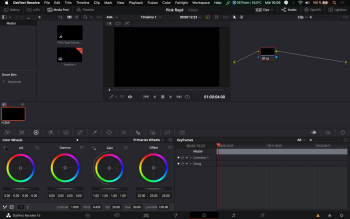I went the MBP13 route myself, but the wife is a very casual user. The i3 base config will do her fine.From looking at the results I'd say the heatpad is very much 'what's your use case?'
It bumps up the multicore score a bit more than just the shim, but does increase the case temperature (we still don't know by how much).
So if it's at a desk and you want max sustained performance for a 12w chip, the shim and the heat pad would be the way to go.
I'd say if you want a thin, light and still very powerful notebook that's mobile, the shim and repaste will be enough for 90% of users.
Got a tip for us?
Let us know
Become a MacRumors Supporter for $50/year with no ads, ability to filter front page stories, and private forums.
2020 Air Heatsink Modification Thread
- Thread starter ilikewhey
- Start date
- Sort by reaction score
You are using an out of date browser. It may not display this or other websites correctly.
You should upgrade or use an alternative browser.
You should upgrade or use an alternative browser.
will plot some temperatures with and without heatpad if i get my arctic pad tomorrow. Hope with heatpad i can get 4k in GB and almost the peak performance of an MBP 2020.
Looking forward to this! Will you able to measure how hot does the bottom of the laptop get?
I went the MBP13 route myself, but the wife is a very casual user. The i3 base config will do her fine.
Which MBP did you get?
[QUOTE = "dipdop123, publicación: 28527401, miembro: 1219619"]
Hm, ahora estoy dividido entre el i5 16GB Air y el MBP base de 16gb; son 225 € más (jodan a Apple, que duplicó el precio de las actualizaciones de RAM de repente) y obtengo una mejor pantalla, altavoces, SSD ligeramente más rápido, una GPU peor y una mejor refrigeración. Por otro lado, me gusta más el aire. No me gusta la Touchbar y la forma es más elegante y es casi un 20% más barata.
¿El fondo del aire se calienta mucho con el mod de almohadilla?
[/CITAR]
YES!!! iMOVIE rendered = stove !!!
Hm, ahora estoy dividido entre el i5 16GB Air y el MBP base de 16gb; son 225 € más (jodan a Apple, que duplicó el precio de las actualizaciones de RAM de repente) y obtengo una mejor pantalla, altavoces, SSD ligeramente más rápido, una GPU peor y una mejor refrigeración. Por otro lado, me gusta más el aire. No me gusta la Touchbar y la forma es más elegante y es casi un 20% más barata.
¿El fondo del aire se calienta mucho con el mod de almohadilla?
[/CITAR]
YES!!! iMOVIE rendered = stove !!!
first post updated for what to get and why you should do it, next step is a step by step procedure hopefully.
... bet when you asked the question @ilikewhey you didn't expect all of this to happen LOLfirst post updated for what to get and why you should do it, next step is a step by step procedure hopefully.
Yes, I've noticed a temperature increase of the case with the thermal pad mod. Probably because the air has less free space inside de laptop and the hot air of the cpu is pushed away from the same cpu.
The cpu temperature is lower and if you use a cooler pad you will notice a big temperature decrease.
If you often keep the laptop on your legs this isn't the mod to apply
The cpu temperature is lower and if you use a cooler pad you will notice a big temperature decrease.
If you often keep the laptop on your legs this isn't the mod to apply
Looking forward to this! Will you able to measure how hot does the bottom of the laptop get?
Which MBP did you get?
i5 Gen10 / 16gb / 1tb
first post updated for what to get and why you should do it, next step is a step by step procedure hopefully.
Great!
Good at testing with 1090P rendering at no time past 85º with the fan at 8,000rpm. This has been much better than rendering iMovie and this program is called DaVinci and there is a free version, it is very complex but its rendering system is much better than iMovie.
Attachments
I really didn’t lol, but it’s good something really positive came out of all this, and that I can reform this thread into a help thread for these who wants to do more with their mba... bet when you asked the question @ilikewhey you didn't expect all of this to happen LOL
I used Zoom for more than 1 hour, with the laptop on a Cooling Pad. Fans never above 2800 rpm and CPU temperature never above 65º.
I declare myself fully satisfied , the improvement has been quite impressive compared to the pre-mod situation.
, the improvement has been quite impressive compared to the pre-mod situation.
I declare myself fully satisfied
I've done my thermal pad mod (2mm).
Using thermal pad from AliExpress:

 www.aliexpress.com
www.aliexpress.com
My Geekbench 5:
single: 1192
multi: 3422
Cinebench R20: 1065
But those score are not sustainable unless I let the machine idle to dissipate the heat completely before running another benchmark.
I've not got the right Torx screwdriver (T4) as I got only T5, hence I've not done the shim mod, but with the current score just by using a simple thermal-pad I'm hesitant to do the shim mod
Using thermal pad from AliExpress:

3.47US $ 42% OFF|Younuon 100x100mm 0.5mm 1mm 1.5mm 2mm 3mm 4mm 5mm Tichkess Thermal Pad Cpu Heatsink Pad Cooling Conductive Silicone Thermal - Fans & Cooling - AliExpress
Smarter Shopping, Better Living! Aliexpress.com
My Geekbench 5:
single: 1192
multi: 3422
Cinebench R20: 1065
But those score are not sustainable unless I let the machine idle to dissipate the heat completely before running another benchmark.
I've not got the right Torx screwdriver (T4) as I got only T5, hence I've not done the shim mod, but with the current score just by using a simple thermal-pad I'm hesitant to do the shim mod
I am still waiting for the copper shim from Loog but meanwhile, I have prepared...
Two types of thermal paste and some pads and replacement screws because it seems they are so fragile.
I want to make the MBA run at the highest possible peak performance under sustained load.



Two types of thermal paste and some pads and replacement screws because it seems they are so fragile.
I want to make the MBA run at the highest possible peak performance under sustained load.
Curious, do you guys reckon is worth to get the i7 over the i5 if you do the shim + head pad mod? Or is the difference in performance still negligible?
Could you please share which kind of screws did you ordered for replacing the ones on the heatsink and from where? Thanks!I am still waiting for the copper shim from Loog but meanwhile, I have prepared...
Two types of thermal paste and some pads and replacement screws because it seems they are so fragile.
I want to make the MBA run at the highest possible peak performance under sustained load.
View attachment 921472
View attachment 921473
View attachment 921474
T3 or T4 tool for heat sink removal?
Source of “good” replacement screws? I’m pretty sure the cheap screws on Amazon/eBay are, at best, the same as what are in the MBA as stock.
My MBA moved to “shipped” overnight! Arrives 6/16 😳 😞 slow boat from China I guess. Plenty of time to plot though...
(edit- UPS tracking says 6/11 😎)
Source of “good” replacement screws? I’m pretty sure the cheap screws on Amazon/eBay are, at best, the same as what are in the MBA as stock.
My MBA moved to “shipped” overnight! Arrives 6/16 😳 😞 slow boat from China I guess. Plenty of time to plot though...
(edit- UPS tracking says 6/11 😎)
Thw screws are 1.2mm width with Torx T3 you cant order them they are part of the logic board i think. So a m1.2 should fit bur cant find a good source.
T3 or T4 tool for heat sink removal?
Source of “good” replacement screws? I’m pretty sure the cheap screws on Amazon/eBay are, at best, the same as what are in the MBA as stock.
My MBA moved to “shipped” overnight! Arrives 6/16 😳 😞 slow boat from China I guess. Plenty of time to plot though...
(edit- UPS tracking says 6/11 😎)
T4 (Torx 4) for heatsink removal, P5 (Pentalobe 5) for case removal.
I still think the MacBook Air 2018-2020 was made to be a fanless design, either with low power Intel or Apple A series CPU -- a successor to the 2015-2019 fanless Retina MacBook. That's the only explanation. Even the previous generation MacBook Air up to 2017 had a heatpipe.
Please note the mod will only delay the inevitable heat. I don't think it is worth to get i7, you better get MBP.Curious, do you guys reckon is worth to get the i7 over the i5 if you do the shim + head pad mod? Or is the difference in performance still negligible?
Current thermal design in MBA won't be able to keep the CPU cool with 10-12W load even with the FAN at max you'll be lucky to get temp below 100C, you can see with Cinebench R20 basically the CPU will be pegged at 100C (or very close to it) and 12W thermal load (around 1.8 / 1.9 Ghz CPU clock).
[QUOTE = "octoviaa, publicación: 28531651, miembro: 853982"]
Tenga en cuenta que el mod solo retrasará el calor inevitable. No creo que valga la pena obtener i7, es mejor que obtengas MBP.
El diseño térmico actual en MBA no podrá mantener la CPU fría con una carga de 10-12 W, incluso con el FAN al máximo, tendrá la suerte de obtener una temperatura por debajo de 100C, puede ver con Cinebench R20, básicamente, la CPU estará vinculada a 100C (o muy cerca de él) y 12W de carga térmica (alrededor de 1.8 / 1.9 Ghz CPU clock).
[/CITAR]
1st copper wedge.
2º make the wind tunnel watertight.
3º make a copper radiator above the heatsink.
Without the three modifications the potential is not squeezed.
Now I have to make bigger the air inlet and outlet plastics that are under the Wi-Fi antenna.
Tenga en cuenta que el mod solo retrasará el calor inevitable. No creo que valga la pena obtener i7, es mejor que obtengas MBP.
El diseño térmico actual en MBA no podrá mantener la CPU fría con una carga de 10-12 W, incluso con el FAN al máximo, tendrá la suerte de obtener una temperatura por debajo de 100C, puede ver con Cinebench R20, básicamente, la CPU estará vinculada a 100C (o muy cerca de él) y 12W de carga térmica (alrededor de 1.8 / 1.9 Ghz CPU clock).
[/CITAR]
The design that I invented consists of 3 parts.Please note the mod will only delay the inevitable heat. I don't think it is worth to get i7, you better get MBP.
Current thermal design in MBA won't be able to keep the CPU cool with 10-12W load even with the FAN at max you'll be lucky to get temp below 100C, you can see with Cinebench R20 basically the CPU will be pegged at 100C (or very close to it) and 12W thermal load (around 1.8 / 1.9 Ghz CPU clock).
1st copper wedge.
2º make the wind tunnel watertight.
3º make a copper radiator above the heatsink.
Without the three modifications the potential is not squeezed.
Now I have to make bigger the air inlet and outlet plastics that are under the Wi-Fi antenna.
Thanks Srkirt.[QUOTE = "octoviaa, publicación: 28531651, miembro: 853982"]
Tenga en cuenta que el mod solo retrasará el calor inevitable. No creo que valga la pena obtener i7, es mejor que obtengas MBP.
El diseño térmico actual en MBA no podrá mantener la CPU fría con una carga de 10-12 W, incluso con el FAN al máximo, tendrá la suerte de obtener una temperatura por debajo de 100C, puede ver con Cinebench R20, básicamente, la CPU estará vinculada a 100C (o muy cerca de él) y 12W de carga térmica (alrededor de 1.8 / 1.9 Ghz CPU clock).
[/CITAR]
The design that I invented consists of 3 parts.
1st copper wedge.
2º make the wind tunnel watertight.
3º make a copper radiator above the heatsink.
Without the three modifications the potential is not squeezed.
Now I have to make bigger the air inlet and outlet plastics that are under the Wi-Fi antenna.
I think one of the main challenge is with the current design, the air-flow is just terrible (not able to keep up with 12W sustainable load).
At the same time I'm not sure how to increase the air-flow without impacting the current MBA physical form.
Sorry for noobs question.
[QUOTE = "octoviaa, publicación: 28531852, miembro: 853982"]
Gracias Srkirt
Creo que uno de los principales desafíos es con el diseño actual, el flujo de aire es simplemente terrible (no puede mantenerse al día con una carga sostenible de 12W).
Al mismo tiempo, no estoy seguro de cómo aumentar el flujo de aire sin afectar la forma física actual de MBA.
Perdón por la pregunta noobs.
[/CITAR]
seal all the circuitry, with cardboard, foam or rubber.
Gracias Srkirt
Creo que uno de los principales desafíos es con el diseño actual, el flujo de aire es simplemente terrible (no puede mantenerse al día con una carga sostenible de 12W).
Al mismo tiempo, no estoy seguro de cómo aumentar el flujo de aire sin afectar la forma física actual de MBA.
Perdón por la pregunta noobs.
[/CITAR]
seal all the circuitry, with cardboard, foam or rubber.
Attachments
Thanks Srkirt.
I think one of the main challenge is with the current design, the air-flow is just terrible (not able to keep up with 12W sustainable load).
At the same time I'm not sure how to increase the air-flow without impacting the current MBA physical form.
Sorry for noobs question.
being mentioned earlier the heatsink has the design like 'corrugated cardboard' which still allow air to pass through, I don't know if I am wrong but it seems like only the i3 heatsink come with this design whereas the i5/i7 heatsink has flat surface, guess I will just play it safe by not fully cover up the whole top heatsink with thermal pad but leave like 1cm space in order for the air to pass through
being mentioned earlier the heatsink has the design like 'corrugated cardboard' which still allow air to pass through, I don't know if I am wrong but it seems like only the i3 heatsink come with this design whereas the i5/i7 heatsink has flat surface, guess I will just play it safe by not fully cover up the whole top heatsink with thermal pad but leave like 1cm space in order for the air to pass through
The i3 has the standard design (2018/2019 MBA, small "fins") while the i5 and i7 have the corrugated design. Though I've seen some user's in this thread mention the occasional i5 with the i3's design, though I haven't seen definitive pictures of that myself.
Did my final mod on my 2020 i7. I replaced my homemade tinfoil thermal pad with an EC360 GOLD (thermal conductance of 14.5W/mK). Others seem to have been able to get good (better?) performance with pads of lower conductance. The thickness is 1.5mm -- it is thicker than necessary for the area near the edge of the case, but a good fit closer to the battery.
Geekbench scores are slightly better than with my homemade pad:

The pad wasn't long enough so I used the offcut to cover the right edge. I peeled the blue protective cover prior to putting the back cover back on.

For fun, I created a heat spreader from a disposable tin tray that sits between the fan and on top of the thermal pad. I coloured it black for some extra black-body radiation. I have no idea how helpful/detrimental it is 😝

Geekbench scores are slightly better than with my homemade pad:
- Single-Core: 1284
- Multi-Core: 4054
The pad wasn't long enough so I used the offcut to cover the right edge. I peeled the blue protective cover prior to putting the back cover back on.
For fun, I created a heat spreader from a disposable tin tray that sits between the fan and on top of the thermal pad. I coloured it black for some extra black-body radiation. I have no idea how helpful/detrimental it is 😝
Register on MacRumors! This sidebar will go away, and you'll see fewer ads.