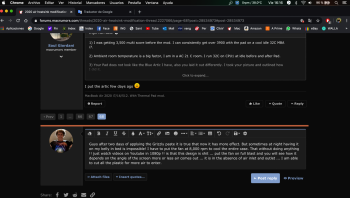Great results, it does go to show that garage engineering proves a concept which is refined by quality materials.Did my final mod on my 2020 i7. I replaced my homemade tinfoil thermal pad with an EC360 GOLD (thermal conductance of 14.5W/mK). Others seem to have been able to get good (better?) performance with pads of lower conductance. The thickness is 1.5mm -- it is thicker than necessary for the area near the edge of the case, but a good fit closer to the battery.
Geekbench scores are slightly better than with my homemade pad:
View attachment 921610
- Single-Core: 1284
- Multi-Core: 4054
The pad wasn't long enough so I used the offcut to cover the right edge. I peeled the blue protective cover prior to putting the back cover back on.
View attachment 921611
For fun, I created a heat spreader from a disposable tin tray that sits between the fan and on top of the thermal pad. I coloured it black for some extra black-body radiation. I have no idea how helpful/detrimental it is 😝
View attachment 921612
I've been quite surprised by the thermal pad upgrade, specially those which have used material which is relatively low thermal conductivity in comparison.
I wonder, has anyone removed the thermal protector on their case to get the maximum heat dissipation?