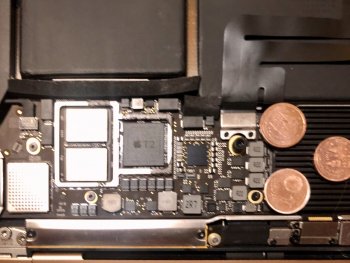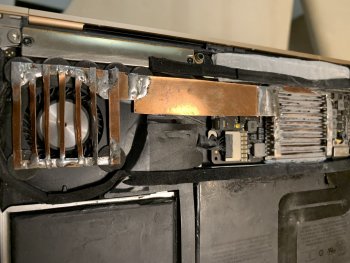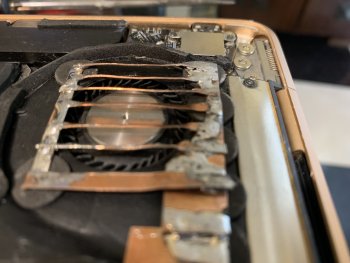MacBook Air 2020 i5/16GB/256GB heatpipe mod
We need your help to keep this non-profit!
To help battling
against commercial usage and keep this as a non-profit community input, if you adapt this mod,
please DO NOT SHARE ANY MESAUREMENTS regarding any componenets. This will keep out pure opportunists because they will have to buy themselves a MacBook before doing commercialization.
Background and acknowledgement
Hi guys. Here is a new Air user from Japan. Thanks to all brilliant challengers from this thread (including srkirt, kinchee87, vyruzreaper, RiaKoobcam, Robotronic and DanSilov). I tried the shim mod which is great. The performance is better and more quiet, but the heat dissipation still worries me. I tried the heat pad mod but the bottom is too warm for me and the mod seems to stress the insulating material at the bottom case too much. So, I tried to transfer the heat from the heatsink to the spinning fan without touching the bottom case.
Process
I read this thread for guys who used metal pipe to transfer the heat to somewhere near the fan. I think the improvement is limited because the heat conduction from the metal pipe is not efficient and most air to the fan does not need to pass through the metal pipe. My plan is to make a metal punching mesh to force the spinning fan to cool it.
Here is the overall idea before installation.
View attachment 921971
I used the remaining 0.3mm copper plate (same as shim mod) to make the copper pipe. And I bought an aluminum punching mesh 0.5mm (I think) because I cannot find a copper mesh on Amazon Japan here.
View attachment 921973View attachment 921974
I used heat insulating double-side adhesive to seal the fan border and brown heat insulating tape to seal the copper plate not to overheat other components. Between the heatsink and copper pipe I used a heated (0.5mm, 6mW only) to hold the pipe in place. On top I used the brown heat insulating tape again to ensure no contact and heating up of bottom case.
Results
I found that the startup CPU temperature with shim mod alone still reaches 100 degree. But with heated mod it was 70 degree. This one is 80 degree but the temperature drops very quickly with fan spinning. I used TG Pro to setup a custom profile (4500 rpm always and maximum 7000 rpm over 90 degree).
I ran Geekbench Multicore CPU test and found that the score is very good
3169 (shim mod)
3595 (shim + heatpipe mod)
View attachment 921976
The heat profile also proves that heat is transferred properly. The frequency (light blue) during early low utilization part of the test caught up the requested one (pink) than shim pad alone. And heavy load part is better also (though heatpad mod is better because the heatpipe and fan speed capacity). You can find the comparison quoted from DanSilov thread below.
View attachment 921978
Conclusion
I am very happy to have this little reversible fix to help my Air performing better. I don't want the touch bar, and this mod helps me to have a comfortable use of my Air for years (at least I think). Thank you all.