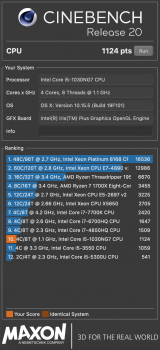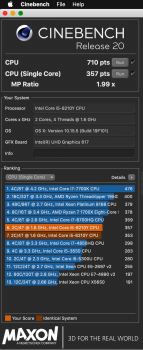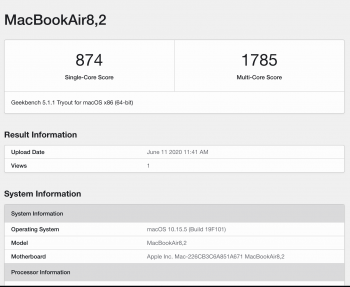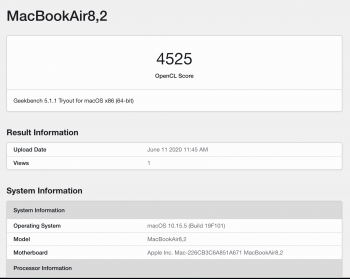Hi everybody!
I'm the fresh owner of a i5/16GB/256GB 2020 MBA (received it around 3 weeks ago)
First Mac ever and really happy with the overall experience except, like everyone i guess, for the noise of the airplane inside it every now and then.
I have to admit that when the fans goes on i'm playing some not that much demanding 2D games like
Unheard

 store.steampowered.com
or
store.steampowered.com
or
Donut County

 store.steampowered.com
store.steampowered.com
So i decided, after reading all the posts of this thread about 4 times to be sure of what to do and if worth to do the shim mod, to jump in the mod train in order to have a silent machine more than to max the power of the MBA... it's a MBA after all.
I will receive all the parts needed to do the mod in less than a week:
- Thermal Grizzly Kryonaut | 12,5 W/MK
- Copper shims 15 x 15 x 0.3 mm
- GELID GP-Extreme - Termal Pad 80x40x1.5mm | 12 W/MK
I wanted to thank you and do a review of my numbers so this morning i started the benchmarks.
And the numbers are somehow... i'm not sure of what to understand cause i'm higher than i should be without the mod.
My mac is almost always on. Rarely shut it down. This morning the temps when i did my tests was around 35-40° Celcius both CPU and GPU and Palm rest was arout 22/24° Celcius according to "Mac Fans".
Temperature outdoor was around 20. I almost forgot to tell that i have almost 20 tabs opened in safari.
Between each tests i wait to the temps get back to the initial one and here are my results :
Pre Mod :
- Cinebench : 1124
- Geekbench :
- Single-Core Score: 1183 / Multi-Core Score: 3480
(https://browser.geekbench.com/v5/cpu/2471811)
- OpenCL Score: 8415
(https://browser.geekbench.com/v5/compute/1046121)
- Metal Score: 10064
(https://browser.geekbench.com/v5/compute/1046414)
I did more tests to check if the score was good and i had a +/- 20 points so i guess the numbers are right.
Can someone have an explanation ? I mean do you think the number can be better with the mod then... or the MBA is optimal and i shouldn't touch anything, knowing the fans start when i really push it, doing thing it's not build to do.
I'm the fresh owner of a i5/16GB/256GB 2020 MBA (received it around 3 weeks ago)
First Mac ever and really happy with the overall experience except, like everyone i guess, for the noise of the airplane inside it every now and then.
I have to admit that when the fans goes on i'm playing some not that much demanding 2D games like
Unheard

Save 60% on Unheard - Voices of Crime on Steam
What if you could hear every word spoken at the scene of a crime? “Acoustic Detectives” wanted for testing our new device! Return aurally to crime scenes and use the voices you hear to identify potential suspects and solve the mysteries. What is it that’s connecting these seemingly unrelated cases?
Donut County

Save 70% on Donut County on Steam
Donut County is a story-based physics puzzle game where you play as an ever-growing hole in the ground. Meet cute characters, steal their trash, and throw them in a hole.
So i decided, after reading all the posts of this thread about 4 times to be sure of what to do and if worth to do the shim mod, to jump in the mod train in order to have a silent machine more than to max the power of the MBA... it's a MBA after all.
I will receive all the parts needed to do the mod in less than a week:
- Thermal Grizzly Kryonaut | 12,5 W/MK
- Copper shims 15 x 15 x 0.3 mm
- GELID GP-Extreme - Termal Pad 80x40x1.5mm | 12 W/MK
I wanted to thank you and do a review of my numbers so this morning i started the benchmarks.
And the numbers are somehow... i'm not sure of what to understand cause i'm higher than i should be without the mod.
My mac is almost always on. Rarely shut it down. This morning the temps when i did my tests was around 35-40° Celcius both CPU and GPU and Palm rest was arout 22/24° Celcius according to "Mac Fans".
Temperature outdoor was around 20. I almost forgot to tell that i have almost 20 tabs opened in safari.
Between each tests i wait to the temps get back to the initial one and here are my results :
Pre Mod :
- Cinebench : 1124
- Geekbench :
- Single-Core Score: 1183 / Multi-Core Score: 3480
(https://browser.geekbench.com/v5/cpu/2471811)
- OpenCL Score: 8415
(https://browser.geekbench.com/v5/compute/1046121)
- Metal Score: 10064
(https://browser.geekbench.com/v5/compute/1046414)
I did more tests to check if the score was good and i had a +/- 20 points so i guess the numbers are right.
Can someone have an explanation ? I mean do you think the number can be better with the mod then... or the MBA is optimal and i shouldn't touch anything, knowing the fans start when i really push it, doing thing it's not build to do.
Attachments
Last edited: