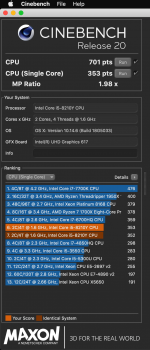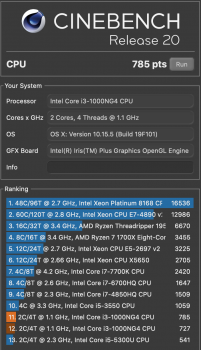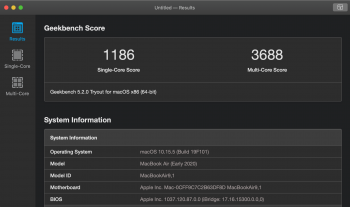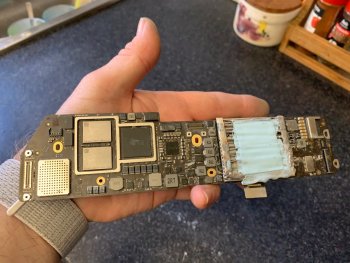Got a tip for us?
Let us know
Become a MacRumors Supporter for $50/year with no ads, ability to filter front page stories, and private forums.
2020 Air Heatsink Modification Thread
- Thread starter ilikewhey
- Start date
- Sort by reaction score
You are using an out of date browser. It may not display this or other websites correctly.
You should upgrade or use an alternative browser.
You should upgrade or use an alternative browser.
Maybe the thermal paste is newer but in the long run it will dry out, and if you starte from idle temps the system is still cool. The shim mod will show a difference in consecutive runs and in lower temperatures. What are the reported scores of an I5 pre mod? 2800?
Maybe the thermal paste is newer but in the long run it will dry out, and if you starte from idle temps the system is still cool. The shim mod will show a difference in consecutive runs and in lower temperatures. What are the reported scores of an I5 pre mod? 2800?
Suspaslash quoted below has 3480 GeekBench multi-score pre mod
I received my Thermal Pad this morning and i couldn't wait for the shim to arrive.
So i installed it, cutting exactly the right shape of the heatsink.
And as i thought, not munch an improvement in terms of performance.
Pre Mod :
- Cinebench : 1124
- Geekbench :
- Single-Core Score: 1183 / Multi-Core Score: 3480
(https://browser.geekbench.com/v5/cpu/2471811)
- OpenCL Score: 8415
(https://browser.geekbench.com/v5/compute/1046121)
- Metal Score: 10064
(https://browser.geekbench.com/v5/compute/1046414)
HeatPad Mod :
- Cinebench : 1155
- Geekbench :
- Single-Core Score: 1176 / Multi-Core Score: 3860
(https://browser.geekbench.com/v5/cpu/2487432)
- OpenCL Score: 8429
(https://browser.geekbench.com/v5/compute/1052032)
- Metal Score: 10144
(https://browser.geekbench.com/v5/compute/1051838)
But the bottom case had around a +3° to 5° Celcius rise.
And as long as my differents tests have gone, no fans noise at all and a max of 2800 rpm when i was playing some games.
The temperature was max 80° celcius for about 3 seconds and most of the time during demanding applications likes games or cinebench i was at a low 70° and max 75° Celcius. So i guess we have an agreement with my MBA. I wont open it's heart if things continues to go that way.
As far as i'm concerned the max heat at the bottom case is bearable and i'm not doing that much of hard things with the MBA.
Thank you All
I really hope that apple or their contract manufacturer have fixed the Issue.I am curious since recent i5 owners have their premod scores on par with my shim-modded scores.
Does Apple fix some issues in the assembly process or actually changed some parts?
If after 73 pages there is something clear is that the bigger influenze on overheating come from the gap between the processor and the heatsink.
We could talk about the absence of heatpipe for another month but IMHO it's clear that the cooling system is enought for that kind of processor and for the common use of MBA but it's affected by poor quality in parts manufacturing.
Obviously all tests performed here showed an interesting increase of performance due to the absence of throttling but I think that for the normale use the biggest achievment is the temperature and fan noise reduction under normal workload instead the gain of 200 points on a benchmark.
As final thinking in my opinion , is quite curious the current design of the heatsink that is fix and cannot be adapted to manufacturing tolerance. In my mac mini or in my current laptop (asus) the heatsink are in place with screw and springs that allow to obtain a better contract between the two elements.
I'd be interested in a set of screws myself (used or new) for the 2020 MBA heat sink, as I wore mine out considerably. If anyone happens to find any offers online, I'd be very thankful if you could hit me up. Cheers 😊I've also ordered a set of used screws from MBA 2018 but they do not fit.
This is not my first Mac, in the past I have found very high quality replacement screws made of steel instead of aluminium on ebay. But I think 2020 MBA is just too new.
I got my MBA i5/16/512 yesterday, let it update, and index last night.
Nice machine, its quiet, solid feeling, love the keyboard.
Ran a couple benchmarks just now.
Idle Temp 42-43C (70F office space)
Cinebench 1025 (max temp 95C, Max Fan 6000)
Geekbench 1184 / 3109 (max temp 62C, Fan - 0) - so I don't know what to think of this one. I did not hear the fan. It seems to be throttling before even trying hard.
Still waiting for my shim from Looq. I will probably use the machine stock for a week or 2 and then do the shim. I am feeling pretty good about the machine as stock. I need to play with some videoconferencing still though.
Nice machine, its quiet, solid feeling, love the keyboard.
Ran a couple benchmarks just now.
Idle Temp 42-43C (70F office space)
Cinebench 1025 (max temp 95C, Max Fan 6000)
Geekbench 1184 / 3109 (max temp 62C, Fan - 0) - so I don't know what to think of this one. I did not hear the fan. It seems to be throttling before even trying hard.
Still waiting for my shim from Looq. I will probably use the machine stock for a week or 2 and then do the shim. I am feeling pretty good about the machine as stock. I need to play with some videoconferencing still though.
I got my MBA i5/16/512 yesterday, let it update, and index last night.
Nice machine, its quiet, solid feeling, love the keyboard.
Ran a couple benchmarks just now.
Idle Temp 42-43C (70F office space)
Cinebench 1025 (max temp 95C, Max Fan 6000)
Geekbench 1184 / 3109 (max temp 62C, Fan - 0) - so I don't know what to think of this one. I did not hear the fan. It seems to be throttling before even trying hard.
Still waiting for my shim from Looq. I will probably use the machine stock for a week or 2 and then do the shim. I am feeling pretty good about the machine as stock. I need to play with some videoconferencing still though.
Your stock score are good and seems to be another proof that maybe something change between the first MBA of this year and those from around a month.
Did your Mac finish all the indexing in spotlight And syncing with iCloud ? Maybe, if not, you could have better score then.
Mine did for a whole week to take back photos from iCloud.
Hello friends!! I have disassembled everything again and clean everything well with ceramic hob cleaner, the amount of dirt that has come out has been impressive !! nor isopropyl alcohol removed it and at first glance it did not look dirty. Well back to start with everything started by formatting and downgrade Mojave with a bootable usb to see if I could format the T2 chip ... but there was no luck ... the mic, the Siri and the id still fail me . All clean and formatted I have tried a first round of testing to see the difference with Catalina.
Here is the result, it is very similar, I will wait a few days for everything to settle well.
Have a good weekend and take care ...
Here is the result, it is very similar, I will wait a few days for everything to settle well.
Have a good weekend and take care ...
Attachments
For anybody who found this atrocity of a thread late, the good stuff is here; copper shim mod
New Mac OS user here; my new 2020 i3 Macbook Air arrived yesterday. First thing i did was grab a couple of thermal monitoring apps and both ended up being trash. One was 'iStats X: something' and it just seemed to throw random numbers in a range of 40-50c as cpu temp. The other was 'System Monitor' which appeared to be probing a case sensor as cpu? Regardless, if you are a nub like me that doesn't know any better, get 'Intel Power Gadget'
First thing i did after setup of the Macbook Air was playing some 1080p 60fps videos on YT via safari... and the MBA lifted off... Fortunately, i had found this thread before its arrival AND already happened to have the exact copper shims from another project (Asus AC86U). After that simple YT 1080p60 video test, i immediately tore open the MBA.
I used the same OdiyServ..something 15x15x0.3mm copper shims and Arctic MX-2 thermalpaste. I applied the paste directly to the headsink, spreading it with a smudger thing, and sort of glued the coppershims to it. then i applied the paste in the same manner directly to the dies and smooshed them together. Now, i can watch 1080p60 YT videos all day long and never hear the fan.
[Jun23 edit/]
somewhat interesting update for the i3 model; so initially, i had only added the coppershim, which bumped both my geekbench and cinebenchR20 scores. my thermalpad just arrived and i installed it. the geekbench score didn't really change, it was actually slightly worse but within the margin of error. my cinebench r20 score however improved quite a bit. and bonus, the fan never became audible at all.
cbr20 @ stock: ~620
cbr20 w/ shim: 727
cbr20 w/ shim + pad: 785
New Mac OS user here; my new 2020 i3 Macbook Air arrived yesterday. First thing i did was grab a couple of thermal monitoring apps and both ended up being trash. One was 'iStats X: something' and it just seemed to throw random numbers in a range of 40-50c as cpu temp. The other was 'System Monitor' which appeared to be probing a case sensor as cpu? Regardless, if you are a nub like me that doesn't know any better, get 'Intel Power Gadget'
First thing i did after setup of the Macbook Air was playing some 1080p 60fps videos on YT via safari... and the MBA lifted off... Fortunately, i had found this thread before its arrival AND already happened to have the exact copper shims from another project (Asus AC86U). After that simple YT 1080p60 video test, i immediately tore open the MBA.
I used the same OdiyServ..something 15x15x0.3mm copper shims and Arctic MX-2 thermalpaste. I applied the paste directly to the headsink, spreading it with a smudger thing, and sort of glued the coppershims to it. then i applied the paste in the same manner directly to the dies and smooshed them together. Now, i can watch 1080p60 YT videos all day long and never hear the fan.
[Jun23 edit/]
somewhat interesting update for the i3 model; so initially, i had only added the coppershim, which bumped both my geekbench and cinebenchR20 scores. my thermalpad just arrived and i installed it. the geekbench score didn't really change, it was actually slightly worse but within the margin of error. my cinebench r20 score however improved quite a bit. and bonus, the fan never became audible at all.
cbr20 @ stock: ~620
cbr20 w/ shim: 727
cbr20 w/ shim + pad: 785
Attachments
Last edited:
Hello, I'm new here and would like to attach the thermal pad to the heat sink.
That really doesn't seem to be difficult.
Do you have to pay attention to something else when opening the base plate or just loosen the screws?
Is the base plate still hooked or locked somewhere or can you simply lift it vertically.
I don't want to break anything.
I'm grateful for help
That really doesn't seem to be difficult.
Do you have to pay attention to something else when opening the base plate or just loosen the screws?
Is the base plate still hooked or locked somewhere or can you simply lift it vertically.
I don't want to break anything.
I'm grateful for help
I started the idea by dismantling my MBA 2019 when nobody had done it here.For anybody who found this atrocity of a thread late, the good stuff is here; copper shim mod
New Mac OS user here; my new 2020 i3 Macbook Air arrived yesterday. First thing i did was grab a couple of thermal monitoring apps and both ended up being trash. One was 'iStats X: something' and it just seemed to throw random numbers in a range of 40-50c as cpu temp. The other was 'System Monitor' which appeared to be probing a case sensor as cpu? Regardless, if you are a nub like me that doesn't know any better, get 'Intel Power Gadget'
First thing i did after setup of the Macbook Air was playing some 1080p 60fps videos on YT via safari... and the MBA lifted off... Fortunately, i had found this thread before its arrival AND already happened to have the exact copper shims from another project (Asus AC86U). After that simple YT 1080p60 video test, i immediately tore open the MBA.
I used the same OdiyServ..something 15x15x0.3mm copper shims and Arctic MX-2 thermalpaste. I applied the paste directly to the headsink, spreading it with a smudger thing, and sort of glued the coppershims to it. then i applied the paste in the same manner directly to the dies and smooshed them together. Now, i can watch 1080p60 YT videos all day long and never hear the fan.
[automerge]1592001199[/automerge]
It all started with me on page 23, look forward to all the tests.Hello, I'm new here and would like to attach the thermal pad to the heat sink.
That really doesn't seem to be difficult.
Do you have to pay attention to something else when opening the base plate or just loosen the screws?
Is the base plate still hooked or locked somewhere or can you simply lift it vertically.
I don't want to break anything.
I'm grateful for help
can I ask what’s your model?I wouldn’t say that you get into a “fan and temp problem” with Dev work, especially web development work that doesn’t compile anything locally.
The people saying “chrome runs hot” are referring to it playing 4K video. Safari can’t play 4K so it runs cooler. You can use Chrome’s developer tools without worry.
You can have tons of tabs open without any heat issue:
View attachment 906057
i have gotten my thermal pad yesterday and have tested few times, the highest score it gets was 3688 under kinda cold room temperature, hell its about 25% improvement, it gets around 3450 when its warmer, the cpu proximity temp never went over 80°C under high load
thanks much to the pros here for selfless sharing of the method
mod: only 1.5mm Gelid thermal pad
Stock score:

With only thermal pad:

[automerge]1592027003[/automerge]
thanks much to the pros here for selfless sharing of the method
mod: only 1.5mm Gelid thermal pad
Stock score:
With only thermal pad:
[automerge]1592027003[/automerge]
Attachments
Oh@TechieGeek is using AIR i7/16gb model.
All that battery space wasted on haptic trackpad. Laptop has one job, last a solid day on battery, if I have to carry a charger then they've failed (many of us carry a charger and a load of dongles to replace missing ports so it was never thinner or lighter)
All that battery space wasted on haptic trackpad. Laptop has one job, last a solid day on battery, if I have to carry a charger then they've failed (many of us carry a charger and a load of dongles to replace missing ports so it was never thinner or lighter)
macbook air battery does last, and i dont understand why people choose to carry load of dongles while one 5in1 or 7in1 usb-c hubs adapter will do the job.
macbook air battery does last, and i dont understand why people choose to carry load of dongles while one 5in1 or 7in1 usb-c hubs adapter will do the job.
Hubs are fine on tables, if you're moving it around they strain the connector/pull out
When moving around, cables of any kind (dongle or native) usually are a PITA.Hubs are fine on tables, if you're moving it around they strain the connector/pull out
Hello, I'm new here and would like to attach the thermal pad to the heat sink.
That really doesn't seem to be difficult.
Do you have to pay attention to something else when opening the base plate or just loosen the screws?
Is the base plate still hooked or locked somewhere or can you simply lift it vertically.
I don't want to break anything.
I'm grateful for help
Really easy indeed.
Just loosen the screws. The back of the MBA is not locked by anything. Maybe you will feel like it's somehow attached to something but it's not. Just a vertical lift and you're good.
You can put a 35mm x 45mm pad on the heatsink of make the pad exactly the same size of the heatsink for better results.
All that battery space wasted on haptic trackpad. Laptop has one job, last a solid day on battery, if I have to carry a charger then they've failed (many of us carry a charger and a load of dongles to replace missing ports so it was never thinner or lighter)
it's the market, guys... Not only an Apple fault. Here on forum we are all at least a little bit "geek", or anyhow users with some base of knowledge. But the main part of buyers are afraid about on "how does it looks". In the apple store or in any other big distribution shop (B&H, Mediamarkt and so on), people choose the laptop watching mainly at 2 parameters: its appearance and price. All the rest will come with the use.
Unfortunately it's the same with smartphone, if you look at the android world, we have broken the limits of 6.5 inches of screen, for devices longer than 16 cm. It's almost impossible to hold it the jeans poket. And for what reason? only for the appearance! Bigger screen IMHO means only more weight, more battery draining and edge borders means unwanted touch... but, they are so nice to see! So the market want big smartphone and little laptop (without appropriate connections and little battery), is it the best choice? IMHO NO, but doesen't matter, it is what the medium consumer want...
Well, here my path ends with this forum ... I was missing a speaker and playing a flexicable made me spark and my 2019 MBA is dead. R.I.P
It doesn't start in any way ...
It was to be expected as an idiot and daring.
Thanks friends.
It doesn't start in any way ...
It was to be expected as an idiot and daring.
Thanks friends.
Attachments
Well, here my path ends with this forum ... I was missing a speaker and playing a flexicable made me spark and my 2019 MBA is dead. R.I.P
It doesn't start in any way ...
It was to be expected as an idiot and daring.
Thanks friends.
It is really sad to hear that. Your pioneer work inspired all of us here.
And just a suggestion. Maybe it is worthwhile to reassemble and call Apple for quoting a repair?
In Japan here, they can pickup your Mac and quote how much to repair even without warranty. Maybe replacing the logic board is still cheaper than buying a new one?
Last edited:
[QUOTE = "kazune_karin, publicación: 28557455, miembro: 1216360"]
Es realmente triste escuchar eso. Su trabajo pionero nos inspiró a todos aquí.
Y solo una sugerencia. ¿Quizás valga la pena volver a armar y llamar a Apple para solicitar una reparación?
Aquí en Japón, pueden recoger su Mac y cotizar cuánto reparar incluso sin garantía. ¿Quizás reemplazar la placa lógica sigue siendo más barato que comprar una nueva?
[/CITAR]
[automerge]1592071894[/automerge]
Es realmente triste escuchar eso. Su trabajo pionero nos inspiró a todos aquí.
Y solo una sugerencia. ¿Quizás valga la pena volver a armar y llamar a Apple para solicitar una reparación?
Aquí en Japón, pueden recoger su Mac y cotizar cuánto reparar incluso sin garantía. ¿Quizás reemplazar la placa lógica sigue siendo más barato que comprar una nueva?
[/CITAR]
[automerge]1592071894[/automerge]
I don't know what to do ... I have a Pro 2015 without a screen and it costs me € 500 ... or buy a Windows and forget about MacOs ...[QUOTE = "kazune_karin, publicación: 28557455, miembro: 1216360"]
Es realmente triste escuchar eso. Su trabajo pionero nos inspiró a todos aquí.
Y solo una sugerencia. ¿Quizás valga la pena volver a armar y llamar a Apple para solicitar una reparación?
Aquí en Japón, pueden recoger su Mac y cotizar cuánto reparar incluso sin garantía. ¿Quizás reemplazar la placa lógica sigue siendo más barato que comprar una nueva?
[/CITAR]
Register on MacRumors! This sidebar will go away, and you'll see fewer ads.