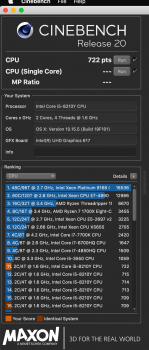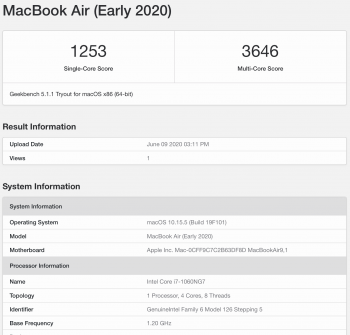Just finished the copper shim/repaste on my 2019 - good fun!
Good news - went well!
Bad news - the video I took was completely out of focus so it's unusable!
I ended up just using one 20x20 0.3mm copper shim, as that fits over the 2018/2019 CPU die and GPU nicely. Didn't have to use the half-shim I'd made as it'd be pretty marginal in improving performance. I would recommend going for a 0.5mm thickness shim if you've got a 2018/2019 MBA though, I had to use a little more MX-4 than I'd normally use to get good contact.
As far as whether it's T3/T4 for the heatsink - I think it is T3, but T4 fits. I'd recommend having both on hand to see what feels right, they're pretty cheap to buy as a set.
Even though I only did this to improve internal component lifespan, there are performance improvements in benchmarks (which don't really mean anything to me, but here you go):
Pre-mod:
Geekbench 5: Single Core
700, Multi Core
1516
Cinebench R20:
618
Post-mod:
Geekbench 5: Single Core
868, Multi Core
1754
Cinebench R20:
701
Thermals (audible emissions, internal temperatures and external temperatures) were not an issue before the mod, and certainly aren't an issue after. Web browsing/video temps are still 40-50c.
@ilikewhey - maybe something to add to page 1:
________________________________________________________
Getting the factory applied Thick Black Goo off was way different than any thermal compound removal I've done before.
After trying a bunch of stuff (isopropyl solution, alcohol wipes), the only thing that really worked was using gloved fingers to peel back as much as possible. After that was done, I used a toothpick to clean in/around the the CPU/GPU, and then finished it off with by polishing with some isopropyl solution, using a coffee filter so as not to leave fibres/residue.
The heatsink was similarly hard to clean - physically peeling it off with gloved fingers and then using something abrasive (fine grit sandpaper is best, you can use a kitchen scrub bud in a pinch) is the only way to get rid of the factory whatever-the-hell-they-used-black-stuff, and ready it for your new thermal paste.
It took much longer to actually get rid of this stuff fully on the CPU/GPU and the heatsink than I was expecting (and I was expecting it'd be kinda tricky), so the important thing is to just take it slow in your fight with the evil goo.
________________________________________________________
Whilst for 2018/2019 owners this mod definitely isn't necessary, it's super easy to do. I'm 30 now and when I got my first Macbook Air at the tender age of 23 (with my hard earned student job money), I had to do a battery replace. It was like defusing a bomb, the thing was so complicated. Sweaty palms and shaky hands, having to delicately prise up tiny ribbon cables and fight my way through adhesive.
As a contrast, this is by far the easiest, most accessible MBA I've cracked open. If you're even slightly curious about whether you can get better thermals or performance with any MBA since 2018, it'll cost you about $30 (shims, paste, P5 and T3/T4 screwdrivers) and take about half an hour of your time.