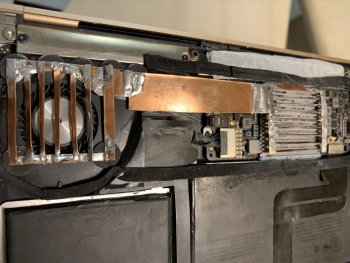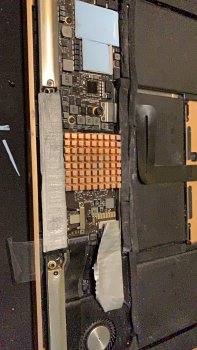Agreed, this looks really neat... I just put that pad in my amazon cart. I'll likely pull the trigger later.That's a very interesting mod. I wonder how the two folded Carbonaut compares with the copper shim. The two folded Carbonaut is much easier to apply, no messy thermal paste, no shim to lap and it lasts basically forever.
Got a tip for us?
Let us know
Become a MacRumors Supporter for $50/year with no ads, ability to filter front page stories, and private forums.
2020 Air Heatsink Modification Thread
- Thread starter ilikewhey
- Start date
- Sort by reaction score
You are using an out of date browser. It may not display this or other websites correctly.
You should upgrade or use an alternative browser.
You should upgrade or use an alternative browser.
Agreed, this looks really neat... I just put that pad in my amazon cart. I'll likely pull the trigger later.
bi interesting to do a side by side comparison if possible, Copper has a far greater thermal conductivity so I'd expect the shim to be more effective than a pad.
Broke down and repasted with one of Loog's 0.3mm shims. Kryonaut is a pain to try and spread. I ended up putting some on a surface, and wiggling the shim to spread it out. I have a 30x30 (smallish) heat pad between my heat sink and the bottom of the laptop - I left the black heat shield in place. If, down the road, I think I need more machine power, and less bottom comfort, I will remove the heat shield and get a bigger pad.
Average numbers:
CineBench - 1133
GeekBench - 1177 and 3888
I am using TG pro to monitor temp, and control fans. At rest, with just this firefox window open, temp is 38C, and fan is 4K, almost audible.
Scores are pretty much what I was expecting, no sterling win at the silicon bin lottery, but decent. The biggest difference I noted was that before, CineBench would drive the temp right up to 100, and it would go 96-100 until finished. With the repaste max temp during Cinebench was 78, and that only for a few seconds running 76-77 for the majority of the time. Mind you, at full 8K fan speed. But, I feel a LOT better with my CPU not living up at 100C.
Time to pick a new project. Thanks to the MANY contributors here.
Average numbers:
CineBench - 1133
GeekBench - 1177 and 3888
I am using TG pro to monitor temp, and control fans. At rest, with just this firefox window open, temp is 38C, and fan is 4K, almost audible.
Scores are pretty much what I was expecting, no sterling win at the silicon bin lottery, but decent. The biggest difference I noted was that before, CineBench would drive the temp right up to 100, and it would go 96-100 until finished. With the repaste max temp during Cinebench was 78, and that only for a few seconds running 76-77 for the majority of the time. Mind you, at full 8K fan speed. But, I feel a LOT better with my CPU not living up at 100C.
Time to pick a new project. Thanks to the MANY contributors here.
I did a quick test and removed the copper shim an put the two folded TG Carbonaut, which I cut to fit the CPU:

and for me the results when running Geekbench 5 are about the same as with the copper shim.
Unfortunately for me the Geekbench 5 results dropped after installing Big Sur beta, I don't know why, so I cannot comment too much. In Catalina my GB 5 score was ~3500 and now in Big Sur beta it's ~3000. It was ~3000 with the copper shim as well in Big Sur beta.
Now, I'm not trying to convince yet people that a two-folded Carbonaut will be better than a copper shim, but for me that's the situation. It seems this solution might work.
and for me the results when running Geekbench 5 are about the same as with the copper shim.
Unfortunately for me the Geekbench 5 results dropped after installing Big Sur beta, I don't know why, so I cannot comment too much. In Catalina my GB 5 score was ~3500 and now in Big Sur beta it's ~3000. It was ~3000 with the copper shim as well in Big Sur beta.
Now, I'm not trying to convince yet people that a two-folded Carbonaut will be better than a copper shim, but for me that's the situation. It seems this solution might work.
I have not used any extra pads for protection, I just cleaned the CPU and used the Carbonaut, that's all. If you cut the sheet of Carbonaut properly there's no risk of touching any of the small components around the CPU. My MBA is doing very well, the fan never goes above ~4000 rpm when running GB 5.The problem is the effort using a conductive Oversized folded pad versus a correct size shim requires extra steps of protection. I would take the shim approach for ease of the mod. For the same results.
If I were these engineers I would Ask my money back from whatever phd program they came out of.
As it stand it can’t load 100% for more than couple minutes without throttling, never mind 24/7
No doubt Apple hires the best but it doesn’t mean they don’t blunder, the utter failure of butterfly keyboard is a pure example of that
They don’t need to add another fan, just add a heat pipe, the thermal cooling benefit it brings would actually reduce fan rpm, thus lowering battery usage
the 2018 mba internal design is clear they went with form over function
The age old engineers vs industrial designers; in Apple case performance vs thin. I can hear the designers say to the engineers, "What do you mean it's not cool. Look at how it looks..."
I did a quick test and removed the copper shim an put the two folded TG Carbonaut, which I cut to fit the CPU:
View attachment 933030
and for me the results when running Geekbench 5 are about the same as with the copper shim.
Unfortunately for me the Geekbench 5 results dropped after installing Big Sur beta, I don't know why, so I cannot comment too much. In Catalina my GB 5 score was ~3500 and now in Big Sur beta it's ~3000. It was ~3000 with the copper shim as well in Big Sur beta.
Now, I'm not trying to convince yet people that a two-folded Carbonaut will be better than a copper shim, but for me that's the situation. It seems this solution might work.
Admirable work. I'm thinking that the thermal conductivity of the copper shim is greater than the carbonate pad irrespective of the number of folds. If, with identical starting conditions the Carbonaut is returning consistently superior results then I suspect there is something else at play.
I have not used any extra pads for protection, I just cleaned the CPU and used the Carbonaut, that's all. If you cut the sheet of Carbonaut properly there's no risk of touching any of the small components around the CPU. My MBA is doing very well, the fan never goes above ~4000 rpm when running GB 5.
Gotcha, 🤗.
Has anyone tested using an external GPU? Perhaps offloading the GPU to an eternal unit would save on temp.
If you guys ever want to know how it feels to ruin a 1900€ Mac, just mod it, unplug the battery, and then not fully plug it back in again. 
I tried 2h to find out what the problem is. The mac was unbelievable slow, it took 20 min to boot and another 30 to open the basic stuff. I took some photos. Screenshots would have taken 2 hours more
When I unplugged the power cord and the whole mac instantly did shut down I had a clue that maybe the power cable from the battery was not fully pressed in. Fortunately it was. 🥳
Here are the screens of a mac without battery



And here is a pic of the heatpipe with thermal glue. It also has some copper around the fan now. Tomorrow I will do all the benchmarks. Just happy now that I didn't bricked it

Edit:
Its 3 am here but I had to run a quick test.. 55°c at 100% cpu looks like a full success

I tried 2h to find out what the problem is. The mac was unbelievable slow, it took 20 min to boot and another 30 to open the basic stuff. I took some photos. Screenshots would have taken 2 hours more
When I unplugged the power cord and the whole mac instantly did shut down I had a clue that maybe the power cable from the battery was not fully pressed in. Fortunately it was. 🥳
Here are the screens of a mac without battery
And here is a pic of the heatpipe with thermal glue. It also has some copper around the fan now. Tomorrow I will do all the benchmarks. Just happy now that I didn't bricked it
Edit:
Its 3 am here but I had to run a quick test.. 55°c at 100% cpu looks like a full success
Last edited:
Has anyone tested using an external GPU? Perhaps offloading the GPU to an eternal unit would save on temp.
I have a Vega 56 eGPU on my Mac mini. If you had a specific app or task I could try it.
I do think it would get stuff done sooner for GPU extensive tasks but I’m skeptical if the temps would be so much better especially now I’m driving a 4K monitor. I think it would run hotter but faster. Take a look at the MBP threads running hot with external monitor.
using the eGPU on the Mac Mini does not change the temps of the MM, just the performance on certain apps. Games, and video conferencing is the only things I notice it on. Video editing would also but it’s been a while since I did that. Normal office apps and browsing makes no difference.
I’m not hooking up my eGPU just for the MBA screen 😝
Are you having concerns with the temps you are getting?
Edit:
Its 3 am here but I had to run a quick test.. 55°c at 100% cpu looks like a full success
View attachment 933348
Wow, that's the mother of all mods. But something is off, frequency is ~1.1 GHz
Its 3 am here but I had to run a quick test.. 55°c at 100% cpu looks like a full success
View attachment 933348
I love your creativity and bravery in implementing a heat pipe! Very cool.
However, I’m trying to figure out what’s happening with the results above. On a four core MBA 2020, GeekBench should complete in 2:22-2:25 for a modified computer. The time here is showing 4:27 and it’s not completed yet. The power consumption should be >10 watts during 100% CPU utilization. Are you using some software to limit turbo boosting?
As a comparison, here is my i7 at the same point and the GeekBench result which was 1278 SC and 4048 MC:
I see that you still have a theme ... I do not plan to repair my MBA and if I knew it before I would not buy it. To anyone who is going to buy a Mac that looks at alternatives in Windows such as the Matebook 13 Amd Ryzen with which I am working with Filmora 4K videos.
Do not be fooled !!! Apple does not offer for price the benefits of other brands, silent, cold and much faster. As for the software, I did not miss it, almost everything is in Windows that has improved substantially. I said, leave Apple for telephony and Ipad.
Greetings and care with the covid 19.

Do not be fooled !!! Apple does not offer for price the benefits of other brands, silent, cold and much faster. As for the software, I did not miss it, almost everything is in Windows that has improved substantially. I said, leave Apple for telephony and Ipad.
Greetings and care with the covid 19.
Wow, that's the mother of all mods. But something is off, frequency is ~1.1 GHz
It looks like turbo boost is disabled. The test results are inconclusive
[automerge]1594653346[/automerge]
Edit:
Its 3 am here but I had to run a quick test.. 55°c at 100% cpu looks like a full success
Do you have Turbo boost switcher. It sure looks like turbo boost is disabled as @Excelsior mentioned. The test is demanding much more and your running flat line. Pink line request vs Blue line achieved.
I love your creativity and bravery in implementing a heat pipe! Very cool.
However, I’m trying to figure out what’s happening with the results above. On a four core MBA 2020, GeekBench should complete in 2:22-2:25 for a modified computer. The time here is showing 4:27 and it’s not completed yet. The power consumption should be >10 watts during 100% CPU utilization. Are you using some software to limit turbo boosting?
As a comparison, here is my i7 at the same point and the GeekBench result which was 1278 SC and 4048 MC:
View attachment 933476
Ohhh I still had the turbo "off" and i didn't notice.
So here are the real benchmarks now.
While running Geekbench.
If I turn turbo boost off again i can work even under 100% load and it stays passiv cooled.
With turbo turned on it needs up to 5 min till the fan starts, and never really goes over 50-60° (just for a short spike from the turbo)
Idle vs environment temps
Inside
Yes I know the copper cutout is ugly 😅 I only had a scissor, but it works.
The heatpipe has some small non conductive tape parts where it could touch some contacts underneath.
I don't think I we can get any more power out of this machine in general, but my goal was to make it as cool as possible since I use it 80% of the time on my lap, and I coulndt stand the 100°c when I was running some games.
Last edited:
Ohhh I still had the turbo "off" and i didn't notice.
View attachment 933522
I don't think I we can get any more power out of this machine in general, but my goal was to make it as cool as possible since I use it 80% of the time on my lap, and I coulndt stand the 100°c when I was running some games.
That’s awesome performance, congratulations! I agree that it seems ~1300 and ~4150 seems to be the most this machine can do, so you’ve reached that point already.
I wonder how much of the heat reduction is from the copper heat pipe acting as a larger heat sink vs. how much is being taken away by the fan. Have you done any bottom cover temperature measurements to see if it‘s causing heat transfer to the bottom case from the heat pipe? A stock machine will reach 38C at the hottest point when running Cinebench R20 continuously.
Ohhh I still had the turbo "off" and i didn't notice.
So here are the real benchmarks now.
While running Geekbench.
View attachment 933521
View attachment 933522
View attachment 933523
If I turn turbo boost off again i can work even under 100% load and it stays passiv cooled.
With turbo turned on it needs up to 5 min till the fan starts, and never really goes over 50-60° (just for a short spike from the turbo)
Idle vs environment temps
View attachment 933524
Inside
Yes I know the copper cutout is ugly 😅 I only had a scissor, but it works.
View attachment 933525
The heatpipe has some small non conductive tape parts where it could touch some contacts underneath.
I don't think I we can get any more power out of this machine in general, but my goal was to make it as cool as possible since I use it 80% of the time on my lap, and I coulndt stand the 100°c when I was running some games.
oh yeah... final solution I was waiting 86 pages for... Sir where did you get the heatpipe and can you enlighten us about the mod steps?
I have a Vega 56 eGPU on my Mac mini. If you had a specific app or task I could try it.
I do think it would get stuff done sooner for GPU extensive tasks but I’m skeptical if the temps would be so much better especially now I’m driving a 4K monitor. I think it would run hotter but faster. Take a look at the MBP threads running hot with external monitor.
using the eGPU on the Mac Mini does not change the temps of the MM, just the performance on certain apps. Games, and video conferencing is the only things I notice it on. Video editing would also but it’s been a while since I did that. Normal office apps and browsing makes no difference.
I’m not hooking up my eGPU just for the MBA screen 😝
Are you having concerns with the temps you are getting?
Yeah, I forgot to mention. I use an ultra wide external monitor pretty regularly and the fans always run (albeit very low rpms to start). Once I start Zoom, this thing is taking off. I figured it's because the GPU is working overtime to support the monitor; so if I could offload that with an external GPU then it might be worth looking into.
I'm using a 20 year old Thaw Master as an external heat sink for my 2019 15 in MBP. The Thaw Master is designed to defrost frozen food quickly but it works with heat as well. I just have my MBP sit on top of it and it has reduced, but not eliminate altogether, the need for the fan.
Yeah, I forgot to mention. I use an ultra wide external monitor pretty regularly and the fans always run (albeit very low rpms to start). Once I start Zoom, this thing is taking off. I figured it's because the GPU is working overtime to support the monitor; so if I could offload that with an external GPU then it might be worth looking into.
I’m sure that would help. The video conferencing can be crazy at times. I was on team center on the mini not using the eGPU for that app and it started freezing. I switched it to prefer eGPU For the app and the quality was much better. I score 9k compute with the Air, under 7k on the mini iGPU, but over 50k using eGPU Vega 56. They since have newer cards out that should be even better. I got about $650 into the card and enclosure.
[QUOTE = "nidar, publicación: 28669978, miembro: 1224092"]
Ohhh todavía tenía el turbo "apagado" y no me di cuenta.
Así que aquí están los puntos de referencia reales ahora.
Mientras ejecuta Geekbench.
View attachment 933521
View attachment 933522
View attachment 933523
Si apago el turbo boost nuevamente, puedo trabajar incluso con una carga del 100% y se mantiene pasivo.
Con el turbo encendido, necesita hasta 5 minutos hasta que arranque el ventilador, y nunca supera los 50-60 ° (solo por un corto pico del turbo)
Inactivo vs temperatura ambiente
View attachment 933524
Dentro
Sí, sé que el recorte de cobre es feo only Solo tenía una tijera, pero funciona.
View attachment 933525
El tubo de calor tiene algunas partes pequeñas de cinta no conductora donde podría tocar algunos contactos debajo.
No creo que podamos obtener más potencia de esta máquina en general, pero mi objetivo era hacerlo lo más genial posible, ya que la uso el 80% del tiempo en mi regazo, y podría soportar los 100 ° c cuando estaba ejecutando algunos juegos.
[/CITAR]
Ohhh todavía tenía el turbo "apagado" y no me di cuenta.
Así que aquí están los puntos de referencia reales ahora.
Mientras ejecuta Geekbench.
View attachment 933521
View attachment 933522
View attachment 933523
Si apago el turbo boost nuevamente, puedo trabajar incluso con una carga del 100% y se mantiene pasivo.
Con el turbo encendido, necesita hasta 5 minutos hasta que arranque el ventilador, y nunca supera los 50-60 ° (solo por un corto pico del turbo)
Inactivo vs temperatura ambiente
View attachment 933524
Dentro
Sí, sé que el recorte de cobre es feo only Solo tenía una tijera, pero funciona.
View attachment 933525
El tubo de calor tiene algunas partes pequeñas de cinta no conductora donde podría tocar algunos contactos debajo.
No creo que podamos obtener más potencia de esta máquina en general, pero mi objetivo era hacerlo lo más genial posible, ya que la uso el 80% del tiempo en mi regazo, y podría soportar los 100 ° c cuando estaba ejecutando algunos juegos.
[/CITAR]
Don't waste time because I tried everything ... and when I say everything, it's even spoiling it !!!Ohhh I still had the turbo "off" and i didn't notice.
So here are the real benchmarks now.
While running Geekbench.
View attachment 933521
View attachment 933522
View attachment 933523
If I turn turbo boost off again i can work even under 100% load and it stays passiv cooled.
With turbo turned on it needs up to 5 min till the fan starts, and never really goes over 50-60° (just for a short spike from the turbo)
Idle vs environment temps
View attachment 933524
Inside
Yes I know the copper cutout is ugly 😅 I only had a scissor, but it works.
View attachment 933525
The heatpipe has some small non conductive tape parts where it could touch some contacts underneath.
I don't think I we can get any more power out of this machine in general, but my goal was to make it as cool as possible since I use it 80% of the time on my lap, and I coulndt stand the 100°c when I was running some games.
Attachments
I posted all the stuff a bought one page back. The heatpipe is from the comapny Quickcool from germany. I am not sure how available stuff like this is internationally.oh yeah... final solution I was waiting 86 pages for... Sir where did you get the heatpipe and can you enlighten us about the mod steps?
Of course there are a lot of small steps and precautions. But generally its just doing the shim mod like everyone else, glue the heatpipe with thermal glue (btw, I think using less is better so the heatpipe has more contact to the metal).
Cut out some copper and glue it the same way around the Fan.
I could do an real step by step guide if needed.
About the temps. I did not remove the insulation on the backplate because I use the laptop mostly on my lap.
If the fan is off I clearly feel how the heat spreads out more evenly in the case. As soon as the fan is on, there is a fast temperature drop.
I don't have any tools for precise heat measurements, but when the case was open I could clearly feel with my hand how the copper around the fan was cooled from the air, and then did heat up when the cpu got warm.
[automerge]1594673176[/automerge]
Don't waste time because I tried everything ... and when I say everything, it's even spoiling it !!!
I am happy with the result. I got the performance 32% up, the temperature 30-50% down, and most of the time it runs passive cooled now. And all of this for parts that did cost me 50€
Last edited:
Register on MacRumors! This sidebar will go away, and you'll see fewer ads.