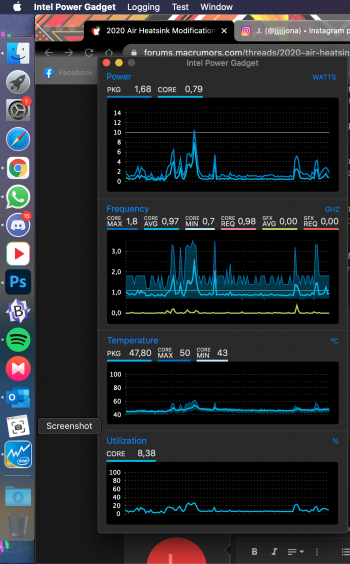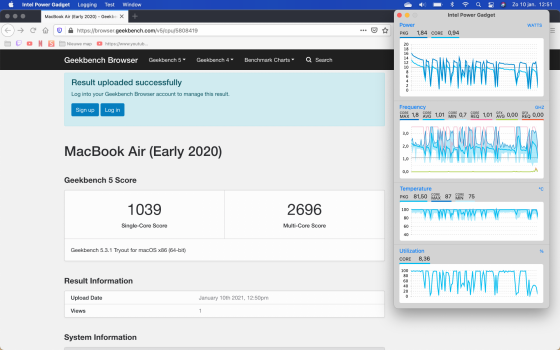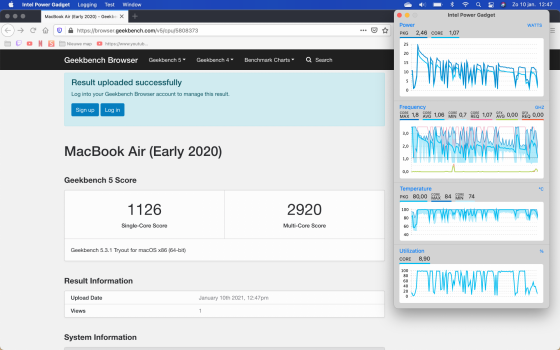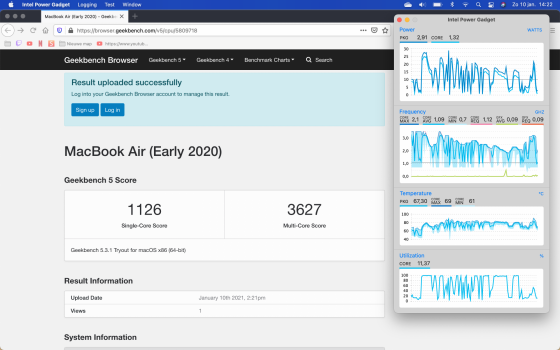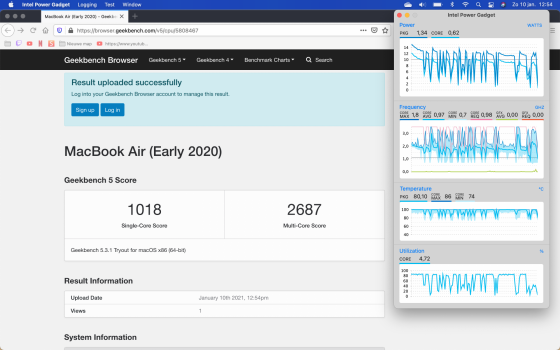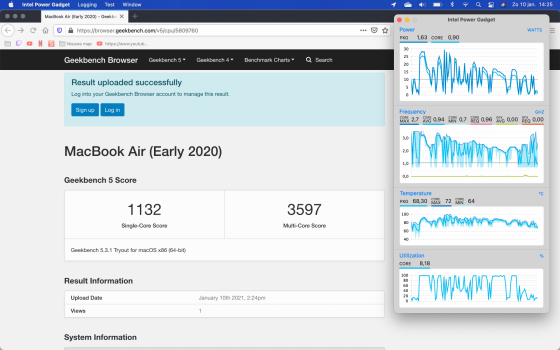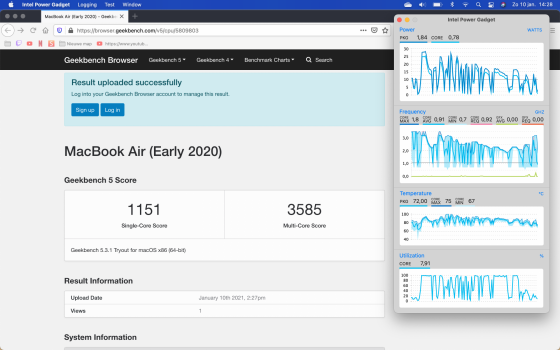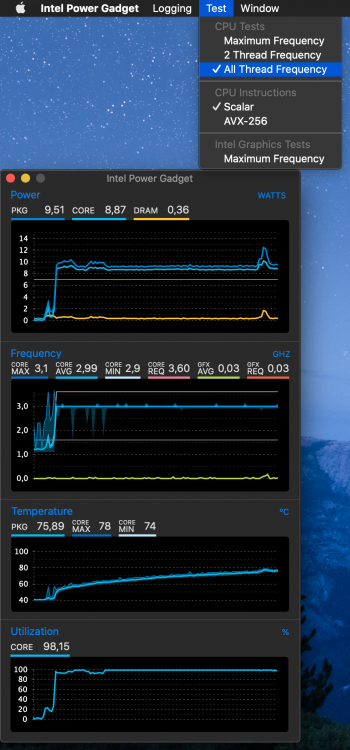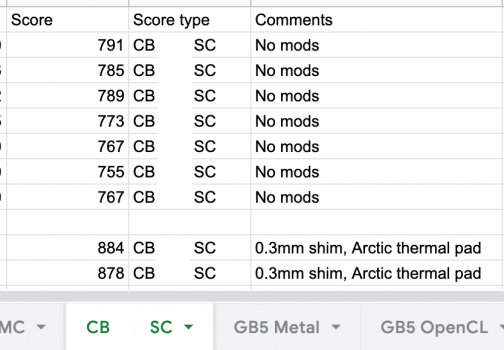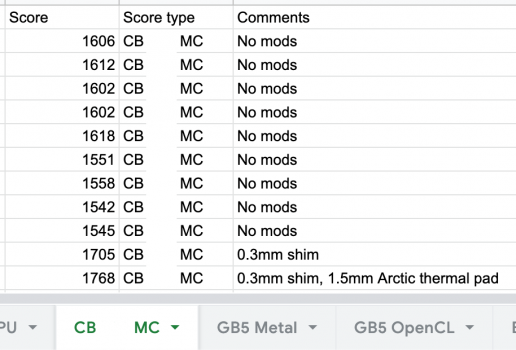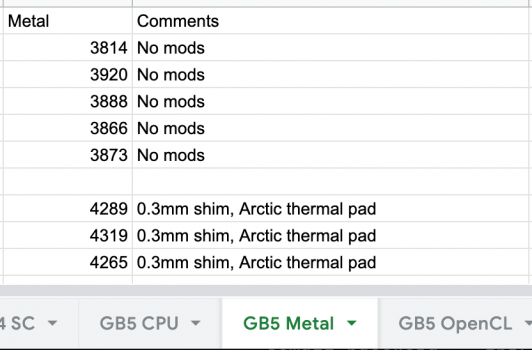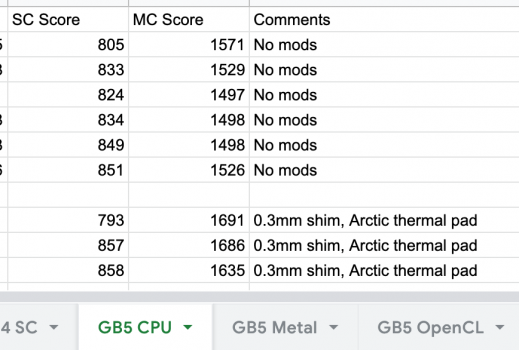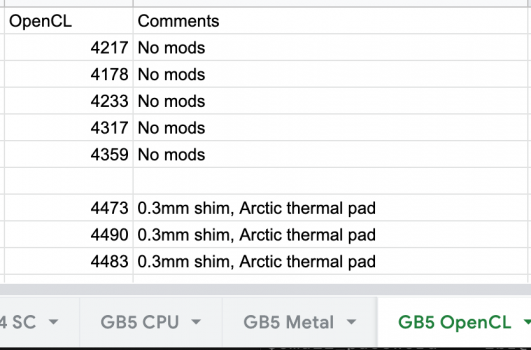Hello, after thoroughly reading this whole thread, I decided to attempt this mod.
Gathered the materials and followed
@fcracer's guide. (
https://fcracer.com/macbook-air-2020-performance-modification/)
I went with the Paste + Shim + Pad mod.
Yes, the Pad makes the bottom feel a little bit warmer under mid-high load, but only a little bit, nothing serious, besides, if I'm gonna do heavy lifting with this laptop, I might as well just sit on my desk.
My machine is a
MBA 2020 i5/8Gb/512Gb running
Catalina (I'm gonna update to Big Sur after this)
I didn't run any benchmarks but I can already see an improvement. I'm gonna describe, in natural language, some of my use cases:
- At boot, this Air easily reached
100ºC because of all the auto-start apps that I have, but now, this thing barely reaches
70ºC and a couple of seconds later it goes all the way down to
48ºC.
- Under regular use
- WhatsApp
- Spotify
- Discord
- Outlook
- Around 5 Chrome tabs (I have a heavily customized Chrome installation with a theme and many extensions)
The computer previously reached around
65ºC, but now? it runs between
47-53ºC. It even went as low as
42ºC, and idling at
39ºC.
- Launching Photoshop was another task that made this Air easily go up to
100ºC, but now opening a document it only reaches
70-73ºC, and then after opening the doc with PS idling, the temps go as low as
51ºC, but working with the document only reaches around
53ºC (With ALL the other stuff previously mentioned already running).
- Watching YouTube or any other streaming service (Full HD) this laptop now reaches around
50-55ºC, previously reached around
65ºC.
To summarize, I used the following stuff:
- Xiaomi Wiha Screwdriver set
- 20x20x0.3mm Shim (cut to size)
- Kyronaut Thermal Grizzly
- Arctic 50x50x1mm Pad (cut to size)
- Isopropyl Alcohol
- Cotton Swabs (to clean the heatsink, the shim and the dies)
- Some gloves to avoid leaving fingerprints
- Macs Fan Control and Intel Power Gadget (to monitor the fan and temps)
- And A LOT OF TIME AND PATIENCE
If you are gonna do it, make sure you have the correct tools and just do it calmly, no one's rushing you, take your time

Trust me, this mod is pretty easy (and non-invasive to the machine) if you have the patience.
I didn't disconnect the battery because I was careful enough but I recommend you to do it, it's just an extra security step.
A little tip, when screwing back down the screws, turn them a little counterclock-wise until you hear a little click, that way you know the threads are aligned.
I know my way around computers, but I was still scared AF while opening this little Air considering how overpriced this thing is here in Chile, this model cost me 1,500,000 CLP back in September (Around 2,100 USD), imagine how much a Pro costs here...
People saying: "Just go for the M1 Air" or "You might as well just go for a Pro", are missing the point here, this machine only needed better thermals, that's it... And besides, Apple Silicon is still a pretty new technology, an Intel Mac is the way to go for now until we have better compatibility with mainsteam software, and that's gonna happen at least in a couple of years...
Pics: the first one was before attempting anything, the second one is a Screenshot of the temps of my Air at the time of posting this with all those things previously mentioned already running.
Many thanks to everyone involved in the development of this mod, the Internet did it again