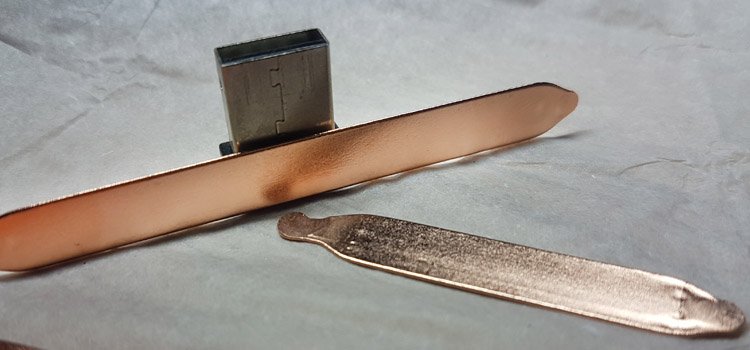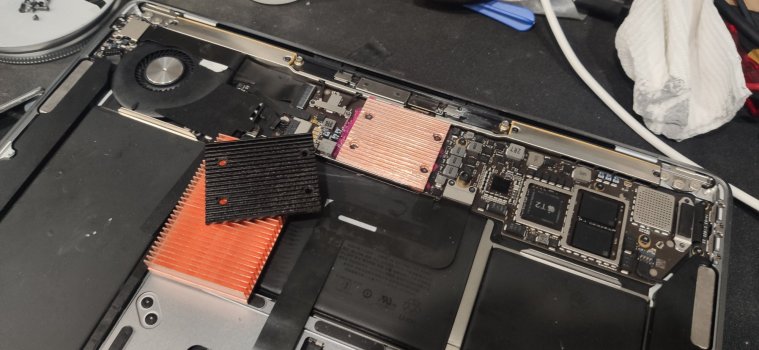Got a tip for us?
Let us know
Become a MacRumors Supporter for $50/year with no ads, ability to filter front page stories, and private forums.
2020 Air Heatsink Modification Thread
- Thread starter ilikewhey
- Start date
- Sort by reaction score
You are using an out of date browser. It may not display this or other websites correctly.
You should upgrade or use an alternative browser.
You should upgrade or use an alternative browser.
looks exactly like in MacBook air late 2010 without the annoying wires and speakers.
Mine never gets hot, the fan goes on while heavy photoshopping and steaming music, but never had a hardware issue or crash since well, early 2011
Question:
For users who choose to use a 1mm thermal pad for this modification, is there any risk of the pad sliding, moving, or becoming out-of-place after the cover is put back on?
It would be a nightmare if the pad were to slide or somehow come slightly out of place, make contact with nearby components on the logic board, and inadvertently transfer heat there.
Is this at all a concern if using .5 or 1mm thermal pad?
For users who choose to use a 1mm thermal pad for this modification, is there any risk of the pad sliding, moving, or becoming out-of-place after the cover is put back on?
It would be a nightmare if the pad were to slide or somehow come slightly out of place, make contact with nearby components on the logic board, and inadvertently transfer heat there.
Is this at all a concern if using .5 or 1mm thermal pad?
I keep getting updated in this thread. I was one of you who did the copper shim modification last year. Meanwhile I gave the i5 MBA to my brother who needs it just occasionally to test/debug in Safari. I got the 13-inch MBP M1/16GB/1TB. I got the M1 MBP and not the M1 MBA because I was so afraid after this experience that it would throttle so I did not made any compromise anymore. There is no comparison to the old one, this is the laptop we all have been waiting for. I know not all of the people can afford it but if you can do upgrade to the M1 or one of the upcoming ones, it's a night and day difference. The MBA was just too annoying.
Last edited:
I remember your input👍 I too passed on my i5 Air, to my wife and got the 8/7/256 Air for myself. Previous to this I was using a 2012 Mac Mini with a 24” monitor. Ive barely switched it on since getting the M1 Air. My wife has enrolled on a Masters Degree with the Open University, it’s for her own enjoyment as she already has a couple of Science based Degrees from when she was working ( we’re both retired now ) So I sit at one end of the dining room table, browsing silently on my M1 Air and smiling quietly to myself as the fans kick in on my wife’s i5 Air 😉😁😄I keep getting updated in this thread. I was one of you who did the copper shim modification last year. Meanwhile I gave the i5 MBA to my brother who needs it just occasionally to test/debug in Safari. I got the 13-inch MBP M1/16GB/1TB. I got the M1 MBP and not the M1 MBA because I was so afraid after this experience that it would throttle so I did not made any compromise anymore. There is no comparison to the old one, this is the laptop we all have been waiting for. I know not all of the people can afford it but if you can do upgrade to the M1 or one of the upcoming ones, it's a night and day difference. The MBA was just too annoying.
Last edited:
Nice story 😀 And congrats to your wife for a life of never ending learning.
Yes it has been mentioned ad nauseam that the M1 is clearly substantially superior in terms of performance per watt which gives it much speed and less consumption. To be fair, part of the speed gain is derived from the significantly faster ssd r/w on the M1 compared to the intel MBA. It is said that this is because of the controller chip on the M1 but I don't believe it given that the r/w speeds of the 16" MBP are similar.
On the other hand, the intel MBA is the clear winner when it comes to wanting to plug two external monitors (which is my case) or if you want to run x86 on a vm (which I do). Those are compromises that I am not willing to let go. I am confident that at least the former will be resolved on the next gen MBP that is expected later this year!
On the other hand, the intel MBA is the clear winner when it comes to wanting to plug two external monitors (which is my case) or if you want to run x86 on a vm (which I do). Those are compromises that I am not willing to let go. I am confident that at least the former will be resolved on the next gen MBP that is expected later this year!
I am comparing my old early 2020 MBA i5/16GB/512GB with my new 2020 13-inch MBP M1/16GB/1TB from a hardware perspective:
- The M1 is simply amazing and as you said this "has been mentioned ad nauseam" so I will not repeat here.
- No more heating, no more fans, I was able to start the fans when compiling in a long session but it was so barely barely audible.
- The screen is better for some reason, maybe because it is brighter. Also it has a P3 gamut.
- The audio is much much better.
- The webcam is much better
- The keyboard is better, it has a bit of more travel and a bit more satisfying.
I too need to run VMs, but not necessarily x86, I am running Ubuntu aarch64 in Parallels and it's like running it natively. RedHat kernel based distributions don't work for the moment, as this kernel assumes a 64k page CPU but the M1 supports only 4k-16k. Maybe this will be fixed in the future. If I ever need x86 I will perhaps start a VM in the cloud.
I can run games if I want too and the laptop does not overheat. I have tried Divinity - Original Sin 2 and I can play it maxed out. This is running via Rosetta 2, if this would be native it will run even cooler. Do note, the laptop gets some heat but not to the degree where I feel I am over-stressing it. Gaming became a pleasure again.
Microsoft Office runs at blazing speed because it was ported to aarch64. And so is Chrome/Edge which I need as an alternative browser to Safari.
I can now run Zoom/Google Chat/Skype conferences without my fans even starting and I can use virtual backgrounds for hours.
Most utilities I need have been ported to aarch64 and are available via Homebrew.
My advice, if you don't really need x86 virtualization and if you can afford it give it a try. This is the laptop we have been waiting for. Also please notice that new Macbooks are around the corner. I haven't waited, I wanted to have this historical laptop.
- The M1 is simply amazing and as you said this "has been mentioned ad nauseam" so I will not repeat here.
- No more heating, no more fans, I was able to start the fans when compiling in a long session but it was so barely barely audible.
- The screen is better for some reason, maybe because it is brighter. Also it has a P3 gamut.
- The audio is much much better.
- The webcam is much better
- The keyboard is better, it has a bit of more travel and a bit more satisfying.
I too need to run VMs, but not necessarily x86, I am running Ubuntu aarch64 in Parallels and it's like running it natively. RedHat kernel based distributions don't work for the moment, as this kernel assumes a 64k page CPU but the M1 supports only 4k-16k. Maybe this will be fixed in the future. If I ever need x86 I will perhaps start a VM in the cloud.
I can run games if I want too and the laptop does not overheat. I have tried Divinity - Original Sin 2 and I can play it maxed out. This is running via Rosetta 2, if this would be native it will run even cooler. Do note, the laptop gets some heat but not to the degree where I feel I am over-stressing it. Gaming became a pleasure again.
Microsoft Office runs at blazing speed because it was ported to aarch64. And so is Chrome/Edge which I need as an alternative browser to Safari.
I can now run Zoom/Google Chat/Skype conferences without my fans even starting and I can use virtual backgrounds for hours.
Most utilities I need have been ported to aarch64 and are available via Homebrew.
My advice, if you don't really need x86 virtualization and if you can afford it give it a try. This is the laptop we have been waiting for. Also please notice that new Macbooks are around the corner. I haven't waited, I wanted to have this historical laptop.
Did the thermal pad just a bit ago.
My Geekbench scores:
First run before thermal pad: 1178 single, 3163 multi.
After thermal pad after first boot: 1097 single, 3380 multi.
I decided to start a Google Meet and try...798 single, 1721 multi.
My temp went immediately pushed 100 degrees C and fand full speed when I started the Meet test, kind of disappointing. Maybe I need to be patient?
I tested again after I closed the Meet, 1138 single, 3006 multi.
I actually did the thermal pad mod on my i7, using a program to extend the boost I got a respectable 1186 S/4582 M
I can't find a way to extend the boost times on macos tho.
My temp went immediately pushed 100 degrees C and fand full speed when I started the Meet test, kind of disappointing. Maybe I need to be patient?
Did you do the thermal pad mod and the copper shim mod?
I think that more than anything else, replacing the thermal paste and adding a copper shim will prevent the cpu diode from cooking at 100 C. The copper shim between the heat sink and cpu gives the cpu an extremely direct route to release its heat.
This ^^^^^^^^Did you do the thermal pad mod and the copper shim mod?
I think that more than anything else, replacing the thermal paste and adding a copper shim will prevent the cpu diode from cooking at 100 C. The copper shim between the heat sink and cpu gives the cpu an extremely direct route to release its heat.
When I did my shim mod I was quite taken aback at the amount of thermal paste used by Apple. It was a big "splodge" of paste which was quite thick and much much thicker than what is acknowledged to be " Best Practice " with regard to applying thermal paste. There was an observation that to allow for manufacturing tolerances the heat sink / processor interface usually has some type of spring mechanism to allow for variations on the automated assembly lines, this type of mechanism wasn't used with the Intel 2020 Airs and the speculation was that the large amount of heatsink compound used was to compensate for this.
very happy to see it,I was enlightened by this thread and I did my mod by adding three 160mm (long) x 9 mm (wide) x 1 mm heat pipes. covered the entire heat pipe with 0.5mm paste (both sides) so that the heat pipe become 2mm thick.
Forgive me that the paste cover is a little bit ugly but it can transfer the heat to the bottom case efficiently.
And I am very excited to found that the multiple core CPU performance improved about 35% (3700 vs 2700 before). And the CPU is now with 39~45 degree (idle) which it was at 55~60 degree (idle) before my mod.
View attachment 1715020View attachment 1715021
is this mod with copper shim between heatsink and cpu or it just heatpipe mod?
can you enlighted us what material that you use and step by step?
i was curious how the heatpipe touch heatsink. or you can reupload your image please, cause it not full resolution upload.
are you use the heat insulation tape beneath the heat pipe?
sorry for my bad english
Sorry, just saw this.Did you do the thermal pad mod and the copper shim mod?
I think that more than anything else, replacing the thermal paste and adding a copper shim will prevent the cpu diode from cooking at 100 C. The copper shim between the heat sink and cpu gives the cpu an extremely direct route to release its heat.
I just did the thermal pad for now.
@excelsior.ink ... have you tried the QUEM through the UTM app? This does x86 to ARM, yes there is an overhead but depending on your workflow there may just be enough performance to run what you need?I am comparing my old early 2020 MBA i5/16GB/512GB with my new 2020 13-inch MBP M1/16GB/1TB from a hardware perspective:
- The M1 is simply amazing and as you said this "has been mentioned ad nauseam" so I will not repeat here.
- No more heating, no more fans, I was able to start the fans when compiling in a long session but it was so barely barely audible.
- The screen is better for some reason, maybe because it is brighter. Also it has a P3 gamut.
- The audio is much much better.
- The webcam is much better
- The keyboard is better, it has a bit of more travel and a bit more satisfying.
I too need to run VMs, but not necessarily x86, I am running Ubuntu aarch64 in Parallels and it's like running it natively. RedHat kernel based distributions don't work for the moment, as this kernel assumes a 64k page CPU but the M1 supports only 4k-16k. Maybe this will be fixed in the future. If I ever need x86 I will perhaps start a VM in the cloud.
I can run games if I want too and the laptop does not overheat. I have tried Divinity - Original Sin 2 and I can play it maxed out. This is running via Rosetta 2, if this would be native it will run even cooler. Do note, the laptop gets some heat but not to the degree where I feel I am over-stressing it. Gaming became a pleasure again.
Microsoft Office runs at blazing speed because it was ported to aarch64. And so is Chrome/Edge which I need as an alternative browser to Safari.
I can now run Zoom/Google Chat/Skype conferences without my fans even starting and I can use virtual backgrounds for hours.
Most utilities I need have been ported to aarch64 and are available via Homebrew.
My advice, if you don't really need x86 virtualization and if you can afford it give it a try. This is the laptop we have been waiting for. Also please notice that new Macbooks are around the corner. I haven't waited, I wanted to have this historical laptop.
I'm seeing the same improvements on my M1 over my 2018 MBA, I still have this but it will be up on eBay shortly as I have no real need for an Intel machine on the Apple platform anymore.
I've also noticed that at rest on the M1 this is circa 2-3% idle usage which was nearer to 5-7% on the intel.
I scraped the black out of my 2013 MacBook Air cooler , added thermal pads and it’s flush with the bottom lid! Thermal performance is amazing, anyone with an older Mac should do this I am surfing safari and the fans are low! Before the fans were noisy
If anyone is thinking of replacing the 2020 i3 MacBook Air's aluminium heatsink with a copper heatsink from i5/i7, it fits.
I bought a heatsink from AliExpress, added a copper shim and used Thermal Grizzly Kryonaut. Use a 0.3 mm shim as I used one (sent wrongly by seller) that was about 0.6 mm to 0.75 mm and I can't screw down heatsink completely, although the back cover can still be closed and I am using it while waiting for a 0.3 mm shim.
I didn't benchmark but it seems to be noticeably cooler. Most of the time 60± degrees Celsius with Safari, PowerPoint, Word and Music open. It can go to 80 and can still hit 100 when I am using Teams as well.
I bought a heatsink from AliExpress, added a copper shim and used Thermal Grizzly Kryonaut. Use a 0.3 mm shim as I used one (sent wrongly by seller) that was about 0.6 mm to 0.75 mm and I can't screw down heatsink completely, although the back cover can still be closed and I am using it while waiting for a 0.3 mm shim.
I didn't benchmark but it seems to be noticeably cooler. Most of the time 60± degrees Celsius with Safari, PowerPoint, Word and Music open. It can go to 80 and can still hit 100 when I am using Teams as well.
The main idea of your project is similar to mine. It was a good work, I congratulate. Your success with this design shows that I am on the right track.
Hello there. I have not yet been able to proceed to the production and testing phase. The cooling design and fan function in Macbook Air may not be what you think. As I tried to show above, the fan acts as a vacuum and the air flows over the cooler and reaches the fan. This ensures active cooling. I can produce it with CNC or any other method. My work on this subject continues. I do not have a CNC. I will eliminate the need for copper plates. The bottom case and batteries get very hot in thermal pad mode. Since the air flow is blocked, cooling of all other components is prevented. I will test it soon and share the results.
Your comment was funnyWe'll just wait and see. Please read the design details carefully.Since the space is limited, increasing the number of wings makes the wings thinner. It is possible to increase the number of blades, but production costs and difficulty may increase.
@kadiribrahimerturk any update on this?
Guys I'm back !!! hahaha I've already gotten more power than an M1 Pro !!! I hope I don't spoil it ... I know this is for Intel but I wanted you to see what my machine does.
Thanks.




Thanks.
Description and details would be greatGuys I'm back !!! hahaha I've already gotten more power than an M1 Pro !!! I hope I don't spoil it ... I know this is for Intel but I wanted you to see what my machine does.
Thanks.
View attachment 1877022View attachment 1877023View attachment 1877024View attachment 1877025
Oh wow.
So I did the mod today, shim + heatpad. Single core 1200 -> 1200, multi-core 3300 -> 4100. On a 2020 intel i7.
Main thing is the fans don't seem to spin up when I'm doing normal stuff anymore. I'm very happy.
So I did the mod today, shim + heatpad. Single core 1200 -> 1200, multi-core 3300 -> 4100. On a 2020 intel i7.
Main thing is the fans don't seem to spin up when I'm doing normal stuff anymore. I'm very happy.
Good to hear Tom. My wife now uses what was my 2020 i5 that I did the heatsink heat pad mod on. Just light use mainly Word + Email + Web browsing. I still hear the fans on occasion, but very rarely. I have the base M1 Air now, and I'd buy it again in a heartbeat. Outstanding battery life and total silence ( apart from the keyboard of course )Oh wow.
So I did the mod today, shim + heatpad. Single core 1200 -> 1200, multi-core 3300 -> 4100. On a 2020 intel i7.
Main thing is the fans don't seem to spin up when I'm doing normal stuff anymore. I'm very happy.
Do you sell them ? And if not is it possible you send me the 3d file ?View attachment 1707822View attachment 1707822View attachment 1707823View attachment 1707824View attachment 1707825
Hi everybody. I'm a mechanical engineer. I've designed a new cooler for Macbook air. I designed wings with much more surface area. I designed the entire air to pass through the wings by increasing the wing length. I also completely reset the gap between the processor and heatsink. As the air flow is blocked in thermal pad mode, other components and the battery were getting hotter. As all the heat was transferred to the bottom case, it caused extra heating of the batteries. In this design, lower case temperature, lower battery and processor temperatures are aimed. I am thinking of producing with CNC from copper block.
If there is a demand, I aim to make mass production.
. I am waiting for your comments. Sorry for my english
View attachment 1707828
All you need is an angle grinderDo you sell them ? And if not is it possible you send me the 3d file ?
Attachments
holy crap u did this on a m1? thats bloody amazingGuys I'm back !!! hahaha I've already gotten more power than an M1 Pro !!! I hope I don't spoil it ... I know this is for Intel but I wanted you to see what my machine does.
Thanks.
View attachment 1877022View attachment 1877023View attachment 1877024View attachment 1877025
Register on MacRumors! This sidebar will go away, and you'll see fewer ads.