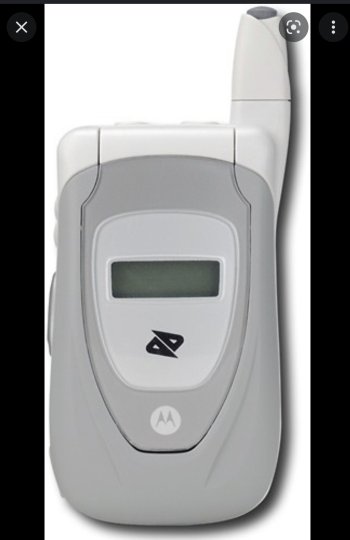I would recommend everyone to connect their new device to iTunes or Finder to restore the new device which will install the latest firmware or just quickly setup the device as new, do not sign into iCloud, OTA update the device then erase all content and settings. After all that, then set up the device as you wouldYep, so if you updated your current phone to iOS 16 your backup won't work on the new phone out of the box, since the 14's have a down-rev version of iOS 16. You'd have to setup the 14 without a backup, restore, then load your backup. But if your current phone is on 15.x or earlier, you won't have this issue.
Got a tip for us?
Let us know
Become a MacRumors Supporter for $50/year with no ads, ability to filter front page stories, and private forums.
Other 2022 iPhone 14/Plus/Pro/Pro Max/ US Pre-Orders, Orders, and Delivery Status Thread
- Thread starter TheYayAreaLiving 🎗️
- Start date
- Sort by reaction score
You are using an out of date browser. It may not display this or other websites correctly.
You should upgrade or use an alternative browser.
You should upgrade or use an alternative browser.
Maybe you misunderstood. If your current phone was updated to iOS 16 this week, that is actually a newer version of iOS than what the 14's are coming with (read the article). You can't install a backup from a newer iOS onto an older version.Completely wrong. The 14 will update to the current build of 16 that we are on now and you will be good.
At moment I backed up my 13 ProMax with 15.6 on to my Mac and was just going to update this archived backup to my 14 ProMax with the 16.x version it has. I am playing now with the 16.0 on my 13 ProMax but was not planning to back it up as its only 5 days old not much new since on phone other than testing 16.0. I guess I shall see what works I usually just update from my backup and try to make sure it is older version than new phone. I suppose if the update is easy might do it first then restore from backup of 13 with 15.6. Shall see what works and looks best I guess. Hopefully process is simple.Interesting. I wonder if it's better to set everything up and then update, or update first and the setup?
No 4K video with 128GB pro.It'd be cool to see how different the photos are now with the 48mp camera
According to My UPS, my phone just left Incheon, Korea and my Apple tracking (or lack of) still says preparing to ship.It's supposed to be delivered this Friday though. In past years I've always gotten a "your order has shipped" even when it was leaving China - and I can track it going through customs, etc.
I'm not having it delivered to a store - just my work address (or home).
That's the million dollar question right now. UPS seems to not have updated with a Departure Scan, but we're pretty sure it's UPS 183.
No scan yet. I'm giving up for the night. Hope to see it in the morning.
My plan I backed up 15.x before installing 16 on my 13 ProMax to play for couple daysYep, so if you updated your current phone to iOS 16 your backup won't work on the new phone out of the box, since the 14's are coming with a down-rev version of iOS 16. You'd have to setup the 14 without a backup, restore, then load your backup. But if your current phone is on 15.x or earlier, you won't have this issue.
Left Korea? Are you sure? Or just ArrivedAccording to My UPS, my phone just left Incheon, Korea and my Apple tracking (or lack of) still says preparing to ship.
Alright already; I'll delete the post. Just trying to do something a little creative for the group.No, you can have him. Thanks!, LOL!
You're all good then. Only those with no discipline will have this issue 🤣My plan I backed up 15.x before installing 16 on my 13 ProMax to play for couple days
Did you call them?No scan yet. I'm giving up for the night. Hope to see it in the morning.
Yes, 128GB can only do 1080p ProRes.No 4K video with 128GB pro.
Just sitting here in my hotel room, sipping on a captain and coke, browsing this thread and refreshing UPS, lol
The 14 has a day one update to bring it to the current version that we installed yesterday. I read it just fine!Maybe you misunderstood. If your current phone was updated to iOS 16 this week, that is actually a newer version of iOS than what the 14's are coming with (read the article). You can't install a backup from a newer iOS onto an older version.
Yes! To go with my product red Apple WatchI would love a product red pro color
Ok, thanks.That's the million dollar question right now. UPS seems to not have updated with a Departure Scan, but we're pretty sure it's UPS 183.
Sorry my mistake. It has arrived. No scan for leaving yet.Left Korea? Are you sure? Or just Arrived
Were we on UPS 175 when going from ZhengZhou to Incheon?That's the million dollar question right now. UPS seems to not have updated with a Departure Scan, but we're pretty sure it's UPS 183.
Correct. It has happened to me several times as I am on betas. I have to update new phone to latest and then only I can restore it from backup. Unless Apple has improved something this year for restoring.Maybe you misunderstood. If your current phone was updated to iOS 16 this week, that is actually a newer version of iOS than what the 14's are coming with (read the article). You can't install a backup from a newer iOS onto an older version.
Nice. Traveling for work?Just sitting here in my hotel room, sipping on a captain and coke, browsing this thread and refreshing UPS, lol
YupWere we on UPS 175 when going from ZhengZhou to Incheon?
Register on MacRumors! This sidebar will go away, and you'll see fewer ads.