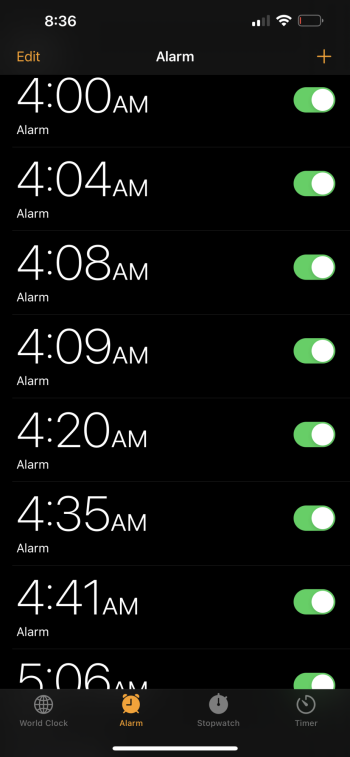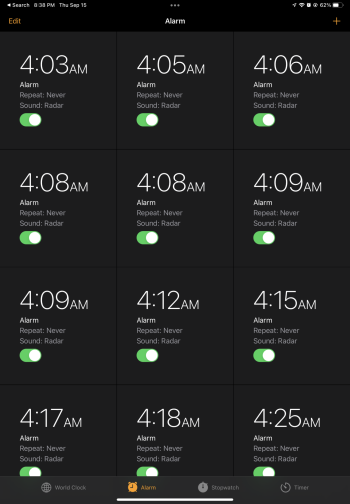It’s pretty easy. If you already have iTunes on PC, you’ll need to update it to the latest version either using the check for update or download it directly from Apple. Then, connect your device to PC, do a backup (recommend encrypted backup to save data on old iPhone referred in
https://support.apple.com/en-us/HT205220 in case you want to restore that backup to new iPhone) and “Check for update” which will fetch the latest signed iOS. This may take awhile depends on your internet connection because it will grab for full IPSW file than the delta update file, enter iPhone password when prompted to proceed and iTunes takes care of the rest. Disconnect when iPhone boots into Lock Screen.