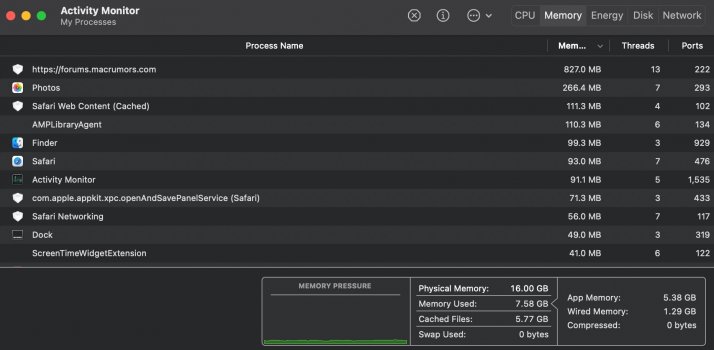Because their price anchoring strategy begins at the entry point and the machines are not upgradeable at all after purchase.
I wouldn't care a lick if they offered socketed NVMe inside.
But as it is, we are forced to buy totally overrpriced upgrades only from Apple, right at the time of purchase (hard to know how your plans might change a year + into ownership). The "appliances" they sell now require completely changing machines to change any specs at all.
Your complain seems to be with the prices and not with the base model.
Who cares what the price of the base model is if you can't use it. It might as well not exist. Just configure the machine you need for the next 5 years and if it's too expensive you don't buy it.