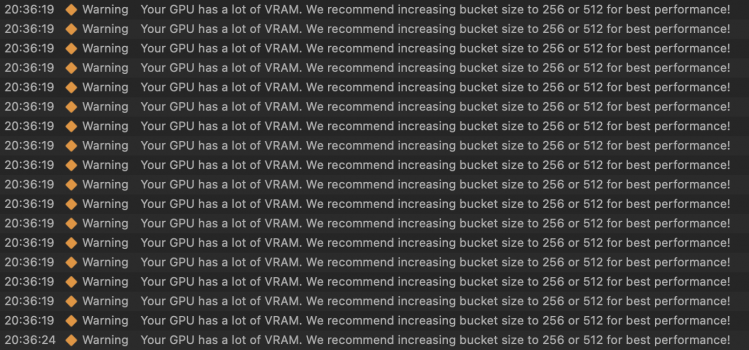So this guy uploaded a video comparing the m1 max in octane to a 1080ti desktop gpu, 2080ti desktop gpu, and 3080ti desktop gpu. His results show the m1 max performing in line with the 1080ti.
So in his video and in reply to many of his comments he keeps saying apple lied in their marketing and its nowhere near as powerful as they said. But the 1080ti is equivalent in performance to a 3080 laptop gpu...so his results back up apples claims directly, unfortunately he doesnt even understand this and blamed me in the comments for "spreading false information"..
smh
What tests have you done or what data are you going by that shows a desktop 1080ti equal to mobile 155W 3080 (MSI GE76 Raider 11UH-053 used in Apple's presentation)? Just taking a quick look at what's available on YouTube a mobile 155W 3080 is about 70% of a desktop 320W 3080 while a desktop 1080ti is about 50% of a desktop 3080. He seems more experienced and credible.
Just Google searched his name. This guy is no joke compared to a lot of the YouTube videos where they're fumbling around not knowing what they're doing in Blender, etc. and think they're testing dGPU but actually testing CPU.
https://leonbaisden.com
Last edited: