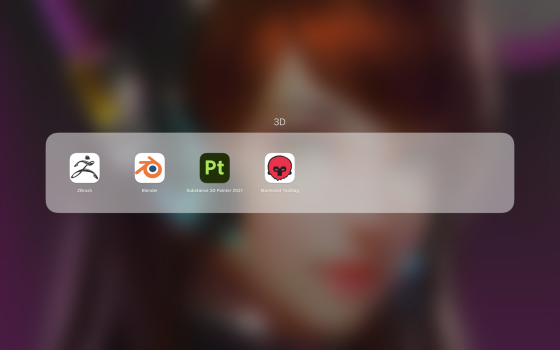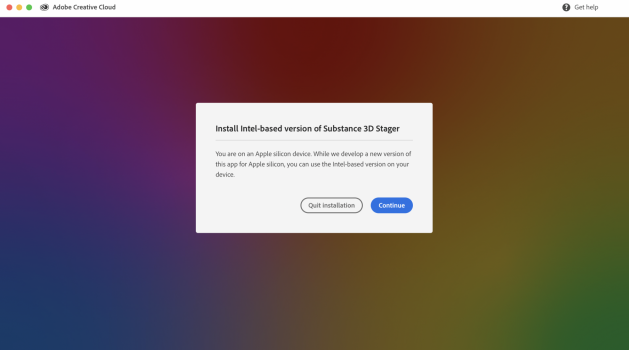Cool, my M1 Max 64GB is still on order, nice to get some feedback on it.Yes. Having a great time with C4D, Redshift and X-Particles all running natively. Viewport performance is incredible and Redshift flies on the M1 Max/64GB. Couldn't be happier with it. Photoshop runs beautifully as well.
Got a tip for us?
Let us know
Become a MacRumors Supporter for $50/year with no ads, ability to filter front page stories, and private forums.
3D Rendering on Apple Silicon, CPU&GPU
- Thread starter vel0city
- Start date
- Sort by reaction score
You are using an out of date browser. It may not display this or other websites correctly.
You should upgrade or use an alternative browser.
You should upgrade or use an alternative browser.
That's encouraging to hearViewport performance is incredible and Redshift flies on the M1 Max/64GB. Couldn't be happier with it. Photoshop runs beautifully as well
It seems that maintaining interactivity seems to be one of the strengths of the M1, though not sure quite how they're achieving it. For me that seem to be the main takeaway from the various YouTube comparisons; while the GPU performs decently, the time to first pixel and system responsiveness seems pretty great.
Anecdotally been using Houdini on my MacBook Air, noodling about with some shader stuff in Karma and viewport and network editor remain responsive while doing IPR renders, while on my iMac Pro the whole interface starts to slow down pretty badly (both are using all their processors so not sure where the ui responsiveness comes from). The rendering speed on the air is about where you'd expect it - super slow.
I'm convinced that Apple need to do a Logic Pro / Final Cut Pro and make their own first-party 3D software if they're going to make Apple Silicon an attractive platform for 3D content creation because I don't trust any of the current 3D software vendors to put more than the minimum amount of effort into their Mac ports.
I don't see Apple creating their own 3D software; looking at their intergratation of hydra into Preview and Reality Converter apps, their approach to 3d is ... idiosyncratic. One thing I'd love to see is a new version of Shake though; the Foundry's Mac support has always been a bit iffy and their software stupidly overpriced. A node based compositor that takes advantage of ML and unified memory would be crazy fast...
Yes. Having a great time with C4D, Redshift and X-Particles all running natively. Viewport performance is incredible and Redshift flies on the M1 Max/64GB. Couldn't be happier with it. Photoshop runs beautifully as well.
That's encouraging to hear
It seems that maintaining interactivity seems to be one of the strengths of the M1, though not sure quite how they're achieving it. For me that seem to be the main takeaway from the various YouTube comparisons; while the GPU performs decently, the time to first pixel and system responsiveness seems pretty great.
Anecdotally been using Houdini on my MacBook Air, noodling about with some shader stuff in Karma and viewport and network editor remain responsive while doing IPR renders, while on my iMac Pro the whole interface starts to slow down pretty badly (both are using all their processors so not sure where the ui responsiveness comes from). The rendering speed on the air is about where you'd expect it - super slow.
Hopefully more 3D / DCC software developers will get onboard with Apple silicon for the interactivity, realizing it can be had without throwing nearly a kilowatt (or more) of processing power at the program...
I don't see Apple creating their own 3D software; looking at their intergratation of hydra into Preview and Reality Converter apps, their approach to 3d is ... idiosyncratic. One thing I'd love to see is a new version of Shake though; the Foundry's Mac support has always been a bit iffy and their software stupidly overpriced. A node based compositor that takes advantage of ML and unified memory would be crazy fast...
Any day now, Apple will announce their Phenomenon software...! ;^p
Maybe Apple should just purchase Foundry; roll modo, Nuke, Mari, etc. all into a mega 3D / DCC software suite...?
I did the Marvelous Designer free trial to see if it was worth picking up with the Black Friday discount. The app itself runs nicely on the M1 Max, but simulation itself is incredibly slow - we're talking > 60 fps on my Windows PC and multiple seconds per frame on the Mac.
It's really annoying because I'm not even using the GPU mode, so it should theoretically run quite well.
It's really annoying because I'm not even using the GPU mode, so it should theoretically run quite well.
I talked to the devs of Marmoset Toolbag since I am in the beta tester group. The main topic was the UI is clearly designed for windows since the close, maximize, and minimize buttons are in the top right. They agreed and added the UI changes to the list of things to do for Toolbag. Granted its not native, but it is a small step towards a better MacOS version
Would you recommend using it on an M1 / M1 Pro or Max machine or better not?I talked to the devs of Marmoset Toolbag since I am in the beta tester group. The main topic was the UI is clearly designed for windows since the close, maximize, and minimize buttons are in the top right. They agreed and added the UI changes to the list of things to do for Toolbag. Granted its not native, but it is a small step towards a better MacOS version
Would you recommend using it on an M1 / M1 Pro or Max machine or better not?
I have been having mixed feelings. If you asked me a few months ago I would say get a pc with a nvidia card because CUDA is so crucial to many 3D applications.
I still stand by it but there is a potential shift happening with these new chips in which the max gpu can access up to 64gb of memory which is something no pc can currently do. Now I truly believe that apple devices could become the best place for 3D work, but it will take a few years.
In terms of what I have now (screenshot below) these all work well on my m1 8gb air. That said only blender is native so the other programs are using more energy and are losing out on performance. But they still run well and outside of ray-tracing renders I do not see a big enough difference between my gaming pc and my m1.
If devs decided to properly support apple silicon then it would be a game changer for sure. But at the moment we have to wait. For me I am waiting until a M3 max 64gb chip at 3nm before I get a high end mac. I hope by then they have ray tracing cores put on the chip.
TLDR: Lots of speculation but I believe that macs will become the best place for 3d work if devs take advantage of the unified architecture. For now though PC with nvidia is the better way to go.
Attachments
I did the Marvelous Designer free trial to see if it was worth picking up with the Black Friday discount. The app itself runs nicely on the M1 Max, but simulation itself is incredibly slow - we're talking > 60 fps on my Windows PC and multiple seconds per frame on the Mac.
"...
Marvelous Designer performance is not guaranteed for below cases.
- Intel Graphics and AMD graphics cards are not supported in Simulation
- GPU simulation features in Mac devices
(Marvelous Designer only support Nvidia GPUs) ..."
Either this program tries to offload the GPGPU computation onto the CPU using something either like
a. AVX with a SSE4 fallback
or
b. toss all attempt to do parallel computation and brute force a SIMD computation into a single instruction , single data computational stream .
Both of those will be bad outocmes on performance that a M1 Max (or whatever suffix want to slap on it) won't fix.
Apple's emulation ( Rosetta2 ) can't do AVX so in the first cast the code will fall back to "even slower" backup of a backup fallback for computations. So it will be even slower. In the second case, it is an even slower "lowestest common denominator" fallback to the slowest approach possible. (also the cheapest, least effort possible. )
The M1 Max might be 'faster' than most previous Intel/AMD x86_64 CPUs but if th "fallback" library is and substantially slower algorithm then only going to tip the molasses jar a bit more horizontal... but it is still molasses.
It's really annoying because I'm not even using the GPU mode, so it should theoretically run quite well.
In theory if this software company has put a library in to do that. They didn't and document it as such. They are mainly interested in optimizing for Nvidia GPU solutions.... which on M1 Macs is a huge disconnect in focus (no 3rd party GPU drivers at all at the supported native boot context. ).
Adobe just released 2022 editions of their products and their stager now has a perpetual license. That "m1 support" note at the bottom has my attention. I need to know if this means native support or rosetta. If its native then I can see myself dropping marmoset for it
Attachments
I cant really find anything on it besides that small footnote. I think its rosetta. Gonna see if I can get a free trialM1 support sounds like it is running natively.
Edit: It seems like it exists but I am not sure where to download it
Attachments
Last edited:
I'd been trying to work out if it was running natively. As far as I could tell it exists for stager, given the press releases, but not substance painter or designer.
Going off the release notes for Painter it seems that they're getting stuff working on M1 but not sure if that's through Rosetta or native. From the known issues on the steam page:

Going off the release notes for Painter it seems that they're getting stuff working on M1 but not sure if that's through Rosetta or native. From the known issues on the steam page:
- [Mac M1] Smart materials are not displayed correctly
I'd been trying to work out if it was running natively. As far as I could tell it exists for stager, given the press releases, but not substance painter or designer.
Going off the release notes for Painter it seems that they're getting stuff working on M1 but not sure if that's through Rosetta or native. From the known issues on the steam page:
That's kinda a biggy
- [Mac M1] Smart materials are not displayed correctly

Yeah that is a big issue. I have been wondering if a native release does come out, will it be on steam or subscription only? As far as I am aware steam isnt native yet but did get an update to allow arm apps.
I can tell you it is still rosetta2, bought it and refunded it on steam.I cant really find anything on it besides that small footnote. I think its rosetta. Gonna see if I can get a free trial
Edit: It seems like it exists but I am not sure where to download it
Also the time limit on rendering did not work, no GPU acceration and rendering was way slow on the M1 Air like 50 min for the demo scene below.
Here a small video for what it is worth.
You could always get it on steam and test it ?
Perhaps I will look into it again at some point when I get the M1Pro.
Last edited:
interesting update:
 developer.blender.org
developer.blender.org
MetalRT closely follows the Optix implementation, and in some cases (notably handling of transforms) it makes sense to extend Optix special-casing to MetalRT. For these generalisations we now have KERNEL_GPU_RAYTRACING instead of KERNEL_OPTIX.
Blender Archive - developer.blender.org
MetalRT closely follows the Optix implementation, and in some cases (notably handling of transforms) it makes sense to extend Optix special-casing to MetalRT. For these generalisations we now have KERNEL_GPU_RAYTRACING instead of KERNEL_OPTIX.
- MetalT92212 4: Would like to move quickly to get a fully working version in the code base as quickly as possible. Currently only 4 test cases are failing. We would also like to get the Metal RT patch in. Looking into using run time compilation to specialise the rendering pipeline which had 5%-10% performance impact. However, compilation can take a long time negating the benefit. We are wondering if Blender is set up to build and test Metal builds. Finally, the Metal implementation currently does not have an lgamma implementation that is usable for licensing reasons and this is currently used by some closures in Cycles so one needs to be found that can be used. D13263 3, D13241 3, D13243 3, D13236 3. (Micheal)
- Currently Blender can easily support Metal builds as it currently runs on a M1 laptop so it should easily be able to support testing Metal. (Brecht)
50 min seems like a lot for a render. I use marmoset for characters and its only a few minutes. I am guessing stager is more like keyshot then in terms of purpose.I can tell you it is still rosetta2, bought it and refunded it on steam.
View attachment 1917945
Also the time limit on rendering did not work, no GPU acceration and rendering was way slow on the M1 Air like 50 min for the demo scene below.
Here a small video for what it is worth.
You could always get it on steam and test it ?
Perhaps I will look into it again at some point when I get the M1Pro.
On the substance discord they confirmed all apps with m1 support mean they work via rosetta
I think is extremely dishonest and misleading from them, I’ve been an alpha/beta tester for several software and usually when you write M1 support it means native support.
It should but they didnt think so. I asked about a potential timeline for native support but they never repliedI think is extremely dishonest and misleading from them, I’ve been an alpha/beta tester for several software and usually when you write M1 support it means native support.
yeah was with their default high preset.50 min seems like a lot for a render. I use marmoset for characters and its only a few minutes. I am guessing stager is more like keyshot then in terms of purpose.
On the substance discord they confirmed all apps with m1 support mean they work via rosetta
Testing the trial a bit, looks like 5min does a good result perhaps I can go even lower.
trying to find that out too and if they have plans for GPU support for rendering.It should but they didnt think so. I asked about a potential timeline for native support but they never replied
Well this is disappointing news all around from Adobe and the Substance team; particularly announcing M1 support, when it's well...not. Hopefully they'll come around to the idea.
Funnily enough the Stager requirements page on the Adobe site states: "Also note that Stager is not currently compatible with Mac M1 models. We are working to address this issue."
Had been vaguely thinking about picking up the Substance Bundle while it had money off (although it always seams to have money off), but now a bit more on the fence about it; not convinced about the long term support.
Good news about cycles though so not all doom and gloom Had expected it to be a fair while longer before anything started showing up,
Had expected it to be a fair while longer before anything started showing up,
Funnily enough the Stager requirements page on the Adobe site states: "Also note that Stager is not currently compatible with Mac M1 models. We are working to address this issue."
Had been vaguely thinking about picking up the Substance Bundle while it had money off (although it always seams to have money off), but now a bit more on the fence about it; not convinced about the long term support.
Good news about cycles though so not all doom and gloom
That would be nice. It would give me another option for rendering if toolbag decides to not do native apple silicon. Though I tend to like how it looks more in toolbag, it would be one less program to worry about.trying to find that out too and if they have plans for GPU support for rendering.
Yeah I am betting on cycles x, already without metal support it feels more reactive in viewport updates than stager.Well this is disappointing news all around from Adobe and the Substance team; particularly announcing M1 support, when it's well...not. Hopefully they'll come around to the idea.
Funnily enough the Stager requirements page on the Adobe site states: "Also note that Stager is not currently compatible with Mac M1 models. We are working to address this issue."
Had been vaguely thinking about picking up the Substance Bundle while it had money off (although it always seams to have money off), but now a bit more on the fence about it; not convinced about the long term support.
Good news about cycles though so not all doom and gloomHad expected it to be a fair while longer before anything started showing up,
Still not sure either that it was a good thing that Allegorithmic got bought by Adobe.
Then again Stager is basically Dimension which was Adobe anyway.
Last Blender 3.1 alpha has the Metal support for Cycles, and first impressions are excellent. Has anyone tried it?

 devtalk.blender.org
devtalk.blender.org

OpenCL on Apple M1
And now it is finally done!!! I just tested the upcoming Metal patch and it works nicely with the BMW. M1Max 32GB/24GPU: 48 seconds. Classroom: 2:06 min Monster under Bed: 3:35 min (MacBook completely silent and on battery, nice!!)
Register on MacRumors! This sidebar will go away, and you'll see fewer ads.