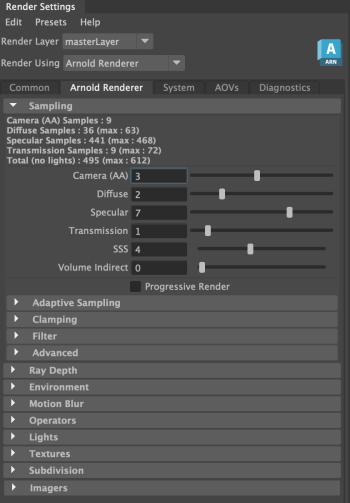Got a tip for us?
Let us know
Become a MacRumors Supporter for $50/year with no ads, ability to filter front page stories, and private forums.
3D Rendering on Apple Silicon, CPU&GPU
- Thread starter vel0city
- Start date
- Sort by reaction score
You are using an out of date browser. It may not display this or other websites correctly.
You should upgrade or use an alternative browser.
You should upgrade or use an alternative browser.
For the RAM you can check the utilization from the activity monitor, be sure to have some free memory available and the amount of compressed memory. It’s unlikely to be the issue but better to check just in case. Can you show a screenshot of your scene? Just to understand the complexity.. it’s normal that some scenes take long to render, but without seeing your work it’s impossible to know if it’s the normal behavior or if there’s something wrong.Firstly, thank you for your advice. How do I determine ram saturation? I've been monitoring my core usage, and my machine is using everything. I checked my screen lock settings and made sure that the computer doesn't go to sleep, and it appears to be working better now. One thing I just noticed as I came back to my machine prior to writing this message is that the fans were down, and the machine was rendering slow even with full utilization. It appears my battery was near dead, sitting at 4%.
My machine is plugged into two monitors with USB C, which I assumed provided adequate charging, but it appears not. Is it safe to keep the actual power cord plugged into my MBP with the monitors plugged in?
All that being said, if you are in a hurry you can always use an online farm to complete the job in no time.
Thanks. Here is everything for you. So two things to add. I've noticed now that I am running with my power adapter plugged in, that rendering appears to be faster. I need to do tests once this job is complete, but if I remember correctly, it was taking 15 minutes per frame to render this turn table. It now appears that it's only taking 10 minutes per frame with the power adapter plugged in. I had my power settings to use high performance on battery. Weird.For the RAM you can check the utilization from the activity monitor, be sure to have some free memory available and the amount of compressed memory. It’s unlikely to be the issue but better to check just in case. Can you show a screenshot of your scene? Just to understand the complexity.. it’s normal that some scenes take long to render, but without seeing your work it’s impossible to know if it’s the normal behavior or if there’s something wrong.
All that being said, if you are in a hurry you can always use an online farm to complete the job in no time.
Here is a digital portrait that I built. The scene consists of the character model and backdrop. The portrait has multiple hair systems with XGEN core, hair, sideburns, eyebrows, eyelashes, nasal hair, peach fuzz, etc. The robes have two interactive descriptions, one for the primary fuzz and a secondary description for flyaways. Now that I type this, I probably could have just made another noise modifier with a mask for the flyaways, instead of a whole other description. The grooms are not cached.
In terms of materials, the face has 3-6 UDIMS with 8k textures. The robes are mostly procedural and have a few UDIMS with again, 8k textures.
Attachments
No. The QoS API is specifically to do with scheduling cores(efficiency vs performance). Renice is much more general.Doesrenice(the terminal command) on the process not work?
Well executed scene, well done, I could only suggest cached out everything before final render, 10 minute render time looks normal with this setup. Only 1 thing I should ask, could you share render settings parameters, I saw it as 3/2/7/1/4/0. What is your transmissive render setting ?Thanks. Here is everything for you. So two things to add. I've noticed now that I am running with my power adapter plugged in, that rendering appears to be faster. I need to do tests once this job is complete, but if I remember correctly, it was taking 15 minutes per frame to render this turn table. It now appears that it's only taking 10 minutes per frame with the power adapter plugged in. I had my power settings to use high performance on battery. Weird.
Here is a digital portrait that I built. The scene consists of the character model and backdrop. The portrait has multiple hair systems with XGEN core, hair, sideburns, eyebrows, eyelashes, nasal hair, peach fuzz, etc. The robes have two interactive descriptions, one for the primary fuzz and a secondary description for flyaways. Now that I type this, I probably could have just made another noise modifier with a mask for the flyaways, instead of a whole other description. The grooms are not cached.
In terms of materials, the face has 3-6 UDIMS with 8k textures. The robes are mostly procedural and have a few UDIMS with again, 8k textures.
Well executed scene, well done, I could only suggest cached out everything before final render, 10 minute render time looks normal with this setup. Only 1 thing I should ask, could you share render settings parameters, I saw it as 3/2/7/1/4/0. What is your transmissive render setting ?
Thank you. I'll look into caching. The only issue was this turn table. It's done now and turned out great. The 4k still shots are only left and don't take that long, considering the quality will be much higher on them.
Transmission is set to 1 right now, since there is no close up of the eyes in the turn table.
Attachments
RAM is not an issue, still 43GB for that scene seems a bit too much, unless the clothes are made out of fur.Thanks. Here is everything for you. So two things to add. I've noticed now that I am running with my power adapter plugged in, that rendering appears to be faster. I need to do tests once this job is complete, but if I remember correctly, it was taking 15 minutes per frame to render this turn table. It now appears that it's only taking 10 minutes per frame with the power adapter plugged in. I had my power settings to use high performance on battery. Weird.
Here is a digital portrait that I built. The scene consists of the character model and backdrop. The portrait has multiple hair systems with XGEN core, hair, sideburns, eyebrows, eyelashes, nasal hair, peach fuzz, etc. The robes have two interactive descriptions, one for the primary fuzz and a secondary description for flyaways. Now that I type this, I probably could have just made another noise modifier with a mask for the flyaways, instead of a whole other description. The grooms are not cached.
In terms of materials, the face has 3-6 UDIMS with 8k textures. The robes are mostly procedural and have a few UDIMS with again, 8k textures.
10 minutes looks about right for a full HD image considered Arnold is not the fastest render out there and you are not running the fastest hardware. I would consider to add some denoising, at least on the background. Overall nice result
SSS is the most calculating aspect on your scene, 4 is not much but get render time longer than usualThank you. I'll look into caching. The only issue was this turn table. It's done now and turned out great. The 4k still shots are only left and don't take that long, considering the quality will be much higher on them.
Transmission is set to 1 right now, since there is no close up of the eyes in the turn table.
RAM is not an issue, still 43GB for that scene seems a bit too much, unless the clothes are made out of fur.
10 minutes looks about right for a full HD image considered Arnold is not the fastest render out there and you are not running the fastest hardware. I would consider to add some denoising, at least on the background. Overall nice result
Yea, the cloth is full of fur. I am blown away by the performance increases by having the power adapter plugged in. That might sound funny, but I assumed my monitors were doing the same thing, hah! I'll look at the Denoiser. The background isn't the bad when the model is spinning. Going to be taking my 4k stills next which will be much higher quality with the sampling counts.
SSS is the most calculating aspect on your scene, 4 is not much but get render time longer than usual. without SSS scene could render out 5-6 minutes I guess
Actually, the heaviest hit to this project with this camera shot is the specular, because of the hair. It's hard to see in that little old screen capture you guys saw, but the high resolution you can see the fibres individually.
Doesrenice(the terminal command) on the process not work?
No. The QoS API is specifically to do with scheduling cores(efficiency vs performance). Renice is much more general.
Nice! (Hah). Didn’t know about that command.
Was wondering what it would do vs the QoS scheduling; I guess increase the priority of a thread but not where it was run? I think the reason for the slowness in my case was that the render was getting set as a background task.
That’s what I’d suspected, however have you tried it out?No. The QoS API is specifically to do with scheduling cores(efficiency vs performance). Renice is much more general.
Nice and renice are process granular; threads are different; I apologize.Nice! (Hah). Didn’t know about that command.
Was wondering what it would do vs the QoS scheduling; I guess increase the priority of a thread but not where it was run? I think the reason for the slowness in my case was that the render was getting set as a background task.
A long time ago. It didn’t seem to affect what cores were in use. More details by someone who looked much deeper here:How macOS controls performance.That’s what I’d suspected, however have you tried it out?
Apple refers to QoS as task oriented. Slightly more abstract than threads I suspect. DispatchQoSNice and renice are process granular; threads are different; I apologize.
"Task" means that the QoS attributes propagate *across* process boundaries.A long time ago. It didn’t seem to affect what cores were in use. More details by someone who looked much deeper here:How macOS controls performance.
Apple refers to QoS as task oriented. Slightly more abstract than threads I suspect. DispatchQoS
For example I can asynchronously dispatch a block of code via Grand Central Dispatch (behind the scenes it's a thread, but all I did was call a function with a Block as an argument). This will start executing wit a certain QoS, but maybe I make a call into the OS that causes network activity on my behalf, or interacts with the OS via XCD or whatever. Regardless of how my code's "task" bounces around the machine running user or privileged, running in the context of my app or in the context of multiple OS demons, it will retain that QoS.
This is rather more sophisticated than how QoS (eg nice) works in most systems, and the OS technology to make it happen (Vouchers) is one of those things that people familiar with other OS's either don't know about, or sneer at as "unimportant" because they think the technology is nothing BUT a new word for nice, and refuse to learn further.
This could be slight off-topic but one of the best hybrid modeling CAD apps formerly known as SolidThinking EVOLVE (currently known as Alrtair Inspire Studio) will never see new version on Mac after 25 years of development. Interesting fact is that this ultimate NURBS modeler was born on NeXT.
Anyway Altair has many reasons why they made such a decision but one of the major impacts was rendering improvements. New 2023 has introduced tons of GPU rendering features that would require additional resources to port to new M platform. So they just gave up. They are trying to spin the rendering part of the app as separate app as well just for 3D rendering
Anyway Altair has many reasons why they made such a decision but one of the major impacts was rendering improvements. New 2023 has introduced tons of GPU rendering features that would require additional resources to port to new M platform. So they just gave up. They are trying to spin the rendering part of the app as separate app as well just for 3D rendering
Unrelated but here is some feedback you may find useful.
-The hand pose needs work as right now it feels quite unnatural. The lighting doesn't help but try to find some reference or take a picture of your own hands. Break it up as right now it looks like sausages.
-the legs feel very stiff and 'posed'. He doesn't look comfortable. Try to break it up and find a bit more relaxing pose. Most people wouldn't have the perfect angle and perfect alignment when sitting. We are lazy creatures so just like animals we like to find comfortable pose. This applies here too.
-you can also bring a bit more asymmetry in the arms/shoulders (just a bit).
Overall, these little things will make the pose more appealing which in return will look more convincing to the audience.
Hope it helps
-The hand pose needs work as right now it feels quite unnatural. The lighting doesn't help but try to find some reference or take a picture of your own hands. Break it up as right now it looks like sausages.
-the legs feel very stiff and 'posed'. He doesn't look comfortable. Try to break it up and find a bit more relaxing pose. Most people wouldn't have the perfect angle and perfect alignment when sitting. We are lazy creatures so just like animals we like to find comfortable pose. This applies here too.
-you can also bring a bit more asymmetry in the arms/shoulders (just a bit).
Overall, these little things will make the pose more appealing which in return will look more convincing to the audience.
Hope it helps
Thanks. Here is everything for you. So two things to add. I've noticed now that I am running with my power adapter plugged in, that rendering appears to be faster. I need to do tests once this job is complete, but if I remember correctly, it was taking 15 minutes per frame to render this turn table. It now appears that it's only taking 10 minutes per frame with the power adapter plugged in. I had my power settings to use high performance on battery. Weird.
Here is a digital portrait that I built. The scene consists of the character model and backdrop. The portrait has multiple hair systems with XGEN core, hair, sideburns, eyebrows, eyelashes, nasal hair, peach fuzz, etc. The robes have two interactive descriptions, one for the primary fuzz and a secondary description for flyaways. Now that I type this, I probably could have just made another noise modifier with a mask for the flyaways, instead of a whole other description. The grooms are not cached.
In terms of materials, the face has 3-6 UDIMS with 8k textures. The robes are mostly procedural and have a few UDIMS with again, 8k textures.
Hi! Yes, I am using Marmoset and Unreal 5. At the moment I’m using Marmoset for real time characters with RTX on. No issues at all, it runs like butter. Since marmoset cannot use alembic caches for hair, I am converting my grooms to high polygon meshes for portrait rendering. Even with high densities for realism, it runs exceptionally smooth. Baking is super fast, lighting, lookdev, etc.
Absolutely everything I do related to character/creature creature runs with flying colours on my M3 Max. The only thing I cannot run is Mari - so I use my windows pc for that. Substance runs flawlessly but I don’t like texturing in it as I prefer Mari and it’s node graph. If you have any questions feel free to ask.
Absolutely everything I do related to character/creature creature runs with flying colours on my M3 Max. The only thing I cannot run is Mari - so I use my windows pc for that. Substance runs flawlessly but I don’t like texturing in it as I prefer Mari and it’s node graph. If you have any questions feel free to ask.
Hi @Standard thanks for replying. I have been a mac user for more than 10 years and I don't mind using PC at work but I'd rather have a mac at home. My current mac can't handle marmoset (mid 2015 mbp with 16GB) and I want to upgrade but I don't see anyone talking about the M3 in this field and every naysayer tells me to move to pc again.
I don't even use Mari, Ive never tried it. I use Substance Painter. My biggest fear is that it won't be abler to render in Marmoset or Unreal5. Regarding hair, the kind of hair I want to learn is real-time.
Is it possible to send PMs in this forum?
I don't even use Mari, Ive never tried it. I use Substance Painter. My biggest fear is that it won't be abler to render in Marmoset or Unreal5. Regarding hair, the kind of hair I want to learn is real-time.
Is it possible to send PMs in this forum?
I sent you a conversation..Hi @Standard thanks for replying. I have been a mac user for more than 10 years and I don't mind using PC at work but I'd rather have a mac at home. My current mac can't handle marmoset (mid 2015 mbp with 16GB) and I want to upgrade but I don't see anyone talking about the M3 in this field and every naysayer tells me to move to pc again.
I don't even use Mari, Ive never tried it. I use Substance Painter. My biggest fear is that it won't be abler to render in Marmoset or Unreal5. Regarding hair, the kind of hair I want to learn is real-time.
Is it possible to send PMs in this forum?
The next version of Open Image Denoise will work with Apple GPUs.

 github.com
github.com
- Added Metal device for Apple silicon GPUs (requires macOS Ventura or newer)
Release Open Image Denoise v2.2.0-rc · RenderKit/oidn
Improved denoising quality (better fine detail reconstruction) Added Intel Meteor Lake GPU support (in Intel® Core™ Ultra Processors) Added Metal device for Apple silicon GPUs (requires macOS Ventu...
Lightwave 2023 Release rendering compared (Native CPU only renderer); 2019 Mac Pro vs M3 Max MBP.


This scene has lots of polygons (APS) and completely insanely sized texture maps for the all the Earth stuff including color, displacement, clouds, city lights (not visible with this render), specular etc etc.
Now that lightwave includes the Octane plugin (single machine rendering only), going to have to mess around with that as well at some point. This is purely a CPU rendering test.
Not exactly the performance bump I was hoping for with the M3 Max, but it is faster and more importantly it is much faster at most of the stuff I actually need to do; I live in After Effects a lot more than any 3D apps.
Lightwave 2023 release is also Apple Silicon native.


This scene has lots of polygons (APS) and completely insanely sized texture maps for the all the Earth stuff including color, displacement, clouds, city lights (not visible with this render), specular etc etc.
Now that lightwave includes the Octane plugin (single machine rendering only), going to have to mess around with that as well at some point. This is purely a CPU rendering test.
Not exactly the performance bump I was hoping for with the M3 Max, but it is faster and more importantly it is much faster at most of the stuff I actually need to do; I live in After Effects a lot more than any 3D apps.
Lightwave 2023 release is also Apple Silicon native.
Not exactly the performance bump I was hoping for with the M3 Max, but it is faster and more importantly it is much faster at most of the stuff I actually need to do; I live in After Effects a lot more than any 3D apps.
I think this is a sign that the software is not well optimized. M3 Max has more FP throughout, more cache, and more memory bandwidth. Or maybe the bottleneck is elsewhere.
Register on MacRumors! This sidebar will go away, and you'll see fewer ads.