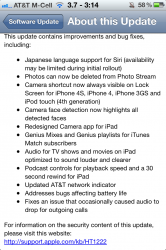Progress.....
Downloading now on iPad and iPhone.
Wish the Apple Store would get over its nervous breakdown and let me order an iPad though......
----------
Should have made the point that this is OTA.....
Downloading now on iPad and iPhone.
Wish the Apple Store would get over its nervous breakdown and let me order an iPad though......
----------
Downloading now on iPad and iPhone.
Wish the Apple Store would get over its nervous breakdown and let me order an iPad though......
Should have made the point that this is OTA.....