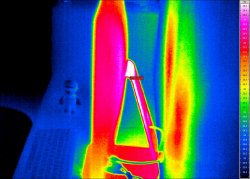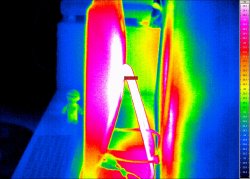Hmm, I just played Crysis 2 for over an hour at +285/+425. Totally stable, and as long as I use vsync, the temperature is not hardly any higher. It's crazy. Unfortunately, I got the sudden reboot. Is it really the 680mx drawing too much power? If so, that's a real shame, as otherwise the overclock was totally stable.Guess I have to go for a slightly lower overclock. Just played a section in Crysis 2 with lots of fighting and explosions in native resolution, everything at max, it kept 30fps vsync all the time. (If I get right into an alien and blast away, then the fps might go lower.)
I have to go a bit below 275 to avoid the sudden reboot. Right now 250/250 works fine with fan at 2000rpm. Keeps both cpu and gpu lower than 80 deg.
Even if it is possible to go around or above 275 it feels unecessary to put that extra load on the psu and pushing it at its limits.