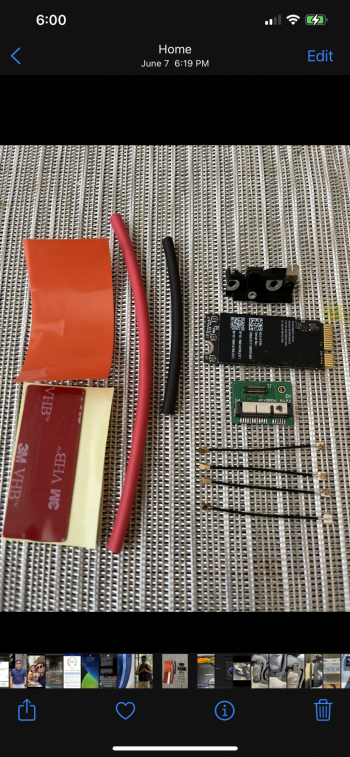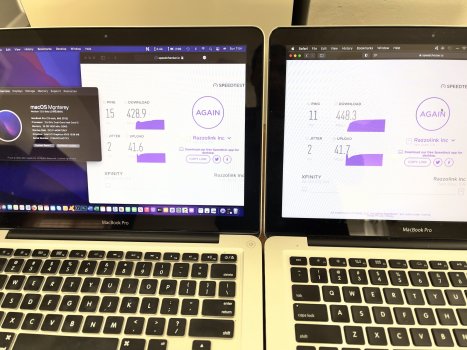OP? On my side, getting 600MB/s.Well, on my end 802.11ac doesn't solve any issue that 802.11n couldn't (at only 300Mbps though).
Unlike @mikehalloran, WiFi performance is still stable, although BT does have intermittent connectivity issues with Magic Mouse and Magic Keyboard when CPU load is high, down to the point of unusability.
Besides, let's credit OP for the transparency, the updated Wifi/Bluetooth card may not work as well with certain functions, and that's precisely BT that's causing the most issues for me.
Krutav's design: soldering the standard mini-PCIe connector with a standard soldering iron isn't too difficult, but I wouldn't dare do it with the fine-pitched, proprietary Apple connector.
Got a tip for us?
Let us know
Become a MacRumors Supporter for $50/year with no ads, ability to filter front page stories, and private forums.
802.11ac and BT 4.2 are here for unibody MBPs and A1342 MB!
- Thread starter troop231
- Start date
- Sort by reaction score
You are using an out of date browser. It may not display this or other websites correctly.
You should upgrade or use an alternative browser.
You should upgrade or use an alternative browser.
BT unstable, intermittent, cutting out, may/may not come back to life on a reboot etc.? This card fixes this. As I mentioned, one of my 2012s suffered this while the other had identical WiFi non-performance.
Per the Wiki article, the 802.11ac specification has multi-station throughput of at least 1.1 gigabit per second (1.1 Gbit/s) and single-link throughput of at least 500 megabits per second (0.5 Gbit/s) — the spec was finalized long after Apple started shipping. Apple boasted 1.4 Gb/s when it was released in 2013 and my son-in-law said that they achieved that regularly in testing.
The only way to test actual 802.11ac performance is in a clear line with a PC or Mac with the same and not through a router (don't have a water heater in the way—just sayin'). When sending 100GB files and timing them, comparing to Gigabit Ethernet, I don't quite achieve 1.4 Gb/s but I get close and it is faster than Gigabit Ethernet.
Most home internet connections are not nearly that fast. Neither WiFi nor Ethernet can connect to the internet faster than your connection to the rest of the world.
Per the Wiki article, the 802.11ac specification has multi-station throughput of at least 1.1 gigabit per second (1.1 Gbit/s) and single-link throughput of at least 500 megabits per second (0.5 Gbit/s) — the spec was finalized long after Apple started shipping. Apple boasted 1.4 Gb/s when it was released in 2013 and my son-in-law said that they achieved that regularly in testing.
The only way to test actual 802.11ac performance is in a clear line with a PC or Mac with the same and not through a router (don't have a water heater in the way—just sayin'). When sending 100GB files and timing them, comparing to Gigabit Ethernet, I don't quite achieve 1.4 Gb/s but I get close and it is faster than Gigabit Ethernet.
Most home internet connections are not nearly that fast. Neither WiFi nor Ethernet can connect to the internet faster than your connection to the rest of the world.
OP? On my side, getting 600MB/s.
A bit measures data transfer rates over a network. A byte measures the amount of storage available.
Although 600Mb/s is the theoretical maximum of 802.11n, real world performance is usually half that.
Anechoic chambers devoid of outside electrical interference are usually the only places where theoretical speeds can be obtained. Although my son-in-law is always careful never to disclose Apple proprietary info, I have heard descriptions of the lab where he did the testing while they developed 801.11ac.
thanks for this info, I have a couple of this Mid 2012 13” MBP that my kids are using , finally just got tired patching Wi-Fi drivers to run MacOS BigSur, this kit works well for me and cheap enough a little over $50, I have 1gb internet plan and getting over 400mb/s wireless Wifi and pretty satisfied overall.BT unstable, intermittent, cutting out, may/may not come back to life on a reboot etc.? This card fixes this. As I mentioned, one of my 2012s suffered this while the other had identical WiFi non-performance.
Per the Wiki article, the 802.11ac specification has multi-station throughput of at least 1.1 gigabit per second (1.1 Gbit/s) and single-link throughput of at least 500 megabits per second (0.5 Gbit/s) — the spec was finalized long after Apple started shipping. Apple boasted 1.4 Gb/s when it was released in 2013 and my son-in-law said that they achieved that regularly in testing.
The only way to test actual 802.11ac performance is in a clear line with a PC or Mac with the same and not through a router (don't have a water heater in the way—just sayin'). When sending 100GB files and timing them, comparing to Gigabit Ethernet, I don't quite achieve 1.4 Gb/s but I get close and it is faster than Gigabit Ethernet.
Most home internet connections are not nearly that fast. Neither WiFi nor Ethernet can connect to the internet faster than your connection to the rest of the world.
Attachments
I had great success with the adapter/kit from Intriguing Industries! Was able to upgrade my 2010 17" MacBook Pro 6,1 with a BCM943602CS. My ribbon cable was just a bit too long for this new setup, but I was able to bend it slightly to make it all fit back together with no pinching or performance impact.
Don't forget to use the Continuity Activation Tool if you can't get Handoff, etc. to work right after you install.
Much thanks to @jrumball for the help and bringing my "old" MacBook Pro up to a modern Bluetooth standard!

Don't forget to use the Continuity Activation Tool if you can't get Handoff, etc. to work right after you install.
Much thanks to @jrumball for the help and bringing my "old" MacBook Pro up to a modern Bluetooth standard!

Continuity Activation Tool does not work in Catalina. But manually, you can activate handoff, unlock by Apple Watch, etc, etcI had great success with the adapter/kit from Intriguing Industries! Was able to upgrade my 2010 17" MacBook Pro 6,1 with a BCM943602CS. My ribbon cable was just a bit too long for this new setup, but I was able to bend it slightly to make it all fit back together with no pinching or performance impact.
Don't forget to use the Continuity Activation Tool if you can't get Handoff, etc. to work right after you install.
Much thanks to @jrumball for the help and bringing my "old" MacBook Pro up to a modern Bluetooth standard!

I'm using High Sierra. And even when I activate all applicable settings, they don't work unless I use CAT.Continuity Activation Tool does not work in Catalina. But manually, you can activate handoff, unlock by Apple Watch, etc, etc
Yes, I know. just saying that CAT does not work in Catalina.I'm using High Sierra. And even when I activate all applicable settings, they don't work unless I use CAT.
Ordered a couple of these and have installed the first one. Worked perfectly from the outset and I've now got Big Sur dual booting with Mojave on my old MacBook Pro. thanks!
Last edited:
Hi all, great to find this thread...
I really want to buy one of these for my A1278 but $198 + $40S/H + $$Ins (Ireland) is just too much..
Do I have any EU reseller options or would anyone here have a Subtle Design discount coupon they would be happy to share..
Like everyone else here, I love my 13" MD102 and it does everything I ask of it and just don't want/need to spend €2500+ for a newer MBP..
Any help appreciated..
I really want to buy one of these for my A1278 but $198 + $40S/H + $$Ins (Ireland) is just too much..
Do I have any EU reseller options or would anyone here have a Subtle Design discount coupon they would be happy to share..
Like everyone else here, I love my 13" MD102 and it does everything I ask of it and just don't want/need to spend €2500+ for a newer MBP..
Any help appreciated..
There are much cheaper options. Just read above,Hi all, great to find this thread...
I really want to buy one of these for my A1278 but $198 + $40S/H + $$Ins (Ireland) is just too much..
Do I have any EU reseller options or would anyone here have a Subtle Design discount coupon they would be happy to share..
Like everyone else here, I love my 13" MD102 and it does everything I ask of it and just don't want/need to spend €2500+ for a newer MBP..
Any help appreciated..
Cheers for the replies and yes the lower cost option is tempting but
I guess I'm leaning toward the plug n play Subtle Design option as I just don't have the overhead for teardown, soldering, heatshrink, routing etc,etc..(not beyond me, just need convenience)..
I guess I'm leaning toward the plug n play Subtle Design option as I just don't have the overhead for teardown, soldering, heatshrink, routing etc,etc..(not beyond me, just need convenience)..
Cheers for the replies and yes the lower cost option is tempting but
I guess I'm leaning toward the plug n play Subtle Design option as I just don't have the overhead for teardown, soldering, heatshrink, routing etc,etc..(not beyond me, just need convenience)..
The one I used doesn't require any soldering.
If the other solutions are using the same wireless card (which I think is just an Apple one from a 2015 MBP), they should also work just fine with 11.5.2. I got the Subtle Design one as I could afford it, and wanted to support a cool project.Hmm, no soldering?! Are any of you running Big Sur 11.5.2 also, with the non-Subtle Design solutions?
Any issues noted?
What??? It´s a plug and play kit. You only need the wifi/bluetooth module. Maybe if you read it...Cheers for the replies and yes the lower cost option is tempting but
I guess I'm leaning toward the plug n play Subtle Design option as I just don't have the overhead for teardown, soldering, heatshrink, routing etc,etc..(not beyond me, just need convenience)..
Attachments
BCM943602CS is the one you want, cheaper, same performance, and don't need to physically modify card to make it fit...duly noted - apologies.
Ok, so just one other thing..
What's the difference between BCM943602CS and BCM94360CS2?
Only benefit of the other one is a dedicated Bluetooth antenna (BCM943602CS has it integrated on PCB) and bigger antenna connectors (BCM943602CS needs ipex adapters which come w that kit)
If you want plug + play 100% it'll work first try with no fuss, Subtle Design is the way to go. If you like DIYing a little bit, other one.
BCM943602CS widely cheap available with full native support (plug n play) macOS BigSur and upcoming macOS Monterey, yap no issues whatsoever.Hmm, no soldering?! Are any of you running Big Sur 11.5.2 also, with the non-Subtle Design solutions?
Any issues noted?
Finally I have got a card created by troop231 and installed it in my MacBook Pro 15″ mid 2012 (i7, 16Gb, two SSD: 128Gb and 4Tb (instead of DVD, in OWC Data Doubler))! Now I have super fast WiFi 802.11ac and an opportunity to unlock my mac with Apple Watch 🙂 This is really awesome!!!

By the way, with Bensova’s Patched-Sur I updated from Catalina to Big Sur 11.5.2 without any problems, no kexts were required. Amazing!

PS. troop231, what is the purpose of a longest wire that is not connected to anything now (it is pretty close to "OWC" on the first photo)?
By the way, with Bensova’s Patched-Sur I updated from Catalina to Big Sur 11.5.2 without any problems, no kexts were required. Amazing!
PS. troop231, what is the purpose of a longest wire that is not connected to anything now (it is pretty close to "OWC" on the first photo)?
As mentioned on our instructions page, the longest wire is the leftover Bluetooth antenna from the original OEM card shipped with the MacBook. Thank you! 🙂Finally I have got a card created by Subtle Design and installed it in my MacBook Pro 15″ mid 2012 (i7, 16Gb, two SSD: 128Gb and 4Tb (instead of DVD, in OWC Data Doubler))! Now I have super fast WiFi 802.11ac and an opportunity to unlock my mac with Apple Watch 🙂 This is really awesome!!!
PS. troop231, what is the purpose of a longest wire that is not connected to anything now (it is pretty close to "OWC" on the first photo)?
Last edited:
Yes, in fact it is awesome. Like me, Macbook pro 17" 2011. You have now a perfect actual mac, working like a charm. Unlock by Apple Watch works perfect, has handoff, etc etc. Well, in fact, i have 2 with the troop231 module.Finally I have got a card created by troop231 and installed it in my MacBook Pro 15″ mid 2012 (i7, 16Gb, two SSD: 128Gb and 4Tb (instead of DVD, in OWC Data Doubler))! Now I have super fast WiFi 802.11ac and an opportunity to unlock my mac with Apple Watch 🙂 This is really awesome!!!
View attachment 1820288
By the way, with Bensova’s Patched-Sur I updated from Catalina to Big Sur 11.5.2 without any problems, no kexts were required. Amazing!
View attachment 1820289
PS. troop231, what is the purpose of a longest wire that is not connected to anything now (it is pretty close to "OWC" on the first photo)?
The longest cable is the bluetooth antenna, unnecessary as the bluetooth from troop231 module has an internal antenna. If you check it, you will see you have Bluetooth 4.2. Awsome.
Last edited:
Can you link me how this is done? I recall someone saying you can specify your wifi card in the patched installers, but I never really saw the option.Continuity Activation Tool does not work in Catalina. But manually, you can activate handoff, unlock by Apple Watch, etc, etc
Not sure if this will help, but here is a guide and script we made available here: https://subtle.design/wp-content/uploads/802.11ac/HandoffGuide.pdfCan you link me how this is done? I recall someone saying you can specify your wifi card in the patched installers, but I never really saw the option.
@******* can confirm if this will or won't work with Catalina.
Well, I don´t know if that works, as I solved the problem with mine years ago. I have edit the script, and its very similar to what I do in the command line, but not the same. It needs one more line. I have included and this is the script it results. You can try first the one in the troop231 link and if doesn´t work, run mine with the new line.
Attachments
Last edited:
Register on MacRumors! This sidebar will go away, and you'll see fewer ads.