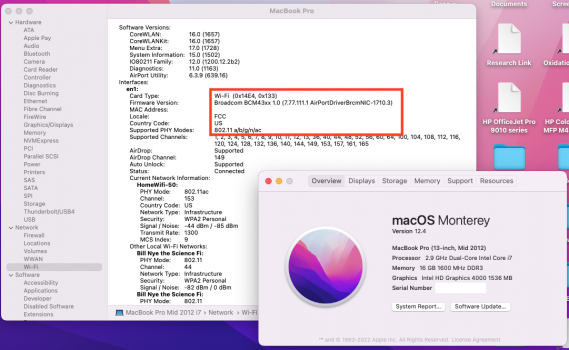Got a tip for us?
Let us know
Become a MacRumors Supporter for $50/year with no ads, ability to filter front page stories, and private forums.
802.11ac and BT 4.2 are here for unibody MBPs and A1342 MB!
- Thread starter troop231
- Start date
- Sort by reaction score
You are using an out of date browser. It may not display this or other websites correctly.
You should upgrade or use an alternative browser.
You should upgrade or use an alternative browser.
Not possible.Hi,
Is there any hope I can do this kind of upgrade on a MBP 13 mid-2010?
Thanks
- 13″ MacBook Pro – Early 2011 through Mid 2012 – Model A1278
There was a Mid 2010 A1278 according to EveryMac. Does it not work in this?Not possible.
- 13″ MacBook Pro – Early 2011 through Mid 2012 – Model A1278
A1278 Macs
Hi,
Is there any hope I can do this kind of upgrade on a MBP 13 mid-2010?
Thanks
When asking such questions about what is now an 11 1/2 year old computer, best to identify it more specifically. In "computer years" your machine is now ancient. EveryMac is my friend:
EveryMac Lookup
Not knocking it—I have a number of Macs that should probably been sent to recycling ages ago. I think there's a lot of life in anything that can still run High Sierra.
No, as shown in the iFixit guides for that year, it has a proprietary wireless card in the display assembly. https://www.ifixit.com/Guide/MacBook+Pro+13-Inch+Unibody+Mid+2010+AirPort+Card+Replacement/6024There was a Mid 2010 A1278 according to EveryMac. Does it not work in this?
Going by the model number alone isn't enough and is why we list the years.
That is literally exactly how Apple defines that machine though, 13 inch mid-2010 macbook pro is about as exact as you can define it to anyoneWhen asking such questions about what is now an 11 1/2 year old computer, best to identify it more specifically. In "computer years" your machine is now ancient. EveryMac is my friend:
The year and model # are equally important.That is literally exactly how Apple defines that machine though, 13 inch mid-2010 macbook pro is about as exact as you can define it to anyone
While RAID 0 is fully valid on cMBP as (at least for 2012) it has two full-speed SATA 3 (6Gbps) ports, APFS boot volume requirements in Big Sur/Monterey have thrown a large wrench into the equation. Mojave (and with greater difficulty, Catalina) are the last versions of macOS that can be booted from a RAID volume currently, thus if Monterey and modernity is the goal via OCLP (which is wonderful), RAID can't be part of that. HOWEVER, if you're sticking with *officially* supported macOS versions, yes, RAID 0 is doable and does provide a performance uplift in many highly i/o intensive workflows. Editing video on a budget? Yup.
Wrong thread for this kinda pooh-poohing, though you're welcome to do it anyway. This is a thread about upgrading/modernizing cMBP even though it's "old". While you're correct if comparing apples to apples (ha), a 15" 2012 will STILL be faster than a 13" 2015 and SLIGHTLY faster than a 13" 2016/17 in many scenarios (given 2012 has a good ssd), as process node improvements only go so far when we're talking 4 cores 8 threads vs 2/4. Obviously metal acceleration is another discussion, but in this instance talking purely CPU grunt workloads.Although possible, you're left with a 2012 that is 2/3 the speed of a stock 2013– early 2015 MBP.
It really just depends on the workflow and usage...some will benefit, some won't. Just because it doesn't matter for your situation, that's not universally true. Battery life is ALSO a concern, some upgrades (like OWC's Aura N for example) use less power while being faster and higher capacity. Replacing one of the awful Sandisk 128GB SSDs from the '13-15s with NVME provides a pretty huge snappiness upgrade, have done it many times and customers have noticed *hard*. Going from SSUBX to NVME is much less noticeable. 2018 or later, yes correct (speed), as 13" got quad core cpus in 2018.It is less expensive to upgrade a later machine but that's not so hot as I found out when I replaced the AHCI in our 2013 — although GB tests recorded a 3x RW increase, the overall real world performance increase was barely noticeable. Even better, buy a 2017 or later if you have the real need for speed.
Yup, I've also replaced many, many sad HDDs with SSDs in Macs over the years, as I'm sure many members here have. It simply depends on the workload, some r/w heavy ones benefit greatly from more i/o, but for normal browsing and such you're right, little difference will be felt if any.As for all of your RAID 0 bla, bla, bla on these, how many would notice a real world performance increase over simply replacing that terrible HDD with an SSD? For the record, I've replaced hundreds over the years. The initial R/W speed boost is great but nearly doubling it adds almost nothing in real world performance. There is no YouTube video that can change my mind having upgraded as many Macs as I have over the years.
I pulled my USB disc drive out of a drawer a few weeks ago to rip a disc I found in another drawer...other than that, hasn't been used in years. Not sure what the obsession with Superdrive is as they go for less than $15 on eBay, but if it's so important to you and you've done the upgrade for fun, keep it and sell it with the machine? (Also, no *destruction* occurs...it's a plug and play modification. Can be un-modded by un-plugging.) Sheesh, it's a discussion forum - nobody gets a "most valid point" trophy (though tbh an MVP badge would be neat af) best of luck to you in your MVP endeavors.You are entitled to your opinion that the money is well spent while destroying the one thing that makes these valuable in the secondary market (a working Superdrive) but I don't believe it. The original point I was making is still the most valid. I've earned that opinion and am entitled to it.
Last edited by a moderator:
Are you asking about a second Sata cable or for the Wi-Fi card?Hi, can you suggest me the name/number part of the flex cable connector? the female one
I bought this card, came quickly, worked well:
 www.intriguingindustries.co.uk
www.intriguingindustries.co.uk
Installation instructions - intriguing industries
12+6 – 30pin Molex Adapter v2 A1278 Unibody MacBook Pro A1286/A1297 Unibody MacBook Pro A1342 Polycarbonate Unibody MacBook A1347 Unibody Mac Mini/Mac Mini Server A1283 Mac Mini/Mac Mini Server (Coming Soon) (BCM94360CDP Modification Guide) Mac Pro 4.1,5.1 WiFi Upgrade Kit Mac Pro WiFi Upgrade...
 www.intriguingindustries.co.uk
www.intriguingindustries.co.uk
I while ago I've installed the 802.11ac card inside my Macbook Pro 2011 and it worked great. Until just two weeks ago, where it fails several time a day. Wifi just stops suddenly. The status then shows that wifi is turned off and can't be turned on again. Usually a system restart or short sleep-mode helps to wake the wifi again, but sometimes the system then reports that there's no wifi card installed. Strangely, bluetooth keeps on working whenever this happens.
Now I've reopend my Mac several times and reseated the connectors, but that hasn't made much difference. And yes, all cables and card are fixed in place with tape. At this moment I've put some carton between the card and the outer case to push the card in place a bit harder. That has reduced the number of outages a bit, but the wifi outage still happens. As I'm typing this, it already happend twice... ******!! It seems to increase as the pcb temperature rises - mine warms up very much during use.
Does anyone have the same experience?
Maybe I'll replace the shrink wrap and put a new piece on with the cable connected.
Now I've reopend my Mac several times and reseated the connectors, but that hasn't made much difference. And yes, all cables and card are fixed in place with tape. At this moment I've put some carton between the card and the outer case to push the card in place a bit harder. That has reduced the number of outages a bit, but the wifi outage still happens. As I'm typing this, it already happend twice... ******!! It seems to increase as the pcb temperature rises - mine warms up very much during use.
Does anyone have the same experience?
Maybe I'll replace the shrink wrap and put a new piece on with the cable connected.
Contact us on our website and we’ll send a new one.I while ago I've installed the 802.11ac card inside my Macbook Pro 2011 and it worked great. Until just two weeks ago, where it fails several time a day. Wifi just stops suddenly. The status then shows that wifi is turned off and can't be turned on again. Usually a system restart or short sleep-mode helps to wake the wifi again, but sometimes the system then reports that there's no wifi card installed. Strangely, bluetooth keeps on working whenever this happens.
Now I've reopend my Mac several times and reseated the connectors, but that hasn't made much difference. And yes, all cables and card are fixed in place with tape. At this moment I've put some carton between the card and the outer case to push the card in place a bit harder. That has reduced the number of outages a bit, but the wifi outage still happens. As I'm typing this, it already happend twice... ******!! It seems to increase as the pcb temperature rises - mine warms up very much during use.
Does anyone have the same experience?
Maybe I'll replace the shrink wrap and put a new piece on with the cable connected.
Is there a link to order this? I'd like to upgrade the Bluetooth on my 17-inch late 2011 MBP. I use bluetooth speakers but the audio transmission often lags because of my ancient BT 2.1 card.
I checked the first 8 pages but didn't find out where to get the card, maybe I just missed it.
I checked the first 8 pages but didn't find out where to get the card, maybe I just missed it.
Is there a link to order this? I'd like to upgrade the Bluetooth on my 17-inch late 2011 MBP. I use bluetooth speakers but the audio transmission often lags because of my ancient BT 2.1 card.
I checked the first 8 pages but didn't find out where to get the card, maybe I just missed it.
802.11ac + BT 4.2 for Unibody Mac Notebooks – Subtle Design
Cheers. To be honest it's over my budget, especially with $86 shipping to Ireland.
I think for my needs I'll probably be fine with a 2012 MBP card. Or if anyone has the above card in good used condition then I might consider it too.
Try this.Cheers. To be honest it's over my budget, especially with $86 shipping to Ireland.
I think for my needs I'll probably be fine with a 2012 MBP card. Or if anyone has the above card in good used condition then I might consider it too.
Adaptors Archives - intriguing industries
 www.intriguingindustries.co.uk
www.intriguingindustries.co.uk
WiFi Cards Archives - intriguing industries
 www.intriguingindustries.co.uk
www.intriguingindustries.co.uk
We have a cheaper UPS Worldwide shipping option instead of DHL. I can do the rate quote if you contact us on the website.Cheers. To be honest it's over my budget, especially with $86 shipping to Ireland.
I think for my needs I'll probably be fine with a 2012 MBP card. Or if anyone has the above card in good used condition then I might consider it too.
I've seen them sell on eBay before from others when they upgrade their laptops. We can't do buybacks unfortunately.@troop231, I'm finally retiring my 2012 13" MBP (A1278). I still have my (working) wireless card I bought from you back in October 2020.
I don't want to just ditch it. Do you buy back or should I pass it on via eBay or someone here?
OK, thanks. I just wanted to offer. Any takers in US/Canada can PM for details.I've seen them sell on eBay before from others when they upgrade their laptops. We can't do buybacks unfortunately.
I purchased the Intriguing Industries adapter and their recommended card for best performance off Amazon - total price of about $60. It took some work to fit the card in place. I modified the instructions a little in how to gut the bracket. I wanted to keep the card attached to the speaker. I used a M.2 mounting screw and stud to keep the card in place at the other end. Since the Bluetooth antenna is no longer needed and the fit was tight, I removed the Bluetooth antenna. I worked the camera cable and the longer wifi cable (J0) under the wifi card. I was able to tuck the J1 and J2 cables in the cavity in the corner. In the picture attached you can see the old and new setups. The new card was recognized. I now have ac wifi and watch unlock. This was a fun project. More pics of the work are available if interested.

 www.intriguingindustries.co.uk
www.intriguingindustries.co.uk

12+ 6 Adapter Kit v2 for MacBook Pro, MacBook, and Mac Mini - intriguing industries
Will upgrade you MacBook Pro, MacBook Air or Mac Mini up to 802.11ac 1300Mbps and BT 4.2 using a 12+6 WiFI card.
 www.intriguingindustries.co.uk
www.intriguingindustries.co.uk
Attachments
I have two mid-2012 13 inch MBP’s.
One is a i5 with 8GB memory.
One is a i7 with 16GB memory.
Both have SSD close in performance.
I recently upgraded the Wi-Fi card to a Broadcom BCM943602CS Wi-Fi-AC and BT 4.0 card.
The card is fully functional.
But where I can get up to 18Mb/s on the i5 with the original Airport card, the i7 gives me only 9 to 10 Mb/s.
I did a PVRAM and SMC reset as well as ran the post-install patching for OCLP 0.4.5 with Monterey after the install.
Is there something I may have missed?
One is a i5 with 8GB memory.
One is a i7 with 16GB memory.
Both have SSD close in performance.
I recently upgraded the Wi-Fi card to a Broadcom BCM943602CS Wi-Fi-AC and BT 4.0 card.
The card is fully functional.
But where I can get up to 18Mb/s on the i5 with the original Airport card, the i7 gives me only 9 to 10 Mb/s.
I did a PVRAM and SMC reset as well as ran the post-install patching for OCLP 0.4.5 with Monterey after the install.
Is there something I may have missed?
Register on MacRumors! This sidebar will go away, and you'll see fewer ads.