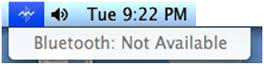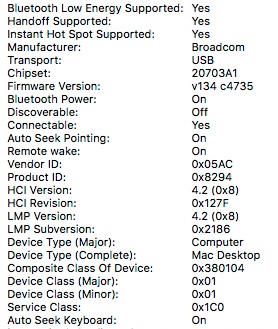Mac Pro 2009 4,1 (firmware upgraded to 5,1).
Anyone know where to get a hold of a cable that connects the mini PCIe card (I've got an Apple Broadcom BCM94360CD in it) to the small port on the motherboard that the original Apple Bluetooth backplane plugs into? The mini PCIe card needs power to drive the BT side of the BCM94360CD.
Or failing that, anyone know of somewhere I can get the backplane cable (part number 922-8962) that attaches the original Apple Bluetooth module to the motherboard? I've seen the backplane connector for a fairly good price US$17-$29), but the shipping options are exorbitant to NZ.
I can't help you with the cable as such, but I found out that the connector on the backplane is called JST GH. Note that the JST connector comes in various sizes, GH is the one you want, it has a distance of 1.25 mm between the pins. SH as mentioned above is too small. I have tried.
[doublepost=1477021116][/doublepost]
Yes, it's a prototype version , and it only work until Yosemite, not work with El Capitan or higher AFAIK .
Damn. Where did you get that info?