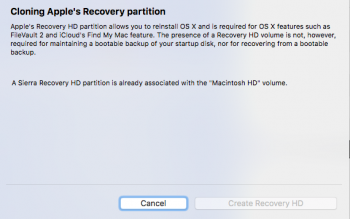I have a feeling my system is screwed up somewhere. I tried to run CAT (even though I know I don't need this get continuty) and I get verifying SIP NOT OK.
So I am trying to boot into recovery mode to disable csrutil but I can't even enter recovery mode. CMD+R or CMD+option+R doesn't work.
I have my system running fusion drive. Does that have to do anything not being able to enter recovery mode?
Your assumption is correct, you have to create the recovery partition by yourself after you setup the fusion drive. A simple way to fix it is by using CCC, it can create the recovery partition for you.