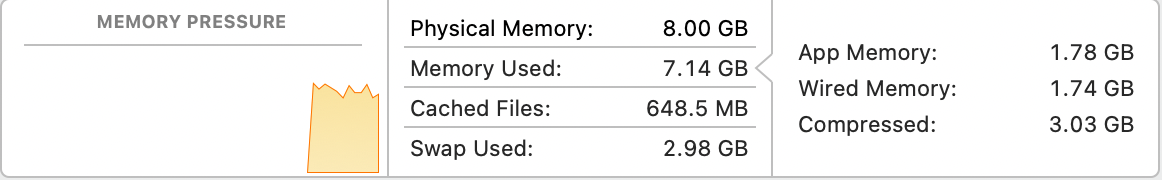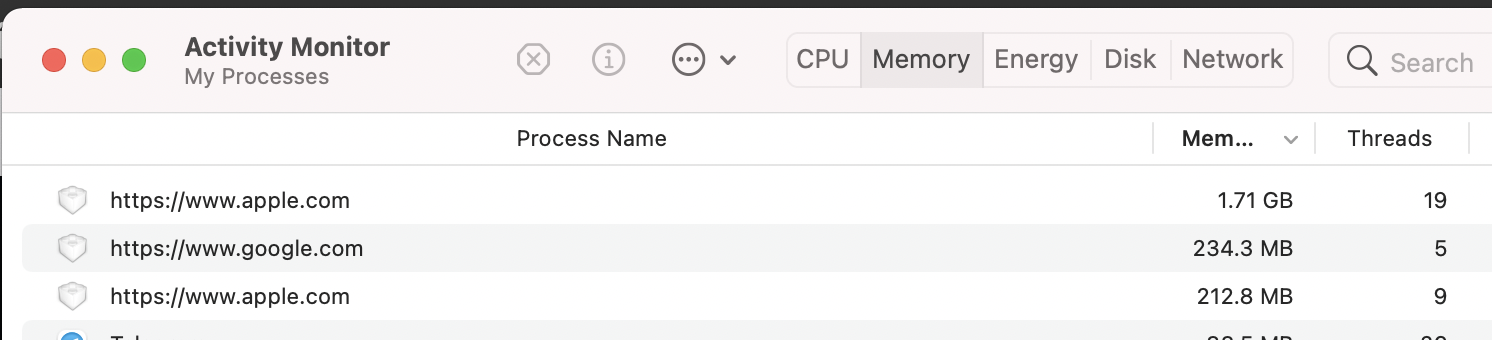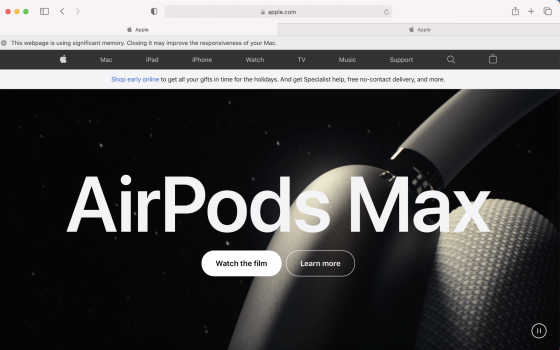If you had an 8gb MBP and was using a large amount of swap memory, would that be a problem if the memory pressure isn't red? would you recommend getting the 16gb in that case? I have the 8gb currently but am still wondering whether to swap it for a 16gb/256 rather than the 8gb/512 that I currently have.
I haven't even been able to get memory pressure to yellow yet, so I'm not convinced that 16GB provides the same benefits that it does on an Intel based system. Since Apple is using UMA with the M1, there is far less duplication of data than there is on any x86 based system. This means that the OS uses less of the I/O bandwidth since it only has to perform one read/write operation to the unified memory instead of duplicating its efforts to address multiple pools of memory/storage at the same time.