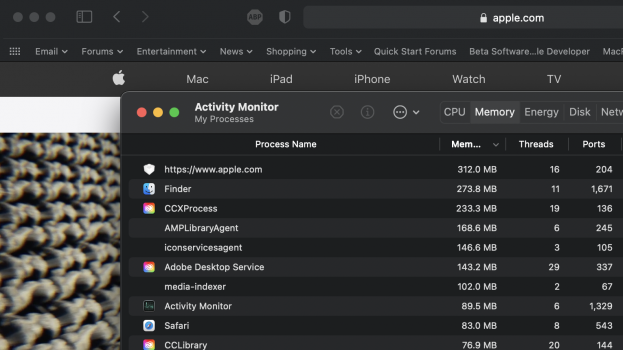AFAIK, Tensorflow does not officially support AMD GPUs on Intel Macs. Nvidia and Google TPUs are listed as supported, but no AMD. :-< https://www.tensorflow.org/install.Apple new ML Compute framework is supported on both Intel and M1 machines, but I haven't seen any performance comparisons between M1 and AMD GPUs for TensorFlow...
Might be a ROCm port somewhere that can be added with a TF source build.