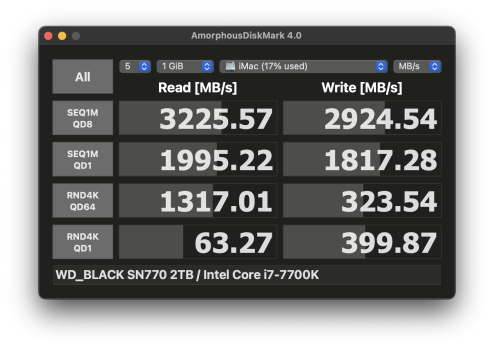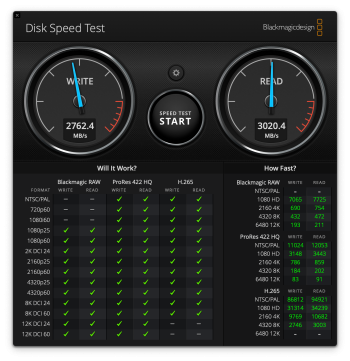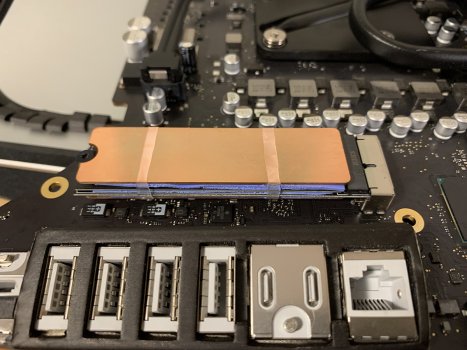Here's my upgrade story, feel free to add to the post:
ATTEMPT #1: FAIL
Device: 2017 iMac 18.3 27" 5K - (3.5Ghz i5-7600, upgraded to 4.2GHz i7-7700 at the same time)
Blade upgrade: Samsung 970 EVO Plus Series - 2Tb
Heatsink:
10mm Aluminum m2 Heatsinks
Speed test: 1500 MB/s read, 1500 MB/s write
Adapter: NONAME (shortie) 2050C5
Issues after fresh OS install: It worked for a few days, then started crashing with minutes after boot and not finding the start disk on start. The heatsink was too tall ad pushed the drive into the back panel. The short adapter obviously did not provide PCI3.0x4.
ATTEMPT #2: SUCCESS
Device: 2017 iMac 18.3 27" 5K - (3.5Ghz i5-7600, upgraded to 4.2GHz i7-7700 at the same time)
Blade upgrade: WD_BLACK 2TB SN770 - Gen4
Heatsink:
Heat Sink Copper for 2280 M2 SSD
Speed test: 3000 MB/s read, 2700 MB/s write
Adapter: ELIATER 2135C5
Issues after fresh OS install: NONE, NVMe Temp remains in 32–38 °C range at all times.
When I took my iMac apart, I figured that the drive has been upgraded by the previous owner, for it had WD_BLACK SN750 500GB and a short adapter. But I had plans to upgrade i5 with i7 anyways (really love those 8 logical cores), 1 TB HDD with
16 TB HDD that is also quite fast (250MB/s read/write which is half an SSD speed, eh), and 500 GB NVMe with
2 TB and PCIe3.0x4 speed.
CPU upgrade was actually the simplest thing of all, just plug and play (and boy i7 is hot ~41 °C nominal temp, but I can live with it). I had multiple issues with the NVMe upgrade, though:
1. The 10 mm tall heat sink I used was a) too tall, so it was pushing int the back panel and b) it had a bottom panel that made the drive too thick and damaged my 1st adapter when I tried to screw it (torn the connector).
2. The adapter didn't have a longer screw, so I had to use the original one, which was barely long enough.
3. And of course this ***** Evo 970 PLUS: somebody claimed it worked for them, so it did for me (only with the short adapter though) but after a few days the system just started crashing every 5–10 min (sleep was off) and failing to start without powering off.
But finally everything works and works at full speed. I created a second APFS partition that has 500 GB of NVMe as master and 16 TB HDD as secondary, following
this guide, so essentially it works as a Fusion drive for data storage (at ~2700 MB/s as well!). The remaining 1.5 TB NVMe used as system and cache disk. Of course, since data is on the fusion drive, I had to also add an external Time Machine.
FinalCut and Lightroom are quite happy, I no longer have coffee time while they render.