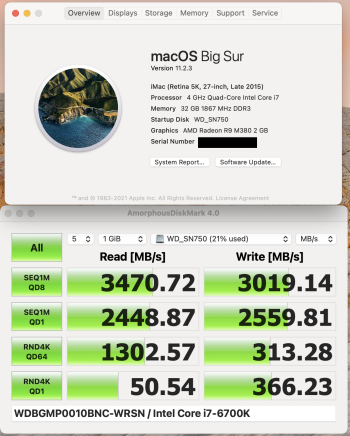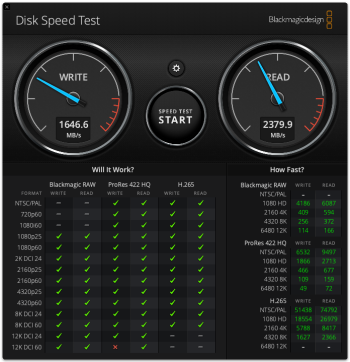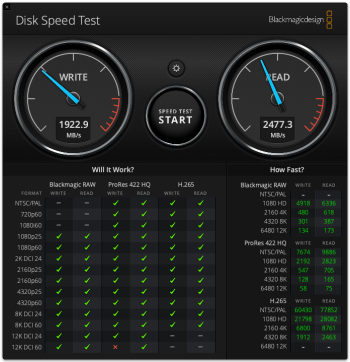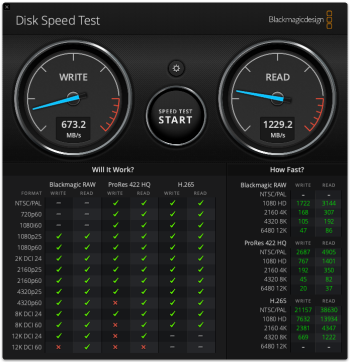Has anyone tried putting an Apple Blade drive ? The reason I ask is because I have a couple of macbook pros which are dead but the ssds (128gb) on them work. Would be great to know the exact model numbers of the ssd used.
Got a tip for us?
Let us know
Become a MacRumors Supporter for $50/year with no ads, ability to filter front page stories, and private forums.
A list of successful iMac 27" (2012-2019) SSD upgrades
- Thread starter dobrink
- WikiPost WikiPost
- Start date
- Sort by reaction score
You are using an out of date browser. It may not display this or other websites correctly.
You should upgrade or use an alternative browser.
You should upgrade or use an alternative browser.
- Status
- The first post of this thread is a WikiPost and can be edited by anyone with the appropiate permissions. Your edits will be public.
Have you already purchased the SN750? I found a good deal for a 1TB SN750 on the Western Digital shop.Hello, I would appreciate any help.
I am planning to update the blade of my iMac 27" 2015 Late (with Sintech NGFF M.2 nVME long version) with WD SN 750 1TB. The thing is that I just realized that the WD SN 750 is the SE (Gen 4) and although I have read that the 'old' Gen 3 is much better my question is if anyone has already used WD SN 750 SE Gen 4 and worked fine.
Thank you
https://www.westerndigital.com/en-gb/products/internal-drives/wd-black-sn750-nvme-ssd#WDS100T3X0C
It's listed at £100, but drops to £90 when put in the basket.
I have and I think a few others have too. If you have a 27" 2015 iMac you really need the SSPOLARIS device, as the 2015 and later Imacs can make use of the extra speed.Has anyone tried putting an Apple Blade drive ?
Mine is a mid-2017 and I used a new-ish 1TB SSPOLARIS. Runs perfectly and is still "stock".
Prior to the SSPOLARIS was the SSUBX and the SSUAX before that.
This should help:

Apple Proprietary SSDs: Ultimate Guide to Specs & Upgrades | BeetsBlog
Apple’s SSDs are confusing. Are they M.2 drives? What connector do they use? AHCI or NVMe? What drive can I use to upgrade? We have answers. We’ll tell which SSDs work in which MacBook Pros, iMacs, Mac minis and more.
Yup! My 2013 27” iMac has the 128GB blade SSD from my 2015 13” MBP in it and it works great.Has anyone tried putting an Apple Blade drive ? The reason I ask is because I have a couple of macbook pros which are dead but the ssds (128gb) on them work. Would be great to know the exact model numbers of the ssd used.
hi, i have this mac
Late 2015 - 17.1 - MK462E/A (3.2Ghz i5-6500, 1TB HDD )
i have upagraded the ram to 24GB
SAMSUNG 980 SSD 500GB PCle 3.0x4, NVMe M.2 2280, Internal Solid State Drive, Storage for PC, Laptops, Gaming and More, HMB Technology, Intelligent Turbowrite, Speeds up-to 3,500MB/s, MZ-V8V500B/AM
M.2 NVME SSD Convert Adapter Card for Upgrade MacBook Air ( 2013-2017 )
no original hdd upgraded
i have tried installing osx catalina and when the installer comes to 4 to 3 minutes to finish the install, the screen goes black and shows an error, the computer restart and doesn't detect the nvme ssd, i have to shut down the computer and turn on again
with osx monterrey have the same issue
i have tried this commands
sudo pmset -a hibernatemode 25 standby 0
sudo pmset -a hibernatemode 0 standby 0 autopoweroff 0
without success
i have installed in macbook air 2017 without issues using a wd black sn750
do you think that the samsung ssd is the one causing the problem?
thanks
Late 2015 - 17.1 - MK462E/A (3.2Ghz i5-6500, 1TB HDD )
i have upagraded the ram to 24GB
SAMSUNG 980 SSD 500GB PCle 3.0x4, NVMe M.2 2280, Internal Solid State Drive, Storage for PC, Laptops, Gaming and More, HMB Technology, Intelligent Turbowrite, Speeds up-to 3,500MB/s, MZ-V8V500B/AM
M.2 NVME SSD Convert Adapter Card for Upgrade MacBook Air ( 2013-2017 )
no original hdd upgraded
i have tried installing osx catalina and when the installer comes to 4 to 3 minutes to finish the install, the screen goes black and shows an error, the computer restart and doesn't detect the nvme ssd, i have to shut down the computer and turn on again
with osx monterrey have the same issue
i have tried this commands
sudo pmset -a hibernatemode 25 standby 0
sudo pmset -a hibernatemode 0 standby 0 autopoweroff 0
without success
i have installed in macbook air 2017 without issues using a wd black sn750
do you think that the samsung ssd is the one causing the problem?
thanks
As an Amazon Associate, MacRumors earns a commission from qualifying purchases made through links in this post.
Possibly. A quick search of this thread doesn't turn up anyone that has used one and is 100% happy, that's for sure."...do you think that the samsung ssd is the one causing the problem?..."
Hi,Here's my upgrade story, feel free to add to the post:
ATTEMPT #1: FAIL
Device: 2017 iMac 18.3 27" Retina 5K
CPU upgrade: 3.5Ghz i5-7600 -> 4.2GHz i7-7700
Blade upgrade: Samsung 970 EVO Plus Series - 2Tb
HDD upgrade: 1TB SATA HDD -> Seagate 16TB HDD Exos X16
Temperature sensor: none
Heatsink: 10mm Aluminum m2 Heatsinks
Speed test: 1500 MB/s read, 1500 MB/s write
Adapter: NONAME (shortie) 2050C5
Issues after fresh OS install: It worked for a few days, then started crashing with minutes after boot and not finding the start disk on start. The heatsink was too tall ad pushed the drive into the back panel. The short adapter obviously did not provide PCI3.0x4.
ATTEMPT #2: SUCCESS
Device: 2017 iMac 18.3 27" Retina 5K
CPU upgrade: 3.5Ghz i5-7600 -> 4.2GHz i7-7700
Blade upgrade: WD_BLACK 2TB SN770 - Gen4
HDD upgrade: 1TB SATA HDD -> Seagate 16TB HDD Exos X16
Temperature sensor: none
Heatsink: Heat Sink Copper for 2280 M2 SSD
Speed test: 3000 MB/s read, 2700 MB/s write
Adapter: ELIATER 2135C5
Issues after fresh OS install: NONE, NVMe Temp remains in 30–38 °C range at all times.
When I took my iMac apart, I figured that the drive has been upgraded by the previous owner, for it had WD_BLACK SN750 500GB and a short adapter. But I had plans to upgrade i5 with i7 anyways (really love those 8 logical cores), as well as 1 TB HDD with quite fast 16 TB HDD (250MB/s read/write which is half an SSD speed), and 500 GB NVMe with 2 TB and PCIe3.0x4 speed.
CPU upgrade was actually the simplest thing of all, just plug and play (and boy i7 is hot ~41 °C nominal temp, but I can live with it). I had multiple issues with the NVMe upgrade, though:
1. The 10 mm tall heat sink I used was a) too tall, so it was pushing int the back panel and b) it had a bottom panel that made the drive too thick and damaged my 1st adapter when I tried to screw it (torn the connector).
2. The adapter didn't have a longer screw, so I had to use the original one, which was barely long enough.
3. And of course this ***** Evo 970 PLUS: somebody claimed it worked for them, so it did for me (only with the short adapter though) but after a few days the system just started crashing every 5–10 min (sleep was disabled) and failing to start without powering off. The drive was falling off even in Recovery mode as I was cloning it to WD.
But finally everything works and works at full speed. I created a second APFS partition that has 500 GB of NVMe as master and 16 TB HDD as secondary, following this guide, so essentially it works as a Fusion drive for data storage (at ~2700 MB/s as well!). The remaining 1.5 TB NVMe used as system and cache disk. Of course, since data is on the fusion drive, I had to also add an external Time Machine.
FinalCut and Lightroom are quite happy, but I no longer have coffee time while they render.
Would you please indicate which is your Imc Model?
I'm attempting to update my iMac 21" Late 2015 and I was about to purchase one WD SN770.
Thanks
As an Amazon Associate, MacRumors earns a commission from qualifying purchases made through links in this post.
I purchased one WD SN770 for one iMac late 2015 4k and I wasn't able to install any MacOs. Always reboots to Recovery...Hi,
Would you please indicate which is your Imc Model?
I'm attempting to update my iMac 21" Late 2015 and I was about to purchase one WD SN770.
Thanks
I have the same setup as you, late 2015 iMac 17,1 I5, 1 TB HDD and successfully installed the Samsung 980 SSD stick last night. I left the HDD alone and then cloned it onto the 980 once installed.hi, i have this mac
Late 2015 - 17.1 - MK462E/A (3.2Ghz i5-6500, 1TB HDD )
i have upagraded the ram to 24GB
SAMSUNG 980 SSD 500GB PCle 3.0x4, NVMe M.2 2280, Internal Solid State Drive, Storage for PC, Laptops, Gaming and More, HMB Technology, Intelligent Turbowrite, Speeds up-to 3,500MB/s, MZ-V8V500B/AM
M.2 NVME SSD Convert Adapter Card for Upgrade MacBook Air ( 2013-2017 )
no original hdd upgraded
i have tried installing osx catalina and when the installer comes to 4 to 3 minutes to finish the install, the screen goes black and shows an error, the computer restart and doesn't detect the nvme ssd, i have to shut down the computer and turn on again
with osx monterrey have the same issue
i have tried this commands
sudo pmset -a hibernatemode 25 standby 0
sudo pmset -a hibernatemode 0 standby 0 autopoweroff 0
without success
i have installed in macbook air 2017 without issues using a wd black sn750
do you think that the samsung ssd is the one causing the problem?
thanks
As an Amazon Associate, MacRumors earns a commission from qualifying purchases made through links in this post.
Finally it's working. Still tying performance and possible problems with sleep mode, hibernation, etc... I had to install a High Sierra over the original hard drive to get an update to APFS format. Once this step is fulfilled I was able to install Big Sur.I purchased one WD SN770 for one iMac late 2015 4k and I wasn't able to install any MacOs. Always reboots to Recovery...
Imac 19.1, 2019 27" 5k 3.7GHz i5
Hi Guys,
I am planning to upgrade the small 128gb NVMe blade and 2TB Sata hdd to 2TB Sata SSD in the New Year and am researching to anticipate issues.
Would you confirm which products require firmware update for my 19.1 iMac.
I understand Samsung 970 Evo needs no firmware. upgrade, Samsung 970 Evo Plus does need firmware upgrade.
What is the best way to upgrade iMac using Samsung .exe files and Windows PC?
Hi Guys,
I am planning to upgrade the small 128gb NVMe blade and 2TB Sata hdd to 2TB Sata SSD in the New Year and am researching to anticipate issues.
Would you confirm which products require firmware update for my 19.1 iMac.
I understand Samsung 970 Evo needs no firmware. upgrade, Samsung 970 Evo Plus does need firmware upgrade.
What is the best way to upgrade iMac using Samsung .exe files and Windows PC?
I tried 2 different Samsung EVO 970 Plus and had issues (no trim, sleep, would store-retrieve but could NOT boot). Ended up using an Intel 670p Series M.2 2280 2TB PCI-Express 3.0 x4 that had absolutely no issues and kicked the crap out of the Samsung.Imac 19.1, 2019 27" 5k 3.7GHz i5
Hi Guys,
I am planning to upgrade the small 128gb NVMe blade and 2TB Sata hdd to 2TB Sata SSD in the New Year and am researching to anticipate issues.
Would you confirm which products require firmware update for my 19.1 iMac.
I understand Samsung 970 Evo needs no firmware. upgrade, Samsung 970 Evo Plus does need firmware upgrade.
What is the best way to upgrade iMac using Samsung .exe files and Windows PC?
Blackmagic benched the SS about 2200MB/s whereas the Intel benched about 2700MB/s in my 2017 iMac Retina 4.2GHZ I7 with 32GB of 2400MHz ram.

Intel 670p Series M.2 2280 2TB PCI-Express 3.0 x4 QLC Internal Solid State Drive (SSD) SSDPEKNU020TZX1
The Intel 2TB 670p NVMe M.2 Internal SSD is designed to provide you with the capacity and performance to handle everyday tasks such as multitasking applications and playing games. Featuring the latest QLC (Quad Level Cell) NAND technology, the 670p is designed to deliver sequential read speeds of...
www.amazon.com
Last edited:
As an Amazon Associate, MacRumors earns a commission from qualifying purchases made through links in this post.
Thanks rc3105,I tried Samsung, had some issues (no trim, sleep, would store-retrieve but could NOT boot). Ended up using an Intel 670p Series M.2 2280 2TB PCI-Express 3.0 x4 that had absolutely no issues and kicked the crap out of the Samsung.
Blackmagic benched the SS about 2200MB/s whereas the Intel benched about 2700MB/s in my 2017 iMac Retina 4.2GHZ I7 with 32GB of 2400MHz ram.

Intel 670p Series M.2 2280 2TB PCI-Express 3.0 x4 QLC Internal Solid State Drive (SSD) SSDPEKNU020TZX1
The Intel 2TB 670p NVMe M.2 Internal SSD is designed to provide you with the capacity and performance to handle everyday tasks such as multitasking applications and playing games. Featuring the latest QLC (Quad Level Cell) NAND technology, the 670p is designed to deliver sequential read speeds of...www.amazon.com
Very helpful, especially the reference to the Intel 670.
I found a helpful YouTube installation guide using Terminal for Samsung 970 Evo Plus Firmware upgrade which makes me more confident about that blade. (www.youtube.com/watch?v=BSDuX7e2c4).
Reviews favour the 970 Evo Plus over the Evo 970, and a recent price reduction. 2TB for USD $159 makes that an attractive option.
Reviews endorse your observation that Intel is clearly faster at the expense of TBW which is 740 for Intel and 1200 for Samsung. Intel price is USD$120.
When you installed and tested Samsung which model blade did you test?
As an Amazon Associate, MacRumors earns a commission from qualifying purchases made through links in this post.
Just finished upgrading my late 2015 27in iMac and would like to say thank you to everyone here for sharing your inputs and experiences. Here are the details of the upgrade:
Device: Late 2015 27'' iMac - 17,1 - (3.2Ghz i5-6500, HDD only)
Blade upgrade: none -> 1TB WD_Black SN750 with Heatsink
HDD upgrade: 1TB SATA HDD -> Crucial 1TB MX500
CPU upgrade: i5-6500 -> i7-6700K 4.00 GHz Quad Core
Speed test (NVME): 3400 MB/s read, 3000 MB/s write
Speed test (SATA): 520 MB/s read, 500 MB/s write
OS: Big Sur 11.2.3
Adapter: Sintech ST-NGFF2013-D
Temperature sensor: from OWC for the SATA SSD
Issues after install: No issues so far. Wakes up from both normal and forced sleep. Cloned to NVME SSD previous HDD using Carbon Copy Cloner app (trial version) before installing.
Device: Late 2015 27'' iMac - 17,1 - (3.2Ghz i5-6500, HDD only)
Blade upgrade: none -> 1TB WD_Black SN750 with Heatsink
HDD upgrade: 1TB SATA HDD -> Crucial 1TB MX500
CPU upgrade: i5-6500 -> i7-6700K 4.00 GHz Quad Core
Speed test (NVME): 3400 MB/s read, 3000 MB/s write
Speed test (SATA): 520 MB/s read, 500 MB/s write
OS: Big Sur 11.2.3
Adapter: Sintech ST-NGFF2013-D
Temperature sensor: from OWC for the SATA SSD
Issues after install: No issues so far. Wakes up from both normal and forced sleep. Cloned to NVME SSD previous HDD using Carbon Copy Cloner app (trial version) before installing.
Attachments
Last edited:
As an Amazon Associate, MacRumors earns a commission from qualifying purchases made through links in this post.
Thank you rc3105Samsung 970 EVO Plus. Tried 2 different ones, same issues.
Hi rc3105,Samsung 970 EVO Plus. Tried 2 different ones, same issues.
I have an iMac 19.1 and I see other Macrumours bloggers have been successful with the Samsung Evo Plus on this machine. However, I see your advice with the Intel 670 a persuasive case to switch products. Intel is cheaper, faster and 700TBW vs 1200TBW will not be an issue as I shall either upgrade or be dead by the time life declines in the NAND cells.
I appreciate your input and thank you for taking the time.
Best Wishes, 👍
Late 2015 iMac 27" Retina.
Blade SSD Upgrade:WD Black SN770 1TB (w/USECL M.2 NVMe Adapter)
HDD Upgrade: Silicon Power 1TB SATA SSD (w/OWC Cable)
Speed Test: 2863 MB/s Write | 2875 MB/s Read (Configured As A SSD Fusion Drive, NVMe Primary)
Blade SSD Upgrade:WD Black SN770 1TB (w/USECL M.2 NVMe Adapter)
HDD Upgrade: Silicon Power 1TB SATA SSD (w/OWC Cable)
Speed Test: 2863 MB/s Write | 2875 MB/s Read (Configured As A SSD Fusion Drive, NVMe Primary)
Maybe someone will be interested. I replaced the regular disk with 128GB (release date 2018) for 1024GB (release date 2020). Until I bought 1024GB, I used Samsung X5 for 500GB. Attached are speed tests. Apple drives have an SSPOLARIS controller.
Attachments
Hi SketchyClown,Late 2015 iMac 27" Retina.
Blade SSD Upgrade:WD Black SN770 1TB (w/USECL M.2 NVMe Adapter)
HDD Upgrade: Silicon Power 1TB SATA SSD (w/OWC Cable)
Speed Test: 2863 MB/s Write | 2875 MB/s Read (Configured As A SSD Fusion Drive, NVMe Primary)
An interesting result. I understood a Fusion Drive HAD to comprise SSD and HDD. How did you configure your two SSD and call it Fusion. Surely you broke Fusion before installing and configuring the SSD’s. So after installation what did you do, go into Terminal to configure them as Fusion ?
I am contemplating an upgrade but I would imagine combining two SSD’s would result in the faster NVME drive being being reduced by the SATA SSD slower drive.
I also would be hesitant to combine two SSD’s as the failure of one ensures all data is lost from both. I cannot see an upside?
That said, I would be interested to see your speed with each individual SSD drive run seperately. I would expect better results. This is a most interesting experiment.
Cheers,
Terraaustralis
Last edited:
Create Fusion Drive SSD 860 2TB + SSD nvme 970 Plus 2TB iMac 27 Mid 2017 A1419 speed slow. At the end of the video is a speed test of the Fusion drive.Hi SketchyClown,
An interesting result. I understood a Fusion Drive HAD to comprise SSD and HDD. How did you configure your two SSD and call it Fusion. Surely you broke Fusion before installing and configuring the SSD’s. So after installation what did you do, go into Terminal to configure them as Fusion ?
I am contemplating an upgrade but I would imagine combining two SSD’s would result in the faster NVME drive being being reduced by the SATA SSD slower drive.
I also would be hesitant to combine two SSD’s as the failure of one ensures all data is lost from both. I cannot see an upside?
That said, I would be interested to see your speed with each individual SSD drive run seperately. I would expect better results. This is a most interesting experiment.
Cheers,
Terraaustralis
And here is a test of the original Apple Fusion disc. "Feel the difference"
3TB Fusion Drive Speed Test: Two Years Later • Apple iMac 27" 5K (2017) • Comparison
Last edited:
The fusion drivers don't care what type of media you use. It's possible to create a fusion drive with 2 SD cards. When creating the drive you specify the high speed primary device/partition, then the slower secondary.Hi SketchyClown,
An interesting result. I understood a Fusion Drive HAD to comprise SSD and HDD. How did you configure your two SSD and call it Fusion...
Cheers,
Terraaustralis
Catalina and Monterey removed the create fusion command from diskutil but the binary from High Sierra still works under Monterey and it's only about 500k. Haven't tried it under Ventura yet.
My 2017 iMac has the 2tb Intel NVME as primary and a 2tb Samsung NVME in a usb-c case as the secondary. The Intel benches 3GB/s and the Samsung only gets about 950MB/s because of the case it's in. This is a bit of an unusual fusion being 50/50 space but it provides 4TB at 3GB/s 95% of the time.
We've all decided the SSD speed boost is worth living dangerously so regular backups are a must. Time machine to a WD8TB usb drive (which only benches 150MB/s) works great.
-
Riley
Thank you Vilart for a good demo of your Fusion procedure.
I also thank you for your valuable information Riley. Core Storage seems pretty versatile.
All very informative, but needs more thought from me to consider pro’s and con’s.
The benefit of Fusion with 2 SSD’s seems to be that the SATA SSD speed is dramatically increased by the using NVMe SSD driving with coreStorage raising overall speed.
‘Why is this SSD/ Fusion process ‘Living dangerously’ ? Over heating?
Regarding the Samsung Evo 970 Plus, What was your procedure to prepare the NVMe drive? I am aware of two options:
1. Did you install clean 970 NVMe into iMac, then use Terminal to locate downloaded Samsung Driver on iMac and install driver on 970 NVMe and format with Disk Utility or:
2. Plug in an external NVMe SSD case containing the Evo 970 and use the iMac to install the Samsung Driver via Terminal. Then fit the NVMe into iMac and format NVME with Command/Recovery?
Many thanks for taking the time to explain.
I also thank you for your valuable information Riley. Core Storage seems pretty versatile.
All very informative, but needs more thought from me to consider pro’s and con’s.
The benefit of Fusion with 2 SSD’s seems to be that the SATA SSD speed is dramatically increased by the using NVMe SSD driving with coreStorage raising overall speed.
‘Why is this SSD/ Fusion process ‘Living dangerously’ ? Over heating?
Regarding the Samsung Evo 970 Plus, What was your procedure to prepare the NVMe drive? I am aware of two options:
1. Did you install clean 970 NVMe into iMac, then use Terminal to locate downloaded Samsung Driver on iMac and install driver on 970 NVMe and format with Disk Utility or:
2. Plug in an external NVMe SSD case containing the Evo 970 and use the iMac to install the Samsung Driver via Terminal. Then fit the NVMe into iMac and format NVME with Command/Recovery?
Many thanks for taking the time to explain.
I said living dangerously sort of tounge in cheek. We know hard drives eventually fail but pretend spinning disks will last forever. SSD on the other hand we KNOW will die one day when they run out of writes, and yet we use them anyway. Two SSD fusioned together increases the odds the combination will die, and then there's who knows how many writes burned through by the algos moving data back and forth optomizing. The fusion combo will certainly wear out/die sooner than either drive alone, but by the time that happens we'll be a couple of upgrade cycles down the road.
I used the Samsung driver iso to make a bootable usb, then booted the iMac and let it update the NVME drive back when I was trying to get it to boot the machine. Rebooted from external usb drive and formatted the SS with disk utility. SS worked great read/write but was never able to boot so I ordered an external case for it.
EDIT: I've answered the next post by editing here rather than continue to hijack this thread with off topic posts.
Intel based macs are basically just UEFI pcs. They're really really really nice UEFI pcs, but under the hood windows and Linux don't care. If you completely nuke MacOS from a machine and start it up with a boot cd/dvd or thumb drive you can install windows or linux and pretend it's a Dell if you feel like it.
Knowing that, Samsung distributes a cd image, an ISO, on their drivers download page which will boot a mac/pc and update the NVME or SATA firmware.
*As an aside, the 2009-2011 era iMacs where it's getting harder and harder to install a current version of MacOS can be nuked and turned into a lovely W10 or Linux machine. Couple of 'em at work were finally ready to be put out to pasture but I cleaned the heatsinks out and made 'em into dual boot win10/Linux boxes. The guys at work that have to use Fusion360 weren't thrilled at first but they quickly fell in love with the 27" screens all over again.
A bootable thumb drive usually has just a GPT partition table and a fat32 partition. Easy to create in disk utility. I opened the ISO and copied all the files to the thumb drive fat32 partition. Easy as pie. Then rebooted the mac while holding down the option key and when the "pick a device to boot from" screen came up selected the usb thumb drive. It booted into what looked like a tiny version of Linux, asked if we're really sure about this update, waited for me to hit y, then flashed the firmware and rebooted. Takes all of maybe 5 mins start to finish. Different ISOs but same process for the 970 NVME and my 2TB Samsung 870 EVO sata drive.
I used the Samsung driver iso to make a bootable usb, then booted the iMac and let it update the NVME drive back when I was trying to get it to boot the machine. Rebooted from external usb drive and formatted the SS with disk utility. SS worked great read/write but was never able to boot so I ordered an external case for it.
EDIT: I've answered the next post by editing here rather than continue to hijack this thread with off topic posts.
Intel based macs are basically just UEFI pcs. They're really really really nice UEFI pcs, but under the hood windows and Linux don't care. If you completely nuke MacOS from a machine and start it up with a boot cd/dvd or thumb drive you can install windows or linux and pretend it's a Dell if you feel like it.
Knowing that, Samsung distributes a cd image, an ISO, on their drivers download page which will boot a mac/pc and update the NVME or SATA firmware.
*As an aside, the 2009-2011 era iMacs where it's getting harder and harder to install a current version of MacOS can be nuked and turned into a lovely W10 or Linux machine. Couple of 'em at work were finally ready to be put out to pasture but I cleaned the heatsinks out and made 'em into dual boot win10/Linux boxes. The guys at work that have to use Fusion360 weren't thrilled at first but they quickly fell in love with the 27" screens all over again.
A bootable thumb drive usually has just a GPT partition table and a fat32 partition. Easy to create in disk utility. I opened the ISO and copied all the files to the thumb drive fat32 partition. Easy as pie. Then rebooted the mac while holding down the option key and when the "pick a device to boot from" screen came up selected the usb thumb drive. It booted into what looked like a tiny version of Linux, asked if we're really sure about this update, waited for me to hit y, then flashed the firmware and rebooted. Takes all of maybe 5 mins start to finish. Different ISOs but same process for the 970 NVME and my 2TB Samsung 870 EVO sata drive.
Last edited:
Register on MacRumors! This sidebar will go away, and you'll see fewer ads.