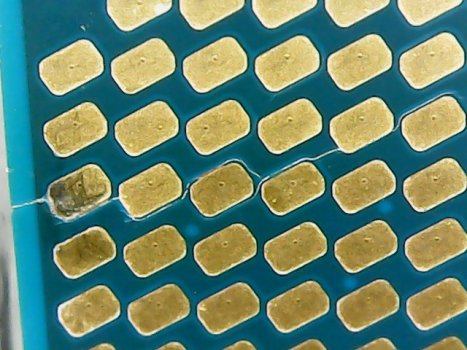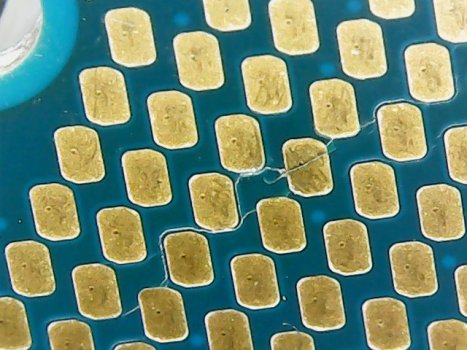This wonderful thread has been really helpful in my upgrade process and I want to give back to it in some capacity, so I'm sharing my own experiences.
Configuration: 2019 27" iMac, 3.0, 1TB FD, 570X.
Upgrade: 1TB FD to Samsung 970 EVO Plus 1TB NVME & remove HDD
I bought a 2019, 27" base model with a fusion drive a while ago because the price was really decent. In fact, just glancing at eBay now shows a number of base- and middle-tier 2019 27" models going for between $850 and $1150 CAD, which is a pretty good deal up here. So I hope this thread encourages more people to renew these models with SSDs and set them up as really solid, usable machines.
Anyway, my own experience couldn't have been better. I ordered a 970 EVO Plus 1TB from Amazon, a Sintech long adapter from Amazon, and some OEM adhesive tape from eBay. Nothing else. And nothing fretted about. The whole retrofit process took about 75 minutes from cutting into the display to starting the reinstallation of macOS. I reviewed much of this thread beforehand and watched a few instructional videos. I encountered no real problems in the upgrade process.
I will try not repeat what has already been shared in this really useful thread, but I will add a few of my own experiences/thoughts. These reflections are coming from a place of casual comfort and familiarity with computers and a career as a hand-worker, so I have a certain sensitivity and patience with technical tasks:
1. I did not find this to be a
difficult process. Much has been said about the risks and challenges of replacing the blade drive in these machines. I agree with these sentiments and cautions, but I think that being systematic and patient can make this procedure much more approachable. It is complex, but it is also just a series of steps. Be thorough and patient and organize your work and you'll be fine. Really.
2. The Samsung EVO 970 Plus that I purchased has a manufacturing date of November 2021, so no firmware update was needed. I did not seek out a late model 970, I just ordered whatever was currently in stock. I took it from the box and plugged it into the adapter and then into the machine. That's it. Also, the iMac was updated to the most recent version of Monterey before the procedure. I reused the Apple OEM blade screw. I did not use a heatsink.
3. After reassembly (and using masking tape to temporarily secure the display for testing), I reinstalled macOS Monterey using internet recovery. No bootable USB was used. I just used Command-Option-R to enter Internet Recovery on startup.
I've had absolutely no issues with the machine since (although limited runtime so far), including OS reinstallation, booting, Time Machine data transfer, and general usage. No issues with sleep. Boot time is about 20-30 seconds. In terms of timeline: I started to cut the glass off at about 5:30pm, finished the upgrade and replaced the screen by 6:45pm, reinstalled macOS by 7:30pm and I'm typing out this post on the same (although snappier) machine at about 10:00pm (with a dinner break in there too!).
Happy to keep the thread updated with my experiences as they evolve/change, but am loving the new, snappier experience for now!
Samsung EVO 970 Plus:
For intensive workloads on PCs and workstations, the Samsung SSD 970 EVO Plus delivers ultimate performance powered by Samsung's NVMe SSD leadership. The ultimate in performance, the 970 EVO Plus is upgraded to be faster than the 970 EVO. It maximizes the potential of NVMe bandwidth for unbeatabl...
www.amazon.ca
Sintech Adapter:
NOTICE:because too many customers can use it,I suggest you to try it again if your MAC can't detect nVME SSD. Pls notice to insert card fully into SSD slot and you must prepare bootable USB disk(see third point) with High Sierra to format M.2 SSD first, it can't support recover from internet. mai...
www.amazon.ca