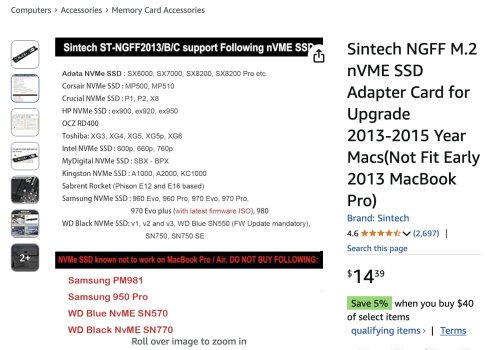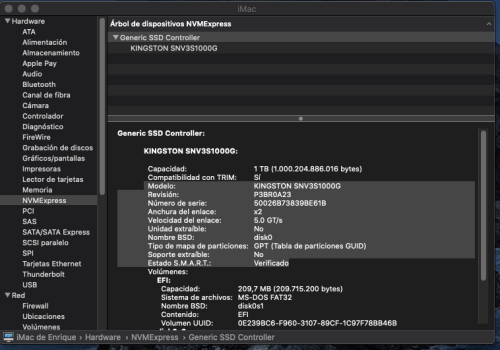I agree that it is a bad design. The instructional videos that I've reviewed show some failed installs, where the heat sink fell off the mother board before it could be fixed down, thus ruining the thermal paste and maybe damaging the CPU pins.I would suggest NOT to remove heatsink (to redo thermal paste). It is a bad design and it is clumsy to reinstall heatsink, risking damage to CPU.
However, the instructional video that I'm going to follow took care to have all screws and fixings ready, firmly clasped the heat sink to the mother board after redoing the thermal paste, then inverted the pair and screwed them together in one careful move. That included screwing down the Torx screws in the same way that I would install a head to an engine, one turn at a time, rotating diagonally between screws. That obviously will take dexterity and patience, so I appreciate the risk, but I am prepared to bet that I have the experience to do it.