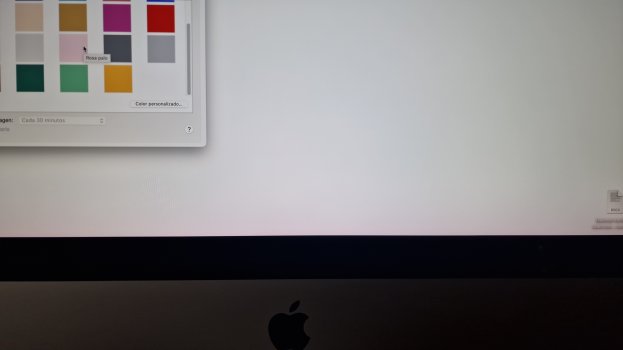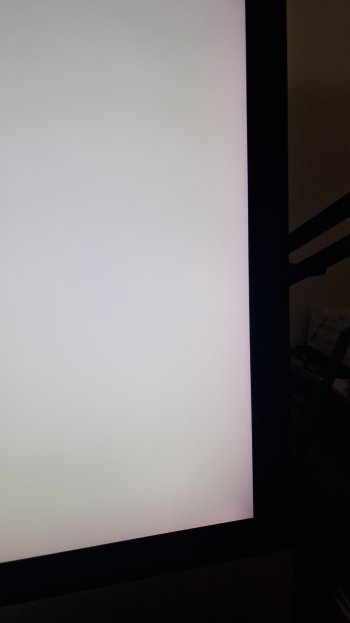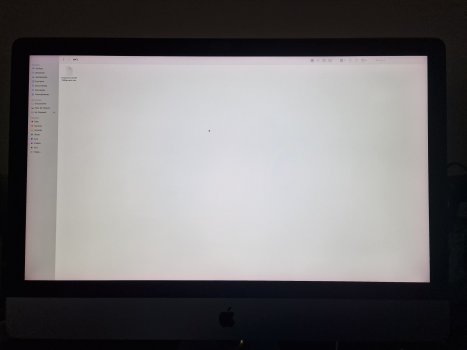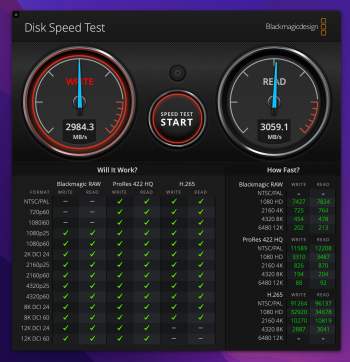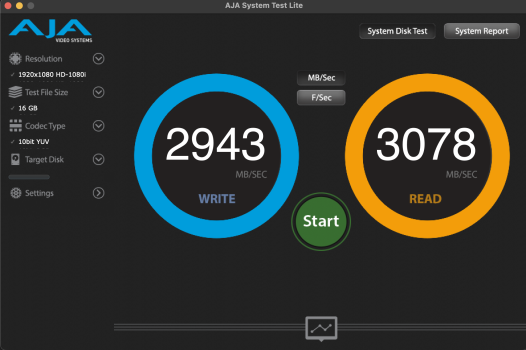Hi Chesco,
Most unfortunate experience regarding the screen. On the positive side, you would have had no use for the missing NVMe or for Fusion. I measure start-up time from the chime and would expect around 30-40 secs. Your iMac is the entry level model for 2015 and the 3.2 GHz Intel 6500 processor may explain the slower startup time.
With the bad stuff behind you still have a fast machine.
Good Luck.
Most unfortunate experience regarding the screen. On the positive side, you would have had no use for the missing NVMe or for Fusion. I measure start-up time from the chime and would expect around 30-40 secs. Your iMac is the entry level model for 2015 and the 3.2 GHz Intel 6500 processor may explain the slower startup time.
With the bad stuff behind you still have a fast machine.
Good Luck.