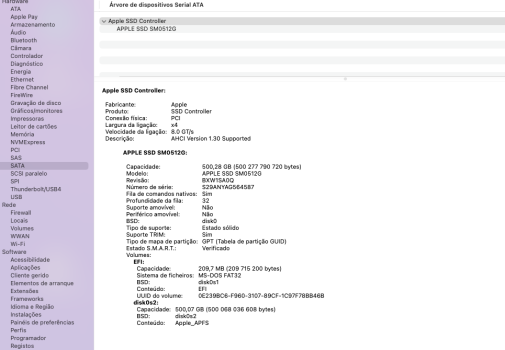Do you have a good working app for temp measurement? Have seen lots of them, but not accurate...Thanks for your input Jefke.
Enjoy the speed. Let us know how you go for operating temperature. As a Gen 4 running at Gen speeds temperature should be moderate.
Cheers,
Got a tip for us?
Let us know
Become a MacRumors Supporter for $50/year with no ads, ability to filter front page stories, and private forums.
A list of successful iMac 27" (2012-2019) SSD upgrades
- Thread starter dobrink
- WikiPost WikiPost
- Start date
- Sort by reaction score
You are using an out of date browser. It may not display this or other websites correctly.
You should upgrade or use an alternative browser.
You should upgrade or use an alternative browser.
- Status
- The first post of this thread is a WikiPost and can be edited by anyone with the appropiate permissions. Your edits will be public.
How do you know they are not accurate? Macs Fan control gives temperature, general temp and per cpu and per drive.Do you have a good working app for temp measurement? Have seen lots of them, but not accurate...
Cheers.
If you like I test it, just give a good example of such an app....
I previously had one installed on a macbook. When I look at eg the CPU temp it's 60°C, shutdown the app and reopen, it gives 30°C. Not possible in 10secs... This app was a piece of crap. So removed.
Speaking about things 2 years ago.
I previously had one installed on a macbook. When I look at eg the CPU temp it's 60°C, shutdown the app and reopen, it gives 30°C. Not possible in 10secs... This app was a piece of crap. So removed.
Speaking about things 2 years ago.
Well you did not name the product, I use this, https://crystalidea.com/macs-fan-control/downloadIf you like I test it, just give a good example of such an app....
I previously had one installed on a macbook. When I look at eg the CPU temp it's 60°C, shutdown the app and reopen, it gives 30°C. Not possible in 10secs... This app was a piece of crap. So removed.
Speaking about things 2 years ago.
It reads 38 -40 degrees on my 19.1 iMac and it seems to me a useful and reliable product. Give it a try.
Here you can find and discuss all the collected knowledge regarding upgrading the HDD, blade SSD and CPU of a 27" iMac 2012-2019, as well as a list of performed upgrades.
Hi
Can I use a 512GB Apple ssd blade that came on my Macbook Pro retina late 2015? Is it compatible? And if it is, I can assume there will be no issues like the Sleep etc etc?
Attachments
So last year I did an upgrade on my late 2014 iMac to swap out the very slow HDD portion of the 3TB Fusion Drive to a 2TB Crucial SSD. Fast forward to 2023 and I am finally going to get the M2 Pro Mac Mini 16GB/2TB/10-16 Core plus Studio Display since there is no replacement for the 27" iMac coming any time soon.
My question is what do you recommend I do with my 8+ year old iMac that has ghosting around the edges? Sell it? Part it out? Just keep it since it may be the end of the 27" iMac design and is the first Retina 5k?
My question is what do you recommend I do with my 8+ year old iMac that has ghosting around the edges? Sell it? Part it out? Just keep it since it may be the end of the 27" iMac design and is the first Retina 5k?
Actually what must have happened is something else. I have done at least 200 of these modifications and it has happened to me also once or twice. Sometimes when installing the heatsink the CPU moves out of its cradle a bit. When you clamp the heatsink onto the LB and tighten the screws, the corners of the CPU bend. That's why I always install 2 screws crossover against each other with a few threads, and then with a light check if the CPU is properly seated. Also, always remove the plastic cave over the memory banks for better access. It's possible to to without removing the cage but generally it gives much better access and reduces the chance of incorrect CPU installation. This applies to all LB's from 2013 to 2019.I assembled the iMac, turned it on and nothing was happening other than a buzzing electric sound (without the sound it would take me days to diagnose, I would have ended up ordering new parts like a power supply etc.). I disassembled, only left the motherboard and powersupply working in order to identify what exactly was causing the sound (there was nowhere anything similar on the internet). It was clearly coming from the CPU, I swapped it with the old, then the same happened, I disassembled and fortunately I saw how two of the four edges of the both CPUs were bent. Then it was clear that I should NOT tighten the spring like it originally was, but only just enough to hold the bracket.
Apparently when installing OS X on the 24GB blade SSD, the firmware does NOT update. Therefore, it cannot wake from hibernate unless it gets the new firmware flashed to the motherboard's SPI chip. This for the moment is only possible by hardware programming, or by inserting and installing OS X on an original Apple SSD from a 27" iMac minimum 2014 model, or a MacBook Pro/Air minimum 2015 model.
YesHi
Can I use a 512GB Apple ssd blade that came on my Macbook Pro retina late 2015? Is it compatible? And if it is, I can assume there will be no issues like the Sleep etc etc?
Do you think that this process is easy for the faint-hearted n00bie rookies like me that have no prior experience with this? How would you rate the difficulty from 1-10? I wouldn't even ask but since it's just taking apart and no micro-soldering or reballing and crazy S like that i'd give it a try. Having a 2017 27" iMac with a factory 32 blade + 512 SSD right now (had the SSD professionally installed at an AASP a couple of years ago). Unfortunately no AASP or other repair centers provide NVME upgrades in my country (that should tell me something)
Not if you describe yourself in this way. I do not take computers apart for a living, but rating it on a scale is kind of subjective because difficulty is also based on experience.Do you think that this process is easy for the faint-hearted n00bie rookies like me that have no prior experience with this?
Having said that, I did not find it that difficult to do, but I only replaced the HDD with an SSD. I left the NVME portion of the Fusion Drive in place.
As Icemantx said, it is really a decision only you can make based upon your ability to handle delicate technology. If you are naturally good with your hands and careful, all should be well. Replacing an NVME requires you to dissassemble most of the iMac interior as you can see from the essentia MacFixit Video. Check out the video several times. Read the initial comments by Dobrink on page 1 of this thread and position yourself accordingly. Careful research is all important.Do you think that this process is easy for the faint-hearted n00bie rookies like me that have no prior experience with this? How would you rate the difficulty from 1-10? I wouldn't even ask but since it's just taking apart and no micro-soldering or reballing and crazy S like that i'd give it a try. Having a 2017 27" iMac with a factory 32 blade + 512 SSD right now (had the SSD professionally installed at an AASP a couple of years ago). Unfortunately no AASP or other repair centers provide NVME upgrades in my country (that should tell me something)
It is the removal and replacement of the screen which requires greatest care; followed by handling delicate cables. If you become comfortable with these steps, you are over the biggest hurdle. That said, errors can be costly. A cracked screen or damaged cable can make you regret taking on the task.
Only you can judge. You have a safe option buying an external bootable SSD.
I have previous experience upgrading cpu processor and graphics card in 1999 PowerMac G4. Upgraded HDD and Optical drives in Imac 2007 which I still use, and will soon upgrade my 5K iMac 2019 having researched NVME products, adaptors and read forum contributions carefully. Personally, deciding on the right NVME was the most difficult question.
• Bearing in mind I have yet to do the NVME upgrade, on a scale of 1-10, I would rate the iMac 5K at 6-7 due to the screen - without screen difficulty, at 5.
• I would rate my 1998 Power Mac G4 cpu and graphics card upgrades at 8-9 due to bios and firmware factors.
• I would rate HDD/optical drive upgrades on 2007-2012 series iMac at 3.
Good Luck.
Last edited:
Update :
After waiting 14 months for a firmware or macOS update, I decided to replace the 1TB Samsung 970 EVO Plus (2021-10 MZVLB1T0HBLR) with a 2TB WD Black SN770.
Trim at boot now takes 10 seconds whereas it took 280 seconds with the Samsung.
The WD Black SN770 runs much cooler. I installed a copper heatsink and the fan remains stable at 1200 rpm.
Blade+HDD upgrade
Device: Mid 2017 - 18.3 - MNEA2LL/A (3.5Ghz i5-7600, Fusion HDD+128GB blade)
Blade upgrade: 128GB Blade -> 2TB WD Black SN770 NVMe M.2 SSD
HDD upgrade: 2TB SATA HDD -> 2TB Samsung 870 QEVO SATA SSD
Speed test: 2800 MB/s read, 2750 MB/s write
OS: Ventura 13.2
Adapter: OLVINS M.2 NVME SSD Convert Adapter Card Upgrade for MacBook Air (2013-2017)
Location: Paris, France
Temperature sensor: none
Issues after fresh OS install: none

After waiting 14 months for a firmware or macOS update, I decided to replace the 1TB Samsung 970 EVO Plus (2021-10 MZVLB1T0HBLR) with a 2TB WD Black SN770.
Trim at boot now takes 10 seconds whereas it took 280 seconds with the Samsung.
The WD Black SN770 runs much cooler. I installed a copper heatsink and the fan remains stable at 1200 rpm.
Blade+HDD upgrade
Device: Mid 2017 - 18.3 - MNEA2LL/A (3.5Ghz i5-7600, Fusion HDD+128GB blade)
Blade upgrade: 128GB Blade -> 2TB WD Black SN770 NVMe M.2 SSD
HDD upgrade: 2TB SATA HDD -> 2TB Samsung 870 QEVO SATA SSD
Speed test: 2800 MB/s read, 2750 MB/s write
OS: Ventura 13.2
Adapter: OLVINS M.2 NVME SSD Convert Adapter Card Upgrade for MacBook Air (2013-2017)
Location: Paris, France
Temperature sensor: none
Issues after fresh OS install: none
As an Amazon Associate, MacRumors earns a commission from qualifying purchases made through links in this post.
Not if you describe yourself in this way. I do not take computers apart for a living, but rating it on a scale is kind of subjective because difficulty is also based on experience.
Having said that, I did not find it that difficult to do, but I only replaced the HDD with an SSD. I left the NVME portion of the Fusion Drive in place.
Haha yeah I am a little bit overdramatic, but i really don't wanna ruin my little baby. So proud that you upgraded the SSD all by yourself! You guys rock!
As Icemantx said, it is really a decision only you can make based upon your ability to handle delicate technology. If you are naturally good with your hands and careful, all should be well. Replacing an NVME requires you to dissassemble most of the iMac interior as you can see from the essentia MacFixit Video. Check out the video several times. Read the initial comments by Dobrink on page 1 of this thread and position yourself accordingly. Careful research is all important.
It is the removal and replacement of the screen which requires greatest care; followed by handling delicate cables. If you become comfortable with these steps, you are over the biggest hurdle. That said, errors can be costly. A cracked screen or damaged cable can make you regret taking on the task.
Only you can judge. You have a safe option buying an external bootable SSD.
I have previous experience upgrading cpu processor and graphics card in 1999 PowerMac G4. Upgraded HDD and Optical drives in Imac 2007 which I still use, and will soon upgrade my 5K iMac 2019 having researched NVME products, adaptors and read forum contributions carefully. Personally, deciding on the right NVME was the most difficult question.
• Bearing in mind I have yet to do the NVME upgrade, on a scale of 1-10, I would rate the iMac 5K at 6-7 due to the screen - without screen difficulty, at 5.
• I would rate my 1998 Power Mac G4 cpu and graphics card upgrades at 8-9 due to bios and firmware factors.
• I would rate HDD/optical drive upgrades on 2007-2012 series iMac at 3.
Good Luck.
Yeah, I think the trickiest part is really taking the screen out with all this adhesive and delicate ribbon cables. What do you think would be a fair price to get the NVME upgrade professionally installed? I found a local shop which asks 150€. Do you think it's a good deal?
Update :
After waiting 14 months for a firmware or macOS update, I decided to replace the 1TB Samsung 970 EVO Plus (2021-10 MZVLB1T0HBLR) with a 2TB WD Black SN770.
Trim at boot now takes 10 seconds whereas it took 280 seconds with the Samsung.
The WD Black SN770 runs much cooler. I installed a copper heatsink and the fan remains stable at 1200 rpm.
Blade+HDD upgrade
Device: Mid 2017 - 18.3 - MNEA2LL/A (3.5Ghz i5-7600, Fusion HDD+128GB blade)
Blade upgrade: 128GB Blade -> 2TB WD Black SN770 NVMe M.2 SSD
HDD upgrade: 2TB SATA HDD -> 2TB Samsung 870 QEVO SATA SSD
Speed test: 2800 MB/s read, 2750 MB/s write
OS: Ventura 13.2
Adapter: OLVINS M.2 NVME SSD Convert Adapter Card Upgrade for MacBook Air (2013-2017)
Location: Paris, France
Temperature sensor: none
Issues after fresh OS install: none
View attachment 2157890
Genial! Do you think it's better buying an OWC NVME SSD which just fits right away without requiring an adapter but gives you less read/write speeds and it's a little bit more expensive, or it's better to buy a WD/Samsung blade which is a little bit cheaper and faster but you rely on a second part for it to work (so more chances that something fails overtime)?
As an Amazon Associate, MacRumors earns a commission from qualifying purchases made through links in this post.
Hi there!
I want to upgrade my iMac 2015 17.1 ssd to Samsung 97 EVO plus + Sintech NGFF M.2 NVMe SSD. 512 GB is more then enough for and I am thinking about just removing old SATA HDD. Can just unplug and throw it away or there must be something connected ? Thanks
I want to upgrade my iMac 2015 17.1 ssd to Samsung 97 EVO plus + Sintech NGFF M.2 NVMe SSD. 512 GB is more then enough for and I am thinking about just removing old SATA HDD. Can just unplug and throw it away or there must be something connected ? Thanks
I just found a reputable repair shop here in Athens that will take the job for 120€. I’ll buy an OWC 1TB blade for 170€ so that the guys won’t bother with adapters etc and the probability of something failing overtime is lower. Do you guys think it’s a good deal to upgrade the NVME from 32 to 1TB for under 300€? I have already upgraded the HDD to a Samsung EVO 512GB so the machine is rather speedy but I want to upgrade just for the sake of it, I really plan on keeping this bad boy for at least 3-4 years more
— even though I think Ventura will be the last OS that the 27” 2017 will get…
— even though I think Ventura will be the last OS that the 27” 2017 will get…
Last edited:
I have no answer for your question. But I would avoid Samsung for NVME. WD has better compatibility with Apple.Hi there!
I want to upgrade my iMac 2015 17.1 ssd to Samsung 97 EVO plus + Sintech NGFF M.2 NVMe SSD. 512 GB is more then enough for and I am thinking about just removing old SATA HDD. Can just unplug and throw it away or there must be something connected ? Thanks
https://www.tonymacx86.com/threads/...-recommended-list-of-the-buyers-guide.316946/
Thanks! I just purchased WD SN750 SEI have no answer for your question. But I would avoid Samsung for NVME. WD has better compatibility with Apple.
https://www.tonymacx86.com/threads/...-recommended-list-of-the-buyers-guide.316946/
Removing HDD should be ok, theres no need to connect there anything.
Do I need to prepare my device if there is no data I want to save? I'm planning just to have usb stick with macos monterey ready to install, tools of course and just tear everything down and replace blade
Maybe better and easier to get the newer WD SN770. I am happy with it now.Thanks! I just purchased WD SN750 SEwill have to send it back and get WD SN750.
Removing HDD should be ok, theres no need to connect there anything.
Do I need to prepare my device if there is no data I want to save? I'm planning just to have usb stick with macos monterey ready to install, tools of course and just tear everything down and replace blade
No need to prepare the blade. I installed macOS on the blade after booting from an external disk.
I doubt anyone can express an opinion about bargains as it is all in the eyes of the beholder and every market place is different.I just found a reputable repair shop here in Athens that will take the job for 120€. I’ll buy an OWC 1TB blade for 170€ so that the guys won’t bother with adapters etc and the probability of something failing overtime is lower. Do you guys think it’s a good deal to upgrade the NVME from 32 to 1TB for under 300€? I have already upgraded the HDD to a Samsung EVO 512GB so the machine is rather speedy but I want to upgrade just for the sake of it, I really plan on keeping this bad boy for at least 3-4 years more
— even though I think Ventura will be the last OS that the 27” 2017 will get…
Regarding OWC, you described it accurately. If you prefer trouble free, go for it.
Since you are not doing the installation, consider this:
I think the best priced NVME giving speed and compatibility, is the Adata SX8600 Pro. It is a PCIe 3.1 x4. This NVMe is an update of the slower Adata SX8200. The SX8600 benchmarks at 3500Mbps read and 3000 Mbps write, importantly is TLC NAND, not QLC, and it matches or beats the Black SN750 and the Evo Plus 970 depending upon type of workload. 1TB cost me AUD$149.00 (EU$103). If that is not good value I shall be a monkeys uncle! Check Amazon and your local store.
Last edited:
Regarding OWC, you described it accurately. If you prefer trouble free, go for it.
Since you are not doing the installation, consider this:
I think the best priced NVME giving speed and compatibility, is the Adata SX8600 Pro. It is a PCIe 3.1 x4. This NVMe is an update of the slower Adata SX8200. The SX8600 benchmarks at 3500Mbps read and 3000 Mbps write, importantly is TLC NAND, not QLC, and it matches or beats the Black SN750 and the Evo Plus 970 depending upon type of workload. 1TB cost me AUD$149.00 (EU$103). If that is not good value I shall be a monkeys uncle! Check Amazon and your local store.
I pulled the trigger on the OWC 1TB that I bought for 135€. Its official website benchmarks are
- Read speeds up to 3230MB/s
- Write speeds up to 2445MB/s
All the evidence of user experience and technical reports from tonymacx86 show the Samsung 970 Evo Plus NVMe SSD will cause trim problems on MacOS APFS formatted drives. Choose a different NVMe if you want OS Monterey or Ventura.Hi there!
I want to upgrade my iMac 2015 17.1 ssd to Samsung 97 EVO plus + Sintech NGFF M.2 NVMe SSD. 512 GB is more then enough for and I am thinking about just removing old SATA HDD. Can just unplug and throw it away or there must be something connected ? Thanks
Also check out Page 1 of this thread as Dobrink points out: “You will only have issues with sleep in a 2015 iMac HDD-only model because when installing OS X its bootrom is not patched by default to work with all NVMes. If in any case you are having issues you disable sleep (and its trigger standby), you set hibernatemode to 25, the autopoweroff can be 1. The Mac will sleep and wake normally. For reference here.
Regarding the SATA SSD, you need an adapter frame to hold the 2.5" SSD as it is smaller than the SATA HDD you are removing. Replacing the HDD heat sensor cable is regarded as unnecessary.
Last edited:
Unless there is evidence of cracking or CPU over-heating, I would leave thermal paste alone. Ask the Shop to check it out for re-assurance if you wish. I reckon the paste lasts for several decades left untouched. My second computer is a 2007 iMac which has given no problems over 16 years.I pulled the trigger on the OWC 1TB that I bought for 135€. Its official website benchmarks are
but I’m gonna come back later reporting the benchmarks of my hardware. The repair shop that will make the upgrade will set me back 120€. So the whole thing will be 255€. Should I also buy a heatsink for the NVME? Also, should I ask them to change the thermal pastes on the CPU & GPU or do you think it’s not really a big deal? I don’t do any heavy work but it’s already been 6 years so maybe it’s time for a renewal of the pastes. Generally is there any other thing that I should tell the repair guys to do that I’m forgetting?
- Read speeds up to 3230MB/s
- Write speeds up to 2445MB/s
Just upgraded a late 2015 iMac 17,1 EMC 2834 with a 1TB Western Digital Black SN850x using the Sintech M2 NGFF adapter. Also installed a 1TB Crucial MX500 SATA SSD. Everything is working flawlessly, no sleep-wake issues.
Hey, just found out that the OWC SSD that I have ordered doesn't support bootcamp on 18,3.
Is there any particular reason that this happens? It's still on delivery so I can cancel anytime. Is there a known-supported BootCamp blade available that you guys are aware of?
from https://eshop.macsales.com/item/OWC/S3DAPT4MA10K/
- Not compatible with Apple Boot Camp when installed in the following hosts: iMac15,1 (Late 2014); iMac18,2; iMac18,3; iMac19,1; iMac19,2
Is there any particular reason that this happens? It's still on delivery so I can cancel anytime. Is there a known-supported BootCamp blade available that you guys are aware of?
Register on MacRumors! This sidebar will go away, and you'll see fewer ads.