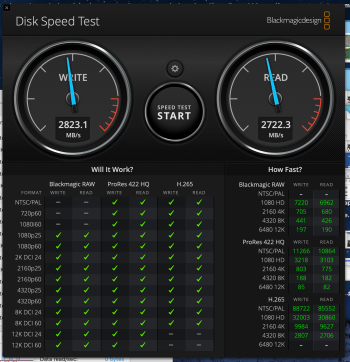Thanks for the warning! I am still collecting knowledge about possible solutions 🤓
So the WD Black is a good option, if used with a 3 mm heatsink.
Which 2TB model is the most compatible 750, 750x or the newer 850, 850x?
If Kingston Fury, does it need a heatsink also?
Or maybe another Samsung model? I see 970 Evo Plus or 990 Pro are also available.
Thank you all for your precious input 👍
So the WD Black is a good option, if used with a 3 mm heatsink.
Which 2TB model is the most compatible 750, 750x or the newer 850, 850x?
If Kingston Fury, does it need a heatsink also?
Or maybe another Samsung model? I see 970 Evo Plus or 990 Pro are also available.
Thank you all for your precious input 👍
Last edited: