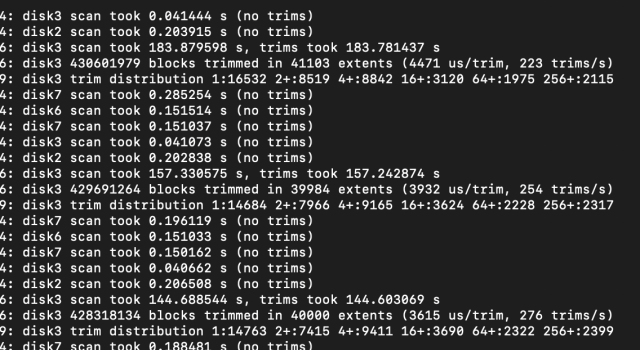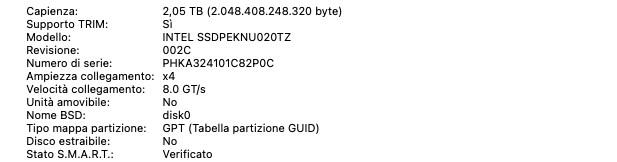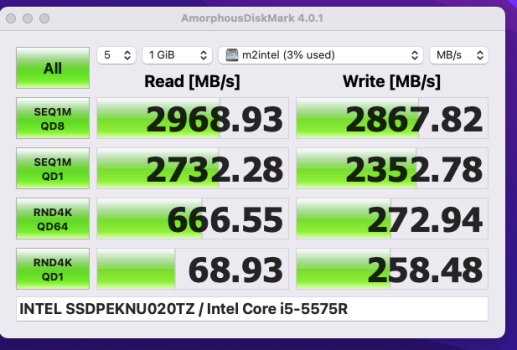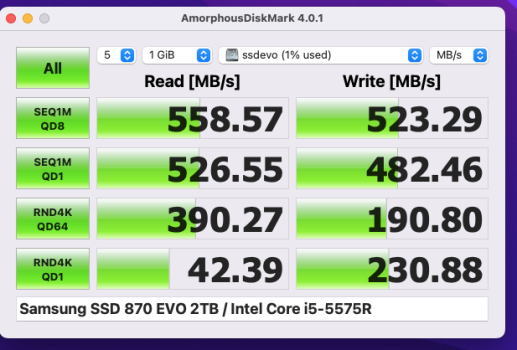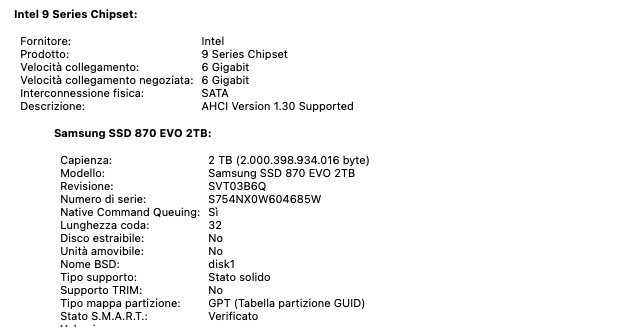Good to know, thanks.No heatsink yet. Ran Blackmagic for a bit and the temp climbed to 110F. Next time the machine is disassembled it'd probably be good to add one. (planning to add a sata SSD for boot camp)
It's been turned on 30 mins, normal use no heavy access, ambient air is 88F, CT4000P3SSD8 temp stable at 99F.
For the upgrade of the NVMe, did you install Monterey on it first in an external case before installing it in the iMac?
Last edited: