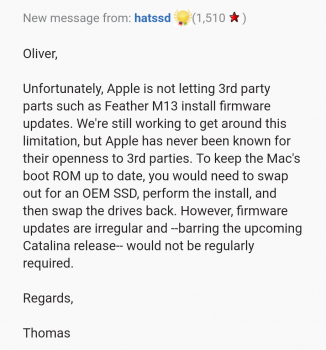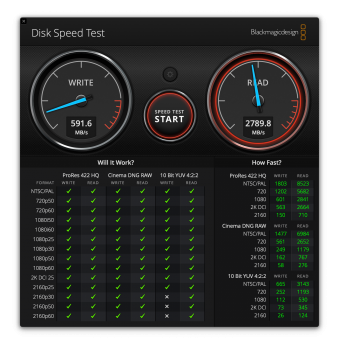I can confirm the new 2019 iMac 27” works with a 2TB Samsung 970 EVO NVMe and 1TB Samsung 840 EVO SATA SSD.
To add to the compatible list:
Device: Early 2019 iMac 27” - 19,1 (base model 6-Core 3.0GHz i5 with 1TB Fusion Drive)
Blade upgrade: 32GB Blade -> 2TB Samsung 970 EVO NVMe SSD
HDD upgrade: 1TB SATA HDD -> 1TB Samsung 840 EVO SATA SSD (old model)
Speed test: 2900 MB/s read, 2520 MB/s write
OS: Mojave 10.14.5
Adapter: Sintech ST-NGFF2013-C
Location: Sydney, Australia
Temperature sensor: none
Issues after fresh OS install: none, sleep/wake works fine, no loud fans
Here’s some details of my experiences in case someone else wants to do this:
Parts I used / installed:
2TB Samsung 970 EVO NVMe SSD
1TB Samsung 840 EVO SATA SSD (old model)
Sintech ST-NGFF2013-C long black adapter
EK-M.2 NVMe Heatsink - black
2.5” to 3.5” Metal Bracket
Replacement Adhesive Strips
2x 8GB Crucial 2666MHz SODIMM Memory
Notes:
- The iMac came preinstalled with 10.14.4, Boot ROM version 220.250.368.0.0, SMC version 2.46f12. Before pulling apart I upgraded to 10.14.5 using the
combo installer and the Boot ROM version increased to 220.260.170.0.0, SMC remained the same at 2.46f12. Blackmagic reported speeds of 1450MB/s read and 880MB/s write with the Apple blade.
- Removing the screen adhesive was a lot harder than previous models, the bond is much stronger, it took about twice as long to get the screen off... probably because I was being extra cautious.
- I used genuine Apple adhesive strips meant for the 2012-2013 models (I already had them). They fit ok but I did cut them a little to fit perfectly.
- Screws and cable positions were mostly the same as the
iFixit guide for 2014-2015 iMacs, but there were a few small differences. You shouldn’t have any troubles finding them.
- I attached a heatsink to the Samsung 970 as I read they get quite hot. The front clip went on easy, the rear clip required a bit of bending with pliers to make it fit as the 970 is a little thicker towards the back. I’ve been monitoring the temperature and so far it hasn’t passed 50 deg C under heavy load, mostly 46-48 deg. Currently idling at 37 deg.
- The Apple screw that holds the blade to the logic board wasn’t long enough to handle the Sintech + Samsung blade, nor was the screw that came with the Sintech adapter, probably because I added a heatsink. Had to rummage through my spare screws to find a longer one. This is very important as without a proper length screw the blade may flick up.
- There is a very thin black cable that comes from the chin of the iMac and attaches to the logic board, approx 2-3 inches to the right of the Apple logo when viewed upright. Be sure to detach and reattach when putting back together. I don’t know what it does but it’s easy to miss.
- I installed my old 1TB SATA SSD using a cheap 2.5” to 3.5” metal bracket. I drilled the side screw holes to make them a little bigger. You don’t have to do this but the Apple screws fit better this way.
- I formatted the 970 drive as APFS (Encrypted)... essentially this is FileVault, so if you format as APFS (what most people would use) your speeds may be slightly higher than mine. In theory I could've created a fusion drive, but I chose to keep them separate as a fusion drive doubles your chances of total data loss in the event of drive failure.
- Installing the memory was a little tricky. You need to push them in quite firmly, and when you put the carriage back in, push the memory in firmly once more. Moving the carriage out again sometimes makes the modules come loose.
- The 970 shows as a grey hard drive icon when holding down Option at startup, so it sees it as an internal drive.
- TRIM is enabled by default for the 970 (NVMe) but not enabled for the 840 (SATA SSD).
Just wanted to say a big thank you to all contributors, the information here has been invaluable. I hope this post helps someone else.