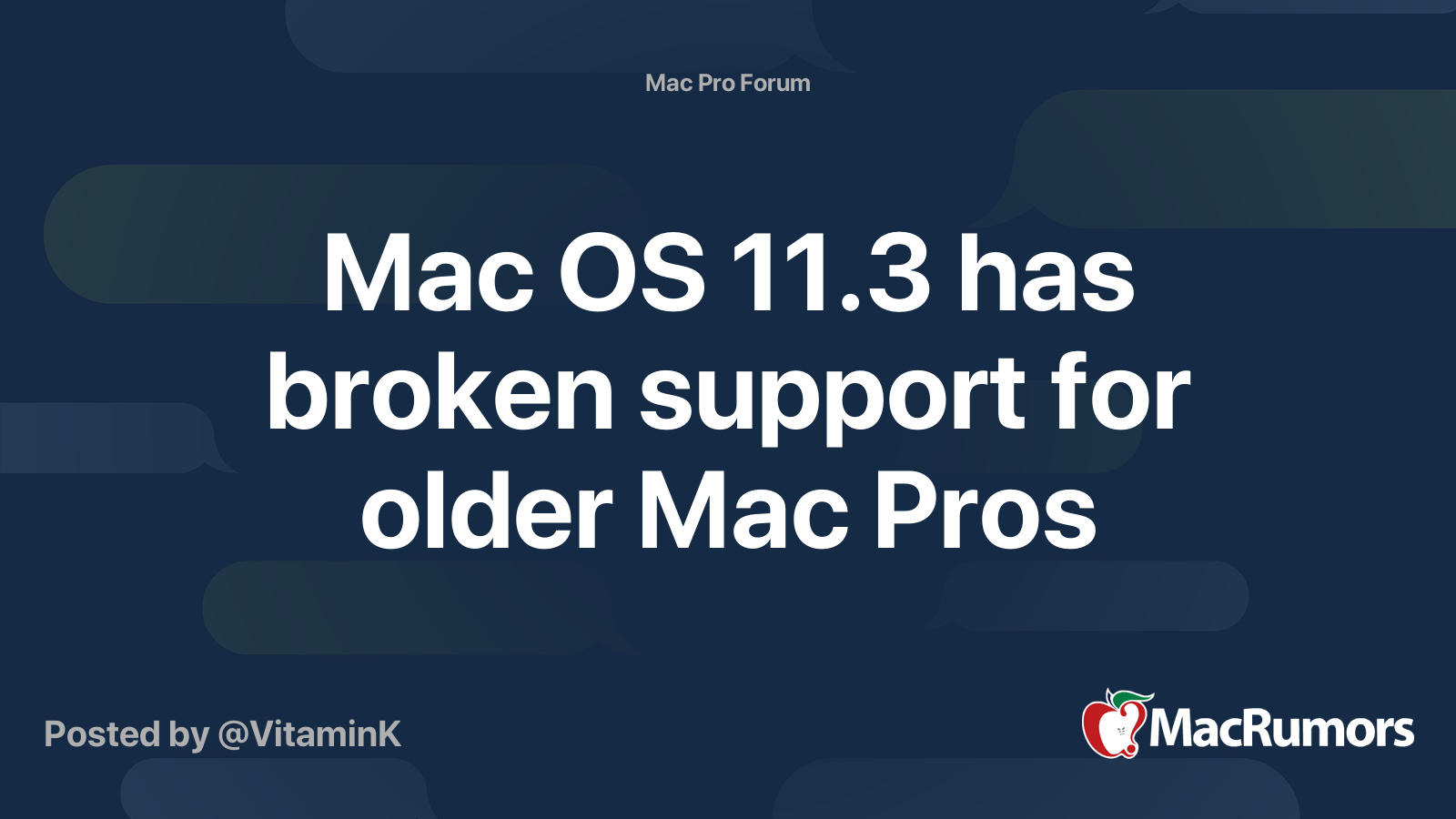I am running into this same issue! I updated (forgetting I was even running OpenCore). I was running NVME on a PCIE drive I have 2 bootable backups but I can't even get the BOotPicekr to run again so I can even restore them.
What steps were you able to take to get your system back up and running?
Quite a few...
I'd expect that you could install a fresh OC onto a flash drive and use that while booting? You only need that to succeed once.
My OC installation is on a separate SATA SSD with Mojave installed, and that was unaffected by the upgrade. My main Big Sur system is on an NVME PCIe drive, and it just hung on boot after 11.3 auto-installed.
Because my boot volume is APFS, it's not readable from Mojave, so there was nothing I could do from there. I downloaded an 11.2.3 installer and burned it onto a flash drive, then booted from that, and installed 11.2.3 onto a spare HDD.
Then I booted into that, and I could at least see my drive. I took a manual copy of vital parts, even though I had a complete Time Machine backup (TM totally rocks!).
I tried installing over the top, but it won't do a downgrade, so I then reformatted the PCI drive APFS.
Then I ran the 11.2.3 installer a second time, this time installing onto the newly empty SSD.
I tried doing the Time Machine restore from the Flash drive, but it turns out you can't do that, so I rebooted into the new OS install and ran the migration assistant to restore my TM backup.
18 hours later (yes, really!), it finished. I rebooted, and all was back as it was before the 11.3 update.
Throughout all of this I didn't have any problem with OC. The only thing to watch out for is that during OS installs, it renames the drive you're installing onto as "macOS installer", and when you reboot during installation you need to make sure that's the drive you select to boot from. This was confusing as it was very similar to the name I'd given to the flash drive, and I wasn't quite sure where my target disk had gone!
HTH