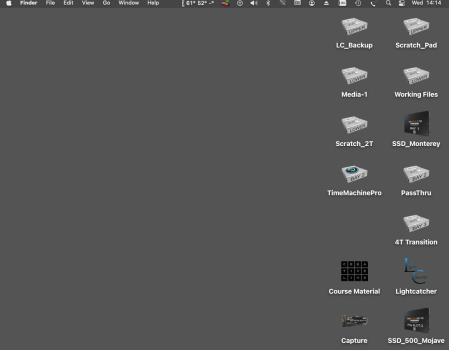Greetings from a total novice and first time poster on this forum. I have a 2009 MacPro4,1 flashed to MacPro5,1. The CPU's have been upgraded to dual X5680's, memory has been upgraded to the 1333MHz with new Bluetooth 4.2 and a new WIFI card along with the Sapphire Pulse Radeon RX 580 8GB flashed for Mac. My primary applications are photography related, no video editing. Current versions of my applications require Catalina at minimum. I have followed Martin Lo's post of March 2, 2020 and downloaded version 0.8.0.zip and the config plist that may go with it (I'm not sure about that). I installed the package on my primary system drive (Mojave 10.14.6). I then did the two modifications to the config plist that came in the package as per his video "How to enable Catalina (and Monterey) installation support on Mac Pro 5,1 with my OpenCore Package". Saved and verified the changes, unmounted the EFI then ran the Install macOS Monterey app. I then did a restore from Time Machine. The last reboot displayed a black screen with the symbol of a circle with a diagonal line through it in the center of the screen. At that point I powered down the Mac then rebooted back into the boot picker and selected the Mojave drive. When the machine booted, the following message was on my screen – “Incompatible Disk This disk uses features that are not supported on this version of macOS”. There were also two new drive icons on my desktop, SSD_Monterey – Data and Update. Does anyone have any suggestions where I might have gotten off track, or how I can complete my OS upgrade?
Correct me if I’m wrong anyone, but the config.plist comes IN the package, so I don’t know what plist you were referring to.
I had trouble when I was installing Monterey at first, I also had those UPDATE and DATA drives. I actually proceeded and picked it again from boot picker and second time around it installed correctly.
On occasion I will get the “Prohibited“ icon 🚫. Which by apples terms means “this version of macOS isn’t compatible with your computer”. this only occurs after successfully booting into Monterey, and then restarting into my Mojave installation. Only Within Mojave I get the “this disk includes features not supported” message.
To my knowledge, it hasn’t caused anything wrong yet, and I regularly flash my NVRAM, so to my understanding it
doesn’t do anything, but I would wait to be certain unless more knowledgeable members respond.
here’s my recommendation:
try to install it again, and it may take a bunch of restarts but eventually all will be finished and it’ll hopefully launch.
whenever it gives you the “features not supported“ message, you should be fine.
every time it gives you a “Prohibited“ icon 🚫, just hard shutdown and retry launching the OS of choice. These aren’t kernel panics to my knowledge, so they arent signing the VSS stores
I am curious though, what do all these errors and messages mean?
-W