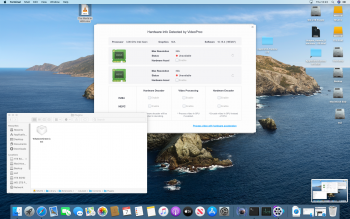not exactly friendly or helpful and since its the hackintosh community keeping your **** alive a little give and take I think into too much to ask.... what say you...you should rather ask your questions in a hackintosh forum
all here is for a real mac pro
[automerge]1588429754[/automerge]
The first issues encountered when using false SMBIOS with valid serial number : iMessage will blocked eventually.
This was intended testing when I running hackintosh, tested on El Capitan back then. I only get so far because I am afraid my Apple account/ valid Mac Pro serial being flagged or blocked (I am emulated 6,1 with 5,1 serial). It might run just OK when Apple ID not signed, but not sure for long run.
off topics : I am curious and planning another test using valid serials from EOL/obsolete Macs. Having some of G5 and G4 case conversion, they still retain genuine serials on their enclosure and how happened if I marred them using today’s supported Mac SMBIOS. Might use dummy Apple account this time.
yes.. but keeping the system definition as a MacPro5,1 (and still reported that way in About This Mac) and keeping already working 5,1 serial and other smbios 5,1 parameters other than board-id... seems to be working for you guys in open core .. only difference is I am editing it with clover boot loader instead
I have not yet moved up to catalina so CPU spoofing is not needed... but its a supported westmere chip so I will cross that bridge in the future if/when I go to catalina..
when I changed the board-id to iMac Pro and removed the boot flag method to inject it.. I didn't even have to re-log into iCloud.. and iMessage debug tool didn't register any changes in my nvram keys so I 'think' iCloud / iMessage etc is safe for now
I am more interested in how the frameworks and kexts weave together... hackintoshing its always been critical to get the smbios right otherwise cpu power management and chipset calls etc would be broken..
and lets be clear... while you walk with the swagger of running real apple gear.. you are all hackintoshers now... since by definition you are running apple software on hardware not approved for such software ...
so welcome to hackintoshing...
Last edited: