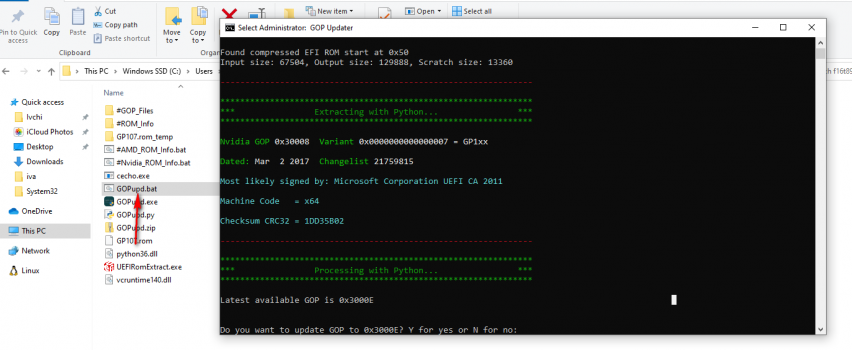So, I'm running Big Sur and I've copied
@h9826790's 0.6.3 pack with its vanilla (as is from the package) config.plist.
My Mac Pro has got no hwaccel though, and the CPUs show up as 3.46 and not 3.5.
This hasn't been a clean install to a new drive, but it's an upgraded MacOS, but I've made sure there are no old .kexts in the Libraries.
At the end of the day I might end up going with a clean install, but is there something else I should look for? I've read that I might not need the entire 0.6.3 package since I'm Big Sur only. I wonder if slimming it down would make a change. I'm mostly curious to see if I can kick the tires hard enough to get it to work with less work.