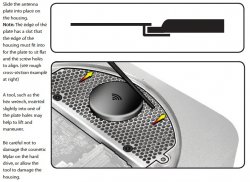Original owner created a fusion drive when SSD was installed. Nothing necessarily wrong with that. I don't understand slow boot though. Check "startup drive" setting in system preferences.
Got a tip for us?
Let us know
Become a MacRumors Supporter for $50/year with no ads, ability to filter front page stories, and private forums.
Adding Second Hard Drive to Mac Mini
- Thread starter That-Guy
- Start date
- Sort by reaction score
You are using an out of date browser. It may not display this or other websites correctly.
You should upgrade or use an alternative browser.
You should upgrade or use an alternative browser.
Original owner created a fusion drive when SSD was installed. Nothing necessarily wrong with that. I don't understand slow boot though. Check "startup drive" setting in system preferences.
I only shows the fusion drive under the system settings; what should I look for?
Hi, I re-started my computer again after the memory test and it again took a long time to start. I shut it down and re-install the OEM 4GB memory and re-start and it was still very slow. I decided to test the machine without an external USB HD that I have from my old PC, which holds some data I want to pass to the Mac Mini, and the machine started up really quickly. I then switched back to the new Corsair memory and it also went up pretty quickly, so seems that the issue is with that external drive.
I just run BlackMagic on the fusion drive and this is the result:

Is this good for a fusion drive?
Thanks,
Francisco
I just run BlackMagic on the fusion drive and this is the result:

Is this good for a fusion drive?
Thanks,
Francisco
Hi guys . . . this is my first post here and a soon to be first time mac owner.
I'm looking to get the current model (late 2012) mac mini i5 with 16GB of RAM.
I've seen on the Apple site that this isn't configurable with a second HDD . . but everything I'm reading on here suggests that it is.
I'd be looking to add an SSD at a later date for the OS.
Also, does this configuration sound ok for iOS app development, xCode etc?
Thanks.
I'm looking to get the current model (late 2012) mac mini i5 with 16GB of RAM.
I've seen on the Apple site that this isn't configurable with a second HDD . . but everything I'm reading on here suggests that it is.
I'd be looking to add an SSD at a later date for the OS.
Also, does this configuration sound ok for iOS app development, xCode etc?
Thanks.
Hi guys . . . this is my first post here and a soon to be first time mac owner.
I'm looking to get the current model (late 2012) mac mini i5 with 16GB of RAM.
I've seen on the Apple site that this isn't configurable with a second HDD . . but everything I'm reading on here suggests that it is.
I'd be looking to add an SSD at a later date for the OS.
Also, does this configuration sound ok for iOS app development, xCode etc?
Thanks.
Hi. Apple does offers dual drive options on the Mac Mini, but not on the base model; their server model dos comes with two HD's and you can also spec SSD's if I'm not mistaken to have a "fusion drive". What most people do is to buy the basic model with just one HD and to then add the second drive with a kit, which costs about $35 (check http://eshop.macsales.com/item/OWC/DIYIMM11D2/) , that would allow you to install the second drive (same kit will work on any 2.5 inch SATA drive). There are many videos and instructions on the web on how to do it, apparently is somewhat difficult to do, many small plugs to loose which can be break if not done carefully. My machine has the upgrade but did not did it myself since bought the machine with the installation done already. on mine. Hope this helps.
Hi guys . . . this is my first post here and a soon to be first time mac owner.
I'm looking to get the current model (late 2012) mac mini i5 with 16GB of RAM.
I've seen on the Apple site that this isn't configurable with a second HDD . . but everything I'm reading on here suggests that it is.
I'd be looking to add an SSD at a later date for the OS.
Also, does this configuration sound ok for iOS app development, xCode etc?
Thanks.
its more than enough for xcode development. and yes you can add a secod harddrive with it. just buy the kit from OWC. they have good tutorials too.
Tomorrow I am picking up my brand new 2012 mac mini with a 240 GB OWC Mercury Extreme Pro 6G SSD fitted alongside the internal 1TB Hard Drive. I am also having the 16GB RAM installed. This is all being fitted by the Apple Reseller where I live. It is not being set up as a fusion drive but two separate internal drives. I currently own a 2008 Imac 24 which has all of my Applications on and my photo library stored in Lightroom and iphoto.
I need some advice on whether to use migration assistant between the two to migrate my user settings and applications only or whether I should start from fresh. I have messed up some previous iphoto libraries before and am worried that if I do the wrong thing I will lose it again and this time also lose my Lightroom library.
Once I get it home shall I set it up as a fusion drive (with some guidance and help from any of you) or leave it as two separate drives.
Any guidance greatly appreciated.
I need some advice on whether to use migration assistant between the two to migrate my user settings and applications only or whether I should start from fresh. I have messed up some previous iphoto libraries before and am worried that if I do the wrong thing I will lose it again and this time also lose my Lightroom library.
Once I get it home shall I set it up as a fusion drive (with some guidance and help from any of you) or leave it as two separate drives.
Any guidance greatly appreciated.
Tomorrow I am picking up my brand new 2012 mac mini with a 240 GB OWC Mercury Extreme Pro 6G SSD fitted alongside the internal 1TB Hard Drive. I am also having the 16GB RAM installed...
...Once I get it home shall I set it up as a fusion drive (with some guidance and help from any of you) or leave it as two separate drives.
I have what you have and I just can't find a compelling reason to make a Fusion drive, and risk asking for the heartache of an unsupported Apple proprietary solution gone wrong.
Tomorrow I am picking up my brand new 2012 mac mini with a 240 GB OWC Mercury Extreme Pro 6G SSD fitted alongside the internal 1TB Hard Drive. I am also having the 16GB RAM installed. This is all being fitted by the Apple Reseller where I live. It is not being set up as a fusion drive but two separate internal drives. I currently own a 2008 Imac 24 which has all of my Applications on and my photo library stored in Lightroom and iphoto.
I need some advice on whether to use migration assistant between the two to migrate my user settings and applications only or whether I should start from fresh. I have messed up some previous iphoto libraries before and am worried that if I do the wrong thing I will lose it again and this time also lose my Lightroom library.
Once I get it home shall I set it up as a fusion drive (with some guidance and help from any of you) or leave it as two separate drives.
Any guidance greatly appreciated.
I would fuse the drives then do a fresh install of OSX on the fusion drive. During setup assistant, migrate everything from the iMac. No worries about any mess ups this way. As always, have a good backup!
Just finished this install on a new 2012 mini.
I found the airport bracket extremely hard to get in place. I can get one screw in, but not the other. Unfortunately, these screws are required for the base to be set in place.
Overall, the install wasn't too bad. Not sure if I would want to do it anytime soon, though.
I found the airport bracket extremely hard to get in place. I can get one screw in, but not the other. Unfortunately, these screws are required for the base to be set in place.
Overall, the install wasn't too bad. Not sure if I would want to do it anytime soon, though.
I added a SSD to my 2011 mini a while ago, while keeping the original 9.5mm HDD in the default "upper" position which I'm thinking of replacing (with a WD10SPCX)
Has anybody tried putting a 7mm drive in the "upper" position?
I'm wondering if I'll have trouble wrapping that black plastic film around a thinner drive, and whether I'll need some kind of spacer to compensate for that 2.5mm difference.
Has anybody tried putting a 7mm drive in the "upper" position?
I'm wondering if I'll have trouble wrapping that black plastic film around a thinner drive, and whether I'll need some kind of spacer to compensate for that 2.5mm difference.
I added a SSD to my 2011 mini a while ago, while keeping the original 9.5mm HDD in the default "upper" position which I'm thinking of replacing (with a WD10SPCX)
Has anybody tried putting a 7mm drive in the "upper" position?
I'm wondering if I'll have trouble wrapping that black plastic film around a thinner drive, and whether I'll need some kind of spacer to compensate for that 2.5mm difference.
As far as I am aware it should still fit it just fine, the film will still go around it just wont be as tight, not really a problem as it will all be hidden inside
I added a SSD to my 2011 mini a while ago, while keeping the original 9.5mm HDD in the default "upper" position which I'm thinking of replacing (with a WD10SPCX)
Has anybody tried putting a 7mm drive in the "upper" position?
I'm wondering if I'll have trouble wrapping that black plastic film around a thinner drive, and whether I'll need some kind of spacer to compensate for that 2.5mm difference.
You don't need the black plastic but you should still use mounting screws. I would not just slip it in. It'll move around without mounting screws.
I finished putting my new one together this weekend. I ordered a 2.3 i7 from B&H along with a Crucial M500 960GB SSD, 16GB of Crucial RAM and an OWC Data Doubler kit.
I took my late 2009 mini apart four or five times. Other than cracking the case open the first time it was a little difficult but not too scary. I've also installed a HDD and ODD in a 2010 iMac 21.5. That repair was pretty tough.
The new mini was worse that either of those.
I set up the mini's OEM HDD from scratch with all of the necessary apps including Office 2010 and PS CS 6. The new SSD was mounted in a Voyager Q and CCC cloned the boot disk to it. Then I tested the SDD as a boot over FW 800.
At first I was going to do a quickie HDD to SDD swap and put the OEM drive in it later. Because I was unable to extract the OEM drive past the RAM bracket I followed OWC's online video instructions and mounted the OEM drive in the upper bay with the SSD wrapped in the black plastic liner in the lower. The Data Doubler worked perfectly.
Other than being a PITA to do I am happy with the results. It Geekbench 3s at 11997/3037 which is better than the old late 2009 2.66 CTD's 2881/1598!
I'm really happy with the results.
I took my late 2009 mini apart four or five times. Other than cracking the case open the first time it was a little difficult but not too scary. I've also installed a HDD and ODD in a 2010 iMac 21.5. That repair was pretty tough.
The new mini was worse that either of those.
I set up the mini's OEM HDD from scratch with all of the necessary apps including Office 2010 and PS CS 6. The new SSD was mounted in a Voyager Q and CCC cloned the boot disk to it. Then I tested the SDD as a boot over FW 800.
At first I was going to do a quickie HDD to SDD swap and put the OEM drive in it later. Because I was unable to extract the OEM drive past the RAM bracket I followed OWC's online video instructions and mounted the OEM drive in the upper bay with the SSD wrapped in the black plastic liner in the lower. The Data Doubler worked perfectly.
Other than being a PITA to do I am happy with the results. It Geekbench 3s at 11997/3037 which is better than the old late 2009 2.66 CTD's 2881/1598!
I'm really happy with the results.
This YouTube video shows a method for solving this problem.Just finished this install on a new 2012 mini.
I found the airport bracket extremely hard to get in place.
Hi. I got in hands a caddy for a second drive for my Mac Mini 2.1 (1.83MHz) and now I 'm looking for a SSD, probably SATA 3 (6GB/2 ~ 450 to 500 Mb/s), and I've decided for 120GB. I'm wondering with the final speed result I'll got.
People are using this formula and reply good results. However, if I understood right, the SSD will use ATA port, replacing the old optical unit. I did a research about this port and it's a mystery, got no information about. I looked at Apple, everymac and, of course, the Snow Leopard self diagnostic: just ATA...
Anybody knows what kind of ATA are we talking about?
People are using this formula and reply good results. However, if I understood right, the SSD will use ATA port, replacing the old optical unit. I did a research about this port and it's a mystery, got no information about. I looked at Apple, everymac and, of course, the Snow Leopard self diagnostic: just ATA...
Anybody knows what kind of ATA are we talking about?
SATA (1.5 Gbps)
SATA is used by main HD. The caddy is attached in the same ATA port of optical unit (that I'll remove).
I have 2012 mac mini (i7 2.3), and I want to add second hard drive to it. I am not sure what cable to order:
Mac Mini Server Bottom Hard Drive Flex Cable - http://www.powerbookmedic.com/Mac-Mini-Server-Bottom-Hard-Drive-Flex-Cable-p-20708.html
or
Mac Mini Top Hard Drive Flex Cable with Sensor - http://www.powerbookmedic.com/Mac-Mini-Top-Hard-Drive-Flex-Cable-with-Sensor-p-22345.html
I would say that the first one is what I need, but in product description for the first cable it says:
"For the 2012 models, this is the standard hard drive cable."
For second cable it says:
"For the 2012 model this is used to add a 2nd drive."
so I am not sure what cable should I order.
Can someone help? Thanks!
Unless something has changed - UPPER is literally upper when the mini is upright (will look like lower when you have it upside down and opened) LOWER means it will be mounted right under the antenna grate and look like a top position. Also lower uses the left sata connection (as most videos show) and upper uses the right sata connection on the board. This assumes you viewing from the port end.
I have a 2012 i5 and will add an SSD. My unit is unusual - in Disk Utility it says UPPER when I highlight the top disk name on the left. I'll crack open the unit and unscrew the fan first to make sure I order the right connector.
I swapped a drive in a 2010 mini, but didn't pay attention to the lower/upper thing until now. Seems like every video has a drive in the lower position, i.e. right under the grate.
Good Luck
I put two Samsung M9T 2TB drives into my 2011 Mac Mini, works perfectly only annoying part is on the top drive the holes to the antenna grate are so far off that I had to leave them out! only rubber washers holding jot in place.
The Mini won't move much but I'd rather get the screws in right.
I've seen some videos but I think mine is so far off that no amount of jiggling and moving will line it up
any ideas?
cheers
4TB is stunning by the way!
The Mini won't move much but I'd rather get the screws in right.
I've seen some videos but I think mine is so far off that no amount of jiggling and moving will line it up
any ideas?
cheers
4TB is stunning by the way!
I put two Samsung M9T 2TB drives into my 2011 Mac Mini, works perfectly only annoying part is on the top drive the holes to the antenna grate are so far off that I had to leave them out! only rubber washers holding jot in place.
The Mini won't move much but I'd rather get the screws in right.
I've seen some videos but I think mine is so far off that no amount of jiggling and moving will line it up
any ideas?
cheers
4TB is stunning by the way!
Are this drives thicker than 9.5mm? I thought they were the first 9.5mm 2TB yes? If they are thicker then that is why it won't align properly. It never will align (and HDD screw in properly) if your drives are thicker than 9.5mm.
But...
If they are 9.5mm then ignore the above comment, and instead you need to align the curved edge of the antenna grate with the body of the mini. There are two edges on the curved edge of the grate: the outer edge and the edge of the step. The outer edge goes under the edge of the mini body, while the step edge sits flush.
See the pic.
Attachments
Are this drives thicker than 9.5mm? I thought they were the first 9.5mm 2TB yes? If they are thicker then that is why it won't align properly. It never will align (and HDD screw in properly) if your drives are thicker than 9.5mm.
But...
If they are 9.5mm then ignore the above comment, and instead you need to align the curved edge of the antenna grate with the body of the mini. There are two edges on the curved edge of the grate: the outer edge and the edge of the step. The outer edge goes under the edge of the mini body, while the step edge sits flush.
See the pic.
many thanks for the tip, I'll try it later.
They are 9.5mm as I fitted one to my 2011 MBP 13, 6TBs in two days installed!
This YouTube video might be of some help.I put two Samsung M9T 2TB drives into my 2011 Mac Mini, works perfectly only annoying part is on the top drive the holes to the antenna grate are so far off that I had to leave them out! only rubber washers holding jot in place.
The Mini won't move much but I'd rather get the screws in right.
I've seen some videos but I think mine is so far off that no amount of jiggling and moving will line it up
any ideas?
cheers
4TB is stunning by the way!
I'm curious about why more people don't stick the SSD in an external Firewire 800, Thunderbolt, or even USB3 enclosure? I've seen Firewire 800 with extra ports for daisy chaining for around $50, so only a little north of the data doubler cost. I understand that it's a tad slower than the internal interface, but SO much easier to install. It's my understanding that you can even do the fusion drive with the external if you really wanted to (though this would make ME very nervous). Booting via Firewire 800 is no problem.
Register on MacRumors! This sidebar will go away, and you'll see fewer ads.