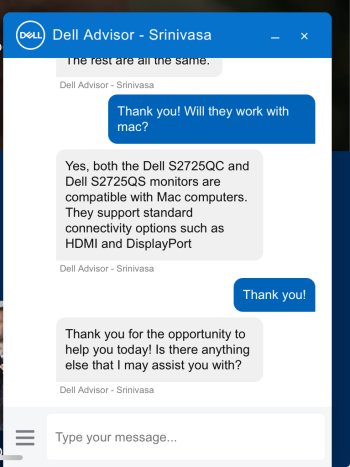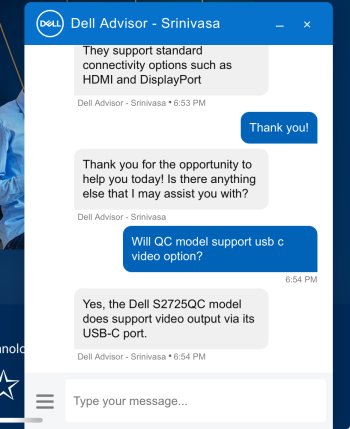From what've gathered so far, don't go below 4K when it comes to macOS. I mean even 4K is not ideal but is probably the next best thing after Apple Studio Display.Bit disappointing if it doesn't work with Macs for some reason. How are 1440p monitors with macs? Thinking of just picking up a U2724DE since I want a high refresh rate monitor.
Got a tip for us?
Let us know
Become a MacRumors Supporter for $50/year with no ads, ability to filter front page stories, and private forums.
Afraid of purchasing the new Dell S2725QC
- Thread starter ilovemym1mba
- Start date
- Sort by reaction score
You are using an out of date browser. It may not display this or other websites correctly.
You should upgrade or use an alternative browser.
You should upgrade or use an alternative browser.
From what've gathered so far, don't go below 4K when it comes to macOS. I mean even 4K is not ideal but is probably the next best thing after Apple Studio Display.
I can vouch for this advice. I used BetterDisplay to make text rendering as clear as it could be with a Dell U2518D (1440p) and it still wasn't nearly as good as the 4K S2722QC I've been using for several months with a base M1 MBA and an M4 mini.
Interesting that you are using S2722QC with M1 MBA. Curious to know if you faced monitor flicker or other issues with your MBA? Asking since I've read many users had issues with 22QC + M1I can vouch for this advice. I used BetterDisplay to make text rendering as clear as it could be with a Dell U2518D (1440p) and it still wasn't nearly as good as the 4K S2722QC I've been using for several months with a base M1 MBA and an M4 mini.
Hey, those are my screenshots. I was debating on that before I found this thread, as well as communicating with support a couple of days straight. Support was extremely bad, different advisors, I asked them a lot of questions, including obvious information that is stated on their websites. In the end, I had a feeling that they don't really know what they are talking about (one guy didn't know what upstream and downstream ports are) and just trying to upsell the more expensive version, because it's made for "Mac professionals". I decided to pull a trigger and ordered one S2725QC to see how it goes.I hope linking links is okay. Below link describes a Reddit thread where one user has posted couple of screenshots where Dell advisor says S series monitors including S2725QC WILL experience flickering with Macs!
By the way, today I decided to ask them same question one more time, here is the answer:
Attachments
Interesting that you are using S2722QC with M1 MBA. Curious to know if you faced monitor flicker or other issues with your MBA? Asking since I've read many users had issues with 22QC + M1
No issues or flickering for me on the M1 MBA using a USB-C connection. Maybe I got lucky with a setting.
Hi, and welcome to our forum. I wanted to reach out to you on Reddit, but I couldn't message you or comment on that thread there because my account was new. They required at a week old account with double digit "karma". Anyway, I'm glad you found this thread.Hey, those are my screenshots. I was debating on that before I found this thread, as well as communicating with support a couple of days straight. Support was extremely bad, different advisors, I asked them a lot of questions, including obvious information that is stated on their websites. In the end, I had a feeling that they don't really know what they are talking about (one guy didn't know what upstream and downstream ports are) and just trying to upsell the more expensive version, because it's made for "Mac professionals". I decided to pull a trigger and ordered one S2725QC to see how it goes.
By the way, today I decided to ask them same question one more time, here is the answer:
I had a similar experience. I called Dell and was told the same thing "U series are compatible, S are not, and it won't work with Macs." I had given up and was about to go for LG 27UP850N-W.
Then I discovered the manual of S2527QC and after comparing it with that of 22QC I found 22QC didn't have "Mac OS" listed in it as compatible while 25QC did. This boosted my confidence and I placed an order few days back. It still hasn't shipped yet, fingers crossed.
As you can see in this thread there are couple of users who have found no issues with this monitor and Mac, I am still waiting for more reviews and confirmations though.
Edit: LG one is an absolutely fabulous monitor and I had the pleasure of driving it for couple of days. Stunning display and it was soothing for my eyes. Only reason I returned it because there were some issues with the order and 120hz sounds better. I don't do much photography so P3 wasn't really a need for me.
Last edited:
Hi, great post!
I just ordered two of these monitors. Before purchasing, I checked with Dell support, and here's what they told me:
On a separate note (slightly off-topic, I know): does anyone know if these monitors will both run at 4K 120Hz when connected via two separate Thunderbolt ports?
I’ll report back next week once they arrive and I’ve had a chance to test them out.
I just ordered two of these monitors. Before purchasing, I checked with Dell support, and here's what they told me:
For reference, I use both an M1 Pro and an M2 Max.( 1m 21s ) [User]: I have a quick question. I wanted to buy 2 new monitors for my MacBook; I selected the S2725QC. Is there any issue with MacBooks?
( 1m 37s ) Dell Advisor - : Thank you for chatting today, I would be happy to help you.
( 1m 46s ) Dell Advisor - : May I know what ports you have on your MacBook
( 2m 12s ) Dell Advisor - : If you have USB type C on your MacBook then S2725QC will work fine
( 2m 52s ) [User]: I have a MacBook Pro with a M2 Max
( 3m 26s ) [User]: so this monitor does not have the same issues that the S2722QC had?
( 3m 47s ) Dell Advisor - : Yes S2725QC will work fine with your Mac and its a newly launch model and will [not] have any issues
On a separate note (slightly off-topic, I know): does anyone know if these monitors will both run at 4K 120Hz when connected via two separate Thunderbolt ports?
I’ll report back next week once they arrive and I’ve had a chance to test them out.
Glad to be here! Yeah, I’m not really active on Reddit either, but it’s helpful every now and then haha. I’ve been trying to find a 4K high refresh rate monitor that doesn’t have that typical “gaming” look. I was using a 1440p 165Hz with my Mac before, and the 110 PPI was honestly not great. After way too much research, I landed on the Dell U and S series. Was originally leaning toward the U2725QE, but the nearly 2.5x price difference compared to the QC made me rethink it. After comparing features, I didn’t think it was worth the extra cost.Hi, and welcome to our forum. I wanted to reach out to you on Reddit, but I couldn't message you or comment on that thread there because my account was new. They required at a week old account with double digit "karma". Anyway, I'm glad you found this thread.
I had a similar experience. I called Dell and was told the same thing "U series are compatible, S are not, and it won't work with Macs." I had given up and was about to go for LG 27UP850N-W.
Then I discovered the manual of S2527QC and after comparing it with that of 22QC I found 22QC didn't have "Mac OS" listed in it as compatible while 25QC did. This boosted my confidence and I placed an order few days back. It still hasn't shipped yet, fingers crossed.
As you can see in this thread there are couple of users who have found no issues with this monitor and Mac, I am still waiting for more reviews and confirmations though.
Edit: LG one is an absolutely fabulous monitor and I had the pleasure of driving it for couple of days. Stunning display and it was soothing for my eyes. Only reason I returned it because there were some issues with the order and 120hz sounds better. I don't do much photography so P3 wasn't really a need for me.
I’ll definitely share a quick review once mine arrives to help others who are in the same boat.
Likewise. 25QE has IPS Black panel which was the primary draw for me as well, also that silver metallic stand looks SLICK. It is however way too expensive in my country and wait times are insane something like 45 days or something. I mean if I am going to spend that much on a monitor anyway, I might as well prepare myself and go for Apple Studio Display and put an end to all my worries.Glad to be here! Yeah, I’m not really active on Reddit either, but it’s helpful every now and then haha. I’ve been trying to find a 4K high refresh rate monitor that doesn’t have that typical “gaming” look. I was using a 1440p 165Hz with my Mac before, and the 110 PPI was honestly not great. After way too much research, I landed on the Dell U and S series. Was originally leaning toward the U2725QE, but the nearly 2.5x price difference compared to the QC made me rethink it. After comparing features, I didn’t think it was worth the extra cost.
I’ll definitely share a quick review once mine arrives to help others who are in the same boat.
Major problem with 25QC is that there are no real video reviews of it, even on YouTube the ones you find are quite basic.
I never used 1440p, my last monitor was FHD ancient Asus one, after that the amazing screen of my m1 Air. Lately though my ageing eyes are feeling the strain. The last straw was, when I just literally put myself couple of feet away from my work setup and had a good look. It looked comical! A TINY 13" propped up on a laptop stand, on a standard table/chair setup, and that screen looked so small! And so my hunt began around 3 months ago.
I keep remembering how GOOD those times felt when I had the LG for couple of days. My eyes felt like they were healing. The monitor itself has its whitepoint set very properly and factory calibrated at a soothing warm yellow and when I switched the color mode to P3 -- it was a treat. Too bad my order was messed up and I had to return the monitor, after which it promptly went out of stock.
What made me keep using my MBA screen was the same reason. It never made my eyes hurt. No matter if I used it for 12 hours straight, my eyes would feel perfectly fine as if I was staring at a picturesque natural vista all that time. Totally different from my experience with Asus one where I would actually feel the need to sleep once I go above 1-2hr mark, and my eyes would feel tired.
Well, sorry this rambling went on too far.
TLDR: S2725QE has IPS black panel which are supposed to be really good. And on a second thought if one is going to spend that much on a monitor, they might as well buy Apple Studio Display and put an end to all the woes.
Last edited:
About 1.5-2 years ago I helped a friend set up a 2012 m2pro Mini with a Dell S2723 (I think that's what it is, it was one step under the "ultrasharp").
I was worried about the "flicker issue" and read as much as I could before the setup.
But... it was never a problem then, and he's never mentioned it as being a problem since...
I was worried about the "flicker issue" and read as much as I could before the setup.
But... it was never a problem then, and he's never mentioned it as being a problem since...
One step below Ultrasharp would be their Pro series "P". Wow 2012 was a long time ago although doesn't feel like it! Back of my mind 2012 was just couple o years back!About 1.5-2 years ago I helped a friend set up a 2012 m2pro Mini with a Dell S2723 (I think that's what it is, it was one step under the "ultrasharp").
I was worried about the "flicker issue" and read as much as I could before the setup.
But... it was never a problem then, and he's never mentioned it as being a problem since...
Following up here. My new Dell S2725QC arrived last night! Unpacked it and now have it setup on a new Mac mini M4 Pro. I'm moving from a 27" i7 iMac so my expectations have been high, and not having to use an external monitor for many years I have. even a little nervous, lol.
Anyway, so far, I have only good things to report. The monitor itself appears very well made. The adjustments are perfect etc. Display wise, it looks very, very good. I'd say on par with my 27" iMac, but then again, my eyes are a bit old.
As far as issues. Zero. No flickering, smooth, clean. I'm running it at 2560x1440 120 hertz.Currently connected via USB C\Display port but may try HDMI as well.
Very pleased at this point and will report back again after using it for a few days.
Anyway, so far, I have only good things to report. The monitor itself appears very well made. The adjustments are perfect etc. Display wise, it looks very, very good. I'd say on par with my 27" iMac, but then again, my eyes are a bit old.
As far as issues. Zero. No flickering, smooth, clean. I'm running it at 2560x1440 120 hertz.Currently connected via USB C\Display port but may try HDMI as well.
Very pleased at this point and will report back again after using it for a few days.
Following up here. My new Dell S2725QC arrived last night! Unpacked it and now have it setup on a new Mac mini M4 Pro. I'm moving from a 27" i7 iMac so my expectations have been high, and not having to use an external monitor for many years I have. even a little nervous, lol.
Anyway, so far, I have only good things to report. The monitor itself appears very well made. The adjustments are perfect etc. Display wise, it looks very, very good. I'd say on par with my 27" iMac, but then again, my eyes are a bit old.
As far as issues. Zero. No flickering, smooth, clean. I'm running it at 2560x1440 120 hertz.Currently connected via USB C\Display port but may try HDMI as well.
Very pleased at this point and will report back again after using it for a few days.
Thank you so much for the follow up. Much appreciated! Glad you are enjoying your new monitor
Between all of these posts, just a message of appreciation for this forum. How easy it was to create a thread and then engage with real interesting people, and not feel unwelcome by the platform at all. Before landing on this forum, I had tried so many others. Reddit made me feel pathetic by shadow banning me all the time for no reason, having other specific requirements for content posting and other rules, when all I wanted to do was make a thread on their monitor subReddit.
Compared to that and the others, it was infinitely easier and straightforward on this forum. Straight to the topic and got to connect with actual genuine people who care about their fellow members.
Compared to that and the others, it was infinitely easier and straightforward on this forum. Straight to the topic and got to connect with actual genuine people who care about their fellow members.
Has anyone seen any professional reviews for this?
Dell 27 Plus 4K USB-C Monitor (S2725QC) Review
Published today by Impulse Gamer. I'd never heard of them, but it looks like it might be the sort of thing you're looking for?re reply 62 above:
"Wow 2012 was a long time ago although doesn't feel like it! Back of my mind 2012 was just couple o years back!"
OOPs, I got the date wrong.
I think that was a 2022 (?) m2pro Mini.
Or... did they come out in 2023?
(can't remember).
In any case, it works fine with the Dell display.
Seems to me that many (if not most) of the complaints about "flickering" came from Mac laptop owners, moreso than Mini or Studio users...
"Wow 2012 was a long time ago although doesn't feel like it! Back of my mind 2012 was just couple o years back!"
OOPs, I got the date wrong.
I think that was a 2022 (?) m2pro Mini.
Or... did they come out in 2023?
(can't remember).
In any case, it works fine with the Dell display.
Seems to me that many (if not most) of the complaints about "flickering" came from Mac laptop owners, moreso than Mini or Studio users...
I am debating between the U2725QE or the S2725QC. The U2725QE is $100AUD more expensive here but some youtube videos say that it looks good on Macs. But sometimes I can see some blurry pixels on my S2722QC so maybe I shouldn't go with a 1440p monitor. I hope we get some video reviews for the S2725QC soon.Glad to be here! Yeah, I’m not really active on Reddit either, but it’s helpful every now and then haha. I’ve been trying to find a 4K high refresh rate monitor that doesn’t have that typical “gaming” look. I was using a 1440p 165Hz with my Mac before, and the 110 PPI was honestly not great. After way too much research, I landed on the Dell U and S series. Was originally leaning toward the U2725QE, but the nearly 2.5x price difference compared to the QC made me rethink it. After comparing features, I didn’t think it was worth the extra cost.
I’ll definitely share a quick review once mine arrives to help others who are in the same boat.
Avoid 1440p at all costs I would say. U2725QE does seem nice, if it is just 100AUD expensive, I would say go for it!I am debating between the U2725QE or the S2725QC. The U2725QE is $100AUD more expensive here but some youtube videos say that it looks good on Macs. But sometimes I can see some blurry pixels on my S2722QC so maybe I shouldn't go with a 1440p monitor. I hope we get some video reviews for the S2725QC soon.
Hey everyone! Just reporting back now that my two S2725QC monitors have arrived and I’ve had some time to test them out (delivery was quick!). Overall, I’m really happy with the purchase. Here are some thoughts and notes:
Display quality:
Display quality:
- I’m coming from two Dell U2719DC monitors. To my (non-expert) eye, the S2725QC panels are a big improvement.
- I placed them side by side, the brightness is significantly better. With HDR enabled, the difference is night and day.
- The 120Hz refresh rate adds a noticeable smoothness and is likely a big part of why they look and feel so much better than my old setup.
- I was initially worried by all the posts debating 1440p vs 4K. Honestly, it feels like fear mongering. The 4K (scaled) experience is much better for my use case. I write and compile large codebases and haven’t experienced any performance issues. I assume most of the complaints are related to GPU-heavy visual workloads, which I don’t do.
- The monitors look and feel solid.
- The stand is nice, but the base is quite large, it takes up more space than I think it should.
- A small issue: the two monitors I received are not exactly the same height. One sits about a third of an inch higher than the other, which might bother some people (including me).
- I connected both monitors to a MacBook Pro with an M1 Pro, and separately tested with a MacBook Pro with an M2 Max.
- In both cases, the monitors worked great, running at 120Hz, scaled to 1440p, with no flickering or visual issues.
- I tested with grey backgrounds and shadows, and everything looked clean.
- The USB-C cables included in the box are labeled as 10Gbps.
- If anyone wants me to test anything specific, happy to try.
- HDR at 1440p scaled is capped at 60Hz. If you switch to 120Hz, HDR gets disabled.
- Using a lower scaled resolution like 2432x1368 enables both HDR and 120Hz.
- More info and instructions here: https://github.com/waydabber/BetterDisplay/discussions/2706
- The built-in speakers are surprisingly good (I’m not an audiophile, for reference). They’re not as good as the MacBook, which has a more balanced sound.
- Compared to my 14” MacBook Pro (M2 Max), the monitor sound is more bass-heavy out of the box.
- At 25% volume, it’s about as loud as the MacBook at 100%. At full volume, it’s loud, not much distortion, but definitely powerful.
Day ten check in. I love my Dell S2725QC and so do my Macs 
Got my S2725QC today and really loving it. No screen flickering issue for me so far. Running on M3 pro 16inch. I do however think the colors in the standard and sRGB mode are on the warmer side. I have my Dell S2721DGF for which I was using a color profile and the whites on it seem much cooler.
If anyone calibrates their display, I'd love to get the values so I could try for myself as well.
If anyone calibrates their display, I'd love to get the values so I could try for myself as well.
I would say the quality is on par with my 27" iMac 5k screen. More matt finish than that, but frankly, at least in my eyes, it's equal. Very happy with photos, my primary use of the machine, movies, YouTube, games etc.How do all of the owners here in this thread feel about the general picture quality of this monitor? What's your take on that when, say, looking through photos or watching a YouTube video?
Last edited:
If it's comparison with the QE is important in assessing the QC's desirability, PC Magazine has a review of the QE:I am debating between the U2725QE or the S2725QC. The U2725QE is $100AUD more expensive here but some youtube videos say that it looks good on Macs.
Dell Pro 27 Plus 4K USB-C Hub Monitor (P2725QE) Review
Here's what surprised me (bold emphasis mine) from that review:
"The Dell P2725QE more than holds its own as a primo productivity monitor, rich in ports and ergonomic features and with a high-quality screen that proved its mettle in both our quantitative and experiential testing.
However, it falls a bit short of the Dell U2723QE in port selection, screen specs, and performance. That venerable model is nearly three years old and is $100 more expensive, but retains its Editors' Choice honors. On the other hand, the P2725QE may be a better (and certainly more economical) pick for users for whom the extra ports and magnificent image quality may be overkill."
I'm using a Dell 2723 QE right now, and I like it fine, but I figured the 2725QE would be both better and more expensive. Wonder if PCMag's opinion will be shared by other reviewers?
Register on MacRumors! This sidebar will go away, and you'll see fewer ads.