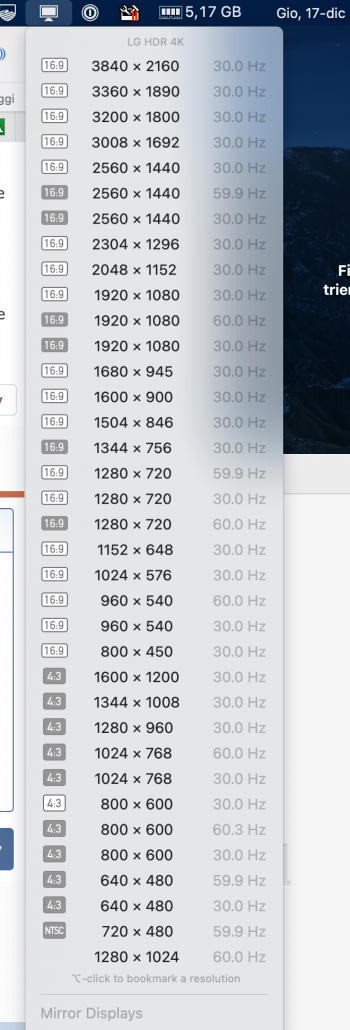This is crazy.
After sleep mode there is always a surprise waiting for you.
Now suddenly the external monitor started at HDR mode, when at the same time I have HDR mode unticked in the macos 11.1 settings!
After sleep mode there is always a surprise waiting for you.
Now suddenly the external monitor started at HDR mode, when at the same time I have HDR mode unticked in the macos 11.1 settings!