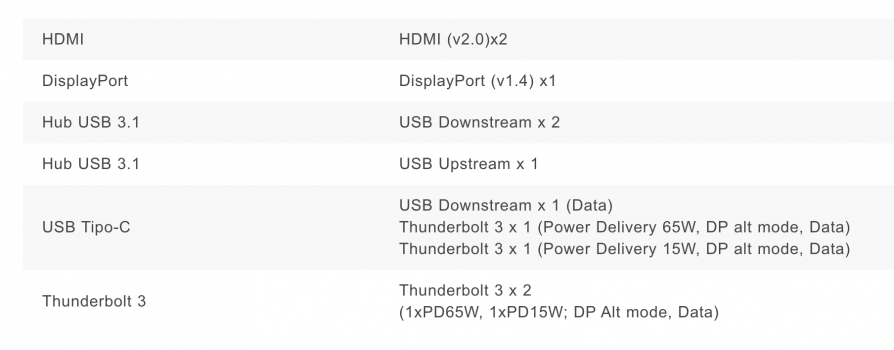I have exactly the same behaviour, same monitor LG32UD99 and MACbook PRO 16 late. I tried also with DV - USB-C cable but doesn't work. I stuck with HDMI at 30Hz...it's incredibile that this kind of bug had introduced in the last version.It most definitely is not unique to DP 1.4. My LG 32UD99-W won't work in 4k 60hz anymore and will only allow 30hz at 4k. Furthermore, everytime I unplug / replug it, it forgets itself and will only function in 1080p. The more I unplug it, the lower the resolution I can run it at. After 3-4 times unplugging it, it only runs in 720p 60hz. This bug is insane, it's unacceptable.
Got a tip for us?
Let us know
Become a MacRumors Supporter for $50/year with no ads, ability to filter front page stories, and private forums.
After updating to 11.1 external 4K Monitor is no longer working over 1080p
- Thread starter DaveXX
- Start date
- Sort by reaction score
You are using an out of date browser. It may not display this or other websites correctly.
You should upgrade or use an alternative browser.
You should upgrade or use an alternative browser.
This is strange. This monitor uses DP 1.2 over USB-C and regarding the specification it will just support 8bit with RGB 4-4-4 and 10bit just with compression so limited to 30hz and 10bit RGB 4-4-4.It most definitely is not unique to DP 1.4. My LG 32UD99-W won't work in 4k 60hz anymore and will only allow 30hz at 4k. Furthermore, everytime I unplug / replug it, it forgets itself and will only function in 1080p. The more I unplug it, the lower the resolution I can run it at. After 3-4 times unplugging it, it only runs in 720p 60hz. This bug is insane, it's unacceptable.
Regarding HDMI i could just use 30hz as well with another usb-c to HDMI Adapter. But the apple adapter support 60hz. It seems it will use HDMI 2.0b (btw make sure you use a High Speed or Super High Speed HDMI cable).
I agree! I am running dual 32UD99's. I ended buying 2 USB-C to HDMI cables from Amazon and everything is back up and running. Here is the cable I purchased but I am sure others will work. https://www.amazon.com/gp/product/B075V5JK36I have exactly the same behaviour, same monitor LG32UD99 and MACbook PRO 16 late. I tried also with DV - USB-C cable but doesn't work. I stuck with HDMI at 30Hz...it's incredibile that this kind of bug had introduced in the last version.
As an Amazon Associate, MacRumors earns a commission from qualifying purchases made through links in this post.
I did try the Belkin Thunderbolt 3 Dual HDMI adapter with no luck.I agree! I am running dual 32UD99's. I ended buying 2 USB-C to HDMI cables from Amazon and everything is back up and running. Here is the cable I purchased but I am sure others will work. https://www.amazon.com/gp/product/B075V5JK36
As an Amazon Associate, MacRumors earns a commission from qualifying purchases made through links in this post.
I can't handle running a monitor at 30hz. It's ridiculous. Way too choppy. Not usable.I agree! I am running dual 32UD99's. I ended buying 2 USB-C to HDMI cables from Amazon and everything is back up and running. Here is the cable I purchased but I am sure others will work. https://www.amazon.com/gp/product/B075V5JK36
As an Amazon Associate, MacRumors earns a commission from qualifying purchases made through links in this post.
They don't claim that officially. Some news are missleading. The only thing apple confirmed is ultra wide display problems with the M1 devices.So Apple claims they are aware of the problem. Wonder why they didn't fix in the last two beta releases then. Unacceptable to have an entire operating system break external monitors and then do nothing about it for months on end.
So this issue is still not confirmed.
Same problem with my 16" macbook pro and BenQ PD2720U external monitor, I upgraded from Catalina to Big Sur 11.1 and since then only problems, now I can no longer use the external monitor, when it is displayed everything goes at 30 hz on only 1080p 30hz, unusable.
It's a horrible bug!, Apple should be ashamed of releasing such an update! absurd! Should we wait for the Big Sur update? can it be resolved temporarily?
It's a horrible bug!, Apple should be ashamed of releasing such an update! absurd! Should we wait for the Big Sur update? can it be resolved temporarily?
I am running an AOC U2790VQ external monitor to my 2017 iMac 4K 20.5 inch and macOS 11.1. Using a Thunderbolt 3 to HDMI connection to the monitor, I could not achieve the max 60 Hz refresh rate, using either HDMI port 1 or 2. Switched to a UNI USB-C to DisplayPort cable rated for 4K at 60 Hz, and that fixed the problem. All now refreshs at 60Hz, the max the monitor can do. The cable is rated at DisplayPort 1.2.
I have the same monitor and switching the DisplayPort settings from 1.2 to 1.1 did make Big Sur recognize the display as a 4k display. It's still stuck at 30 hertz though.Same problem with my 16" macbook pro and BenQ PD2720U external monitor, I upgraded from Catalina to Big Sur 11.1 and since then only problems, now I can no longer use the external monitor, when it is displayed everything goes at 30 hz on only 1080p 30hz, unusable.
It's a horrible bug!, Apple should be ashamed of releasing such an update! absurd! Should we wait for the Big Sur update? can it be resolved temporarily?
But is it possible that Apple will release an update that makes all monitors unusable? Will the next update fix this? Does Apple know? MacRumors could write an article on this.
One pattern that I've found is that every trick you do (turn off/on monitor or scale resolution with option key pressed) should be done with the dock and the settings open in the external monitor.
Let's hope that they will release a fix update before 11.2I do not conceive that Apple releases a destructive update that creates inconvenience, do you know anything about the next "BUG SUR" update?
This is strange. This monitor uses DP 1.2 over USB-C and regarding the specification it will just support 8bit with RGB 4-4-4 and 10bit just with compression so limited to 30hz and 10bit RGB 4-4-4.
Regarding HDMI i could just use 30hz as well with another usb-c to HDMI Adapter. But the apple adapter support 60hz. It seems it will use HDMI 2.0b (btw make sure you use a High Speed or Super High Speed HDMI cable).
Hi @DaveXX
in the meantime that Apple solves the bug, I'm using an hdmi 2.0 cable to usb c, now I can stay in 4k 60hz but the monitor tells me that the color depth is 8bit, in fact I notice that the colors are duller than before. Is it normal that this is the case? the 10bit are obtained only through thunderbolt3 (usbc-usbc)?
In general i think the specs from this monitor are strange its a 4K60 10Bit Panel but it has HDMI 2.0a so it cannot push 4K60 10Bit over HDMI with full RGB / 4-4-4. But you should be able to enable Deep Color for HDMI at your monitor which will enable 10Bit but with 4-2-2.Hi @DaveXX
in the meantime that Apple solves the bug, I'm using an hdmi 2.0 cable to usb c, now I can stay in 4k 60hz but the monitor tells me that the color depth is 8bit, in fact I notice that the colors are duller than before. Is it normal that this is the case? the 10bit are obtained only through thunderbolt3 (usbc-usbc)?
And if im right Display Port 1.2 over USB-C cannot handle as well 4K60 10Bit with 4-4-4 (means without chroma subsampling compression)....
So i think the difference between HDMI and DP is that you have to enable 10Bit for HDMI at your monitor manually but it will use compression (4-2-2) which is required with DP1.2 as well so there is no difference.
My LG has DP 1.4 over USB-C so it can handle 4K60 with RGB and 10 Bit. And even the HDMI Ports are 2.0b so they support 4K60 10bit as well.
In general i think the specs from this monitor are strange its a 4K60 10Bit Panel but it has HDMI 2.0a so it cannot push 4K60 10Bit over HDMI with full RGB / 4-4-4. But you should be able to enable Deep Color for HDMI at your monitor which will enable 10Bit but with 4-2-2.
And if im right Display Port 1.2 over USB-C cannot handle as well 4K60 10Bit with 4-4-4 (means without chroma subsampling compression)....
So i think the difference between HDMI and DP is that you have to enable 10Bit for HDMI at your monitor manually but it will use compression (4-2-2) which is required with DP1.2 as well so there is no difference.
My LG has DP 1.4 over USB-C so it can handle 4K60 with RGB and 10 Bit. And even the HDMI Ports are 2.0b so they support 4K60 10bit as well.
I have attached the specifications, so to have 4k 60hz 10 bit I have to use the display port - usb c cable?
or wait for apple to fix it so i can directly use thinderbolt 3.
With Catalina used thunderbolt 3 and it worked regularly.
thanks.
Attachments
no as i said just change HDMI to Deep Color and you will have 10bit like with DP1.2 over USB-CI have attached the specifications, so to have 4k 60hz 10 bit I have to use the display port - usb c cable?
or wait for apple to fix it so i can directly use thinderbolt 3.
With Catalina used thunderbolt 3 and it worked regularly.
thanks.
Here you can see this in the manual.
What i mean is that both HDMI or DP will use compression for 10Bit.
You need DP 1.4 or HDMI 2.0b for 10bit without compression but your monitor doesn't have any of that.
So USB-C or HDMI makes no difference. And with the original Apple USB-C to HDMI Adapter its nearly no difference to usb-c over DP because you will have full Power Delivery as well with your original power adapter pluggend into the adapter and you have at least one usb-a port free.
You need DP 1.4 or HDMI 2.0b for 10bit without compression but your monitor doesn't have any of that.
Happy new year!
My display benq PD2720U support DP 1.4.
I am not sure what you're talking about. There's no power over HDMI and I've never heard of that. There are a couple of sites that say theoretically it's possible but certainly no one uses it this way.no as i said just change HDMI to Deep Color and you will have 10bit like with DP1.2 over USB-C
Here you can see this in the manual.
What i mean is that both HDMI or DP will use compression for 10Bit.
You need DP 1.4 or HDMI 2.0b for 10bit without compression but your monitor doesn't have any of that.
So USB-C or HDMI makes no difference. And with the original Apple USB-C to HDMI Adapter its nearly no difference to usb-c over DP because you will have full Power Delivery as well with your original power adapter pluggend into the adapter and you have at least one usb-a port free.
USB-C Digital AV Multiport Adapter
USB-C Digital AV Multiport Adapter lets you connect your USB-C or Thunderbolt 3 (USB-C) enabled Mac to a HDMI display, standard USB device, and charging cable. Buy now at apple.com.
www.apple.com
This is not a USB-C to HDMI cable. This is a hub, and it does not draw power over HDMI, it draws power over USB-C. It's no different than plugging in a different USB-C cable to a separate USB-C port on your notebook. This is not why people use USB-C monitors and it certainly is different than using a single USB-C cable to run a monitor + charge a laptop.
I never said there is power over HDMI.I am not sure what you're talking about. There's no power over HDMI and I've never heard of that. There are a couple of sites that say theoretically it's possible but certainly no one uses it this way.
The Apple Adapter doesn’t draw power over USB-C it will charge over USB-C. So it will allow you to charge you MacBook and use HDMI with just one USB-C Port.
What my LG Monitor offer is exactly the same. Call it Hub or whatever you want but the usb-c Port at Apple HDMI Adapter has exactly the purpose to connect the power adapter for power delivery as mentioned in the manual.
if I use now a usb-c to usb-c cable or tb3 cable to my monitor and my Monitor delivers the power to my MacBook and let me use his integrated usb-a hub or if I use the usb-c hdmi adapter by Apple which delivers the power and offers me an usb-a hub is exactly the same. I just need one usb-c port/tb port
The difference is just that my monitor can just deliver 60 watt but over the hdmi adapter I can get the full 96 watt from my power adapter which runs much more stable. (Had before always issues after deep sleep especially with Big Sur which forced me to plug in additionally the power adapter or I had always to replug my monitor)
Last edited:
I am mad at Apple, they release a damn update (11.1) without testing it and render the USB C monitors unusable. In the meantime I am using an HDMI cable that does not perform like thunderbolt3.
I use an LG 38GN950-B monitor that was working fine through the upgrade to Big Sur version 11.0. It's connected to my 16" MacBook Pro (early 2020 build) through a Thunderbolt dock, and from the dock to the monitor via DisplayPort.
This monitor's native resolution is 3840 x 1600. My MacBook Pro normally drives the monitor at that resolution at 75 Hz in HDR mode. Upon upgrading to Big Sur version 11.1, I could no longer convince macOS to offer resolutions for the monitor above 1080p. I tried the various tools suggested here and in the Apple Support threads (e.g. DisableMonitor and EasyRes), tried dropping down the DisplayPort version from 1.4 to 1.2 and even 1.1, restarting and reconnecting everything in various orders, all to no avail.
So far the only partial workaround I've found is to switch to using HDMI. Doing so allows the monitor to work again at its native 3840 x 1600 resolution, but only now at 30 Hz, and without HDR.
This monitor's native resolution is 3840 x 1600. My MacBook Pro normally drives the monitor at that resolution at 75 Hz in HDR mode. Upon upgrading to Big Sur version 11.1, I could no longer convince macOS to offer resolutions for the monitor above 1080p. I tried the various tools suggested here and in the Apple Support threads (e.g. DisableMonitor and EasyRes), tried dropping down the DisplayPort version from 1.4 to 1.2 and even 1.1, restarting and reconnecting everything in various orders, all to no avail.
So far the only partial workaround I've found is to switch to using HDMI. Doing so allows the monitor to work again at its native 3840 x 1600 resolution, but only now at 30 Hz, and without HDR.
Register on MacRumors! This sidebar will go away, and you'll see fewer ads.