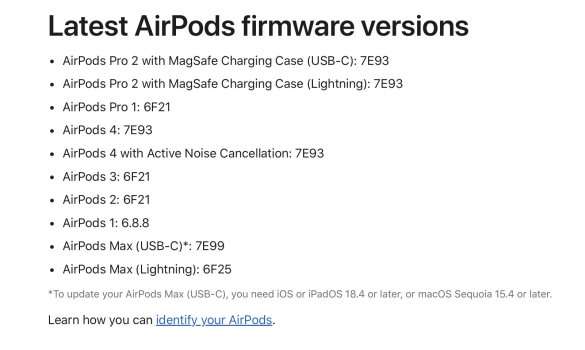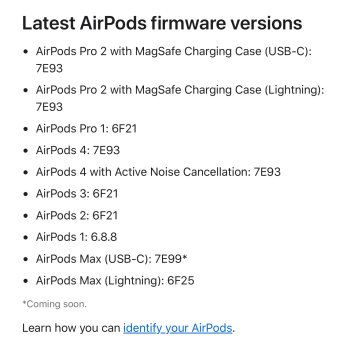I'm not the one running the code to see if the process fails, but so far mine have not updated themselves.Still nothing is the update still failing?
Got a tip for us?
Let us know
Become a MacRumors Supporter for $50/year with no ads, ability to filter front page stories, and private forums.
AirPods Max (USB-C version) wired audio impressions
- Thread starter PotentPeas
- Start date
- Sort by reaction score
You are using an out of date browser. It may not display this or other websites correctly.
You should upgrade or use an alternative browser.
You should upgrade or use an alternative browser.
I just ran it again in console. It's failing still. It's complaining about getting a 403 when it attempts to get this file.Still nothing is the update still failing?
Still nothing unfortunately.This is brutal. Has no one had any success?
Apple finally admits they screwed up the firmware update. The support page used to say "To update your AirPods Max (USB-C), you need iOS or iPadOS 18.4 or later, or macOS Sequoia 15.4 or later", and now says "Coming soon" instead.
Yeah I got a screen grab earlier today. Sneaky. At least we know what’s going on now.Apple finally admits they screwed up the firmware update. The support page used to say "To update your AirPods Max (USB-C), you need iOS or iPadOS 18.4 or later, or macOS Sequoia 15.4 or later", and now says "Coming soon" instead.
Attachments
Interesting, the asterisk has been there the whole time, but the coming soon has not. Wonder if they meant to say coming soon this whole time but forgot to put the corresponding words to match the asterisk that’s been there.
The words matching the asterisk used to be "you need iOS 18.4". It's right there on the screenshot...
Whoops, I skimmed. I was commenting based on I knew I had seen the asterisk the last two days. I didn’t recall it corresponding to anything but now that I read more closely, you’re right. It’s an oopsie for sure.The words matching the asterisk used to be "you need iOS 18.4". It's right there on the screenshot...
We did it! Actually getting press coverage after 2 days of complaining here.
FYI: iOS 18.5 Developer Beta 1 has been released, but it does not resolve the update bug we’ve discussed in this thread. You still won't be able to update your AirPods Max.
edit: personally tested after upgrading and can see from the logs that the behavior is the same: the device is still using the wrong URL to access the file that tells the device where to download the update from.
edit: personally tested after upgrading and can see from the logs that the behavior is the same: the device is still using the wrong URL to access the file that tells the device where to download the update from.
Last edited:
UGHHH.... did you try it yet? Any official word?FYI: iOS 18.5 Developer Beta 1 has been released, but it does not resolve the update bug we’ve discussed in this thread. You still won't be able to update your AirPods Max.
Yep, tried it after upgrading and my iPhone and iPad were still trying to access the (non-existent) A3184_EA.xml file, instead of the A3184-24E_EA.xml file.UGHHH.... did you try it yet? Any official word?
Update: The Pre-Release Beta Firmware channel (found under Developer settings, points to https://mesu.apple.com/assets/AirPods2022Seed/) also fails for the same reason in both iOS 18.4 and iOS 18.5 Developer beta 1.
Yep, tried it after upgrading and my iPhone and iPad were still trying to access the (non-existent) A3184_EA.xml file, instead of the A3184-24E_EA.xml file.
This is so ridiculous. They need to get this fix out asap. There has to be something else going on because they could easily just update that file on mesu.
They clearly want to gate the update to iOS 18.4+ devices, based on their support documentation. I imagine that all iOS devices point to the A3184_EA.xml files, which is just the model number, so it may make it hard for them to simply redirect (303) to the A3184-24E_EA.xml URL.This is so ridiculous. They need to get this fix out asap. There has to be something else going on because they could easily just update that file on mesu.
Not sure what the issue is with iOS 18.3.2 and earlier devices installing this firmware to a pair of AirPods Max. Perhaps they want to ensure that people don’t see this update installed and are then confused why they can’t use their AirPods Max with a USB-C cable if they’re running iOS 18.3.2 and earlier? Maybe there’s a compatibility issue, although it doesn’t sound like you need iOS 18.4 to use your AirPods Max at all after upgrading. Just speculating here.
Well at least I know I can spare my MBP the 15.5 update. The last few developer betas have been absolutely terrible. I had to revive my Mac from the last build because it nuked all my virtualization software and couldn't start my computer.They clearly want to gate the update to iOS 18.4+ devices, based on their support documentation. I imagine that all iOS devices point to the A3184_EA.xml files, which is just the model number, so it may make it hard for them to simply redirect (303) to the A3184-24E_EA.xml URL.
Not sure what the issue is with iOS 18.3.2 and earlier devices installing this firmware to a pair of AirPods Max. Perhaps they want to ensure that people don’t see this update installed and are then confused why they can’t use their AirPods Max with a USB-C cable if they’re running iOS 18.3.2 and earlier? Maybe there’s a compatibility issue, although it doesn’t sound like you need iOS 18.4 to use your AirPods Max at all after upgrading. Just speculating here.
Update: The unpublished files that iOS and macOS were trying to reach seem to be finally populated with details that should allow the update to go through. Will test soon and send an update. Let us know if it works for you!
Looks like new build is out trying to update.
Version 7E101 release notes
- When used with an iPhone, iPad, or Mac running iOS 18.4, iPadOS 18.4, macOS Sequoia 15.4 or later, AirPods Max with USB-C and firmware update 7E101 enable lossless audio and ultra-low latency audio for the ultimate listening experience and even greater performance for music production, content creation, and gaming.
Mine has updatedLooks like new build is out trying to update.
Version 7E101 release notes
- When used with an iPhone, iPad, or Mac running iOS 18.4, iPadOS 18.4, macOS Sequoia 15.4 or later, AirPods Max with USB-C and firmware update 7E101 enable lossless audio and ultra-low latency audio for the ultimate listening experience and even greater performance for music production, content creation, and gaming.
Do you notice any better sound with lossless using the cableMine has updated
Register on MacRumors! This sidebar will go away, and you'll see fewer ads.